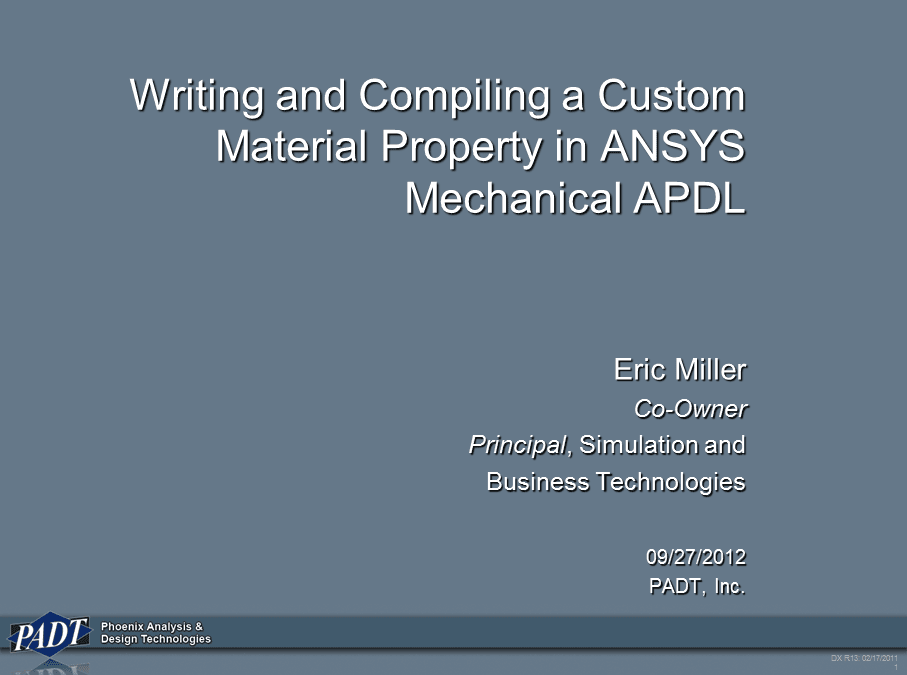
During our webinar held at noon on 9/27/2012 we promised to provide a link to the recording, a PDF of the PowerPoint, and some answers to a few questions. Here is that information:
Files
Presentation PDF is here:
Zip file with the sample USERMAT.f and input file:
State Variables
I was a bit confusing on state variables. The problem is with my use of them, not with the variables. The test model only had one integration point. My code is still not working right, the default USERMAT is overwriting my flag somewhere and I don’t have time to figure it out. It’s killing me but I have to do some real work.
But anyhow, my assertion that the state variables are per integration point is correct.
Debugging
I am not aware of any way to use a debugger with ANSYS. There is nothing in the documentation, and to be honest, I’ve not used a real debugger in years. So there may be a way to do so, and see your routine in the debugger since you have the source code, but I have no idea on how to do that. Perhaps someone with more debugging experience can comment below.
Other UPF’s
Someone asked about other routines that are available and we ran out of time before I could go over them. Here is a list.
| ELEMENTS | |
| UserElem.f | User Defined Element that use newer API |
| UEL100.f – UEL105.f UEC100.f – UEC105.f UEX100.f – UEX105.f UEP100.f-UEP105.f USERTR.f USERAC.f | User elements defined that access the program database directly |
| USEROU.f | Stores user-provided element output |
| USERAN.f | Modify orientation of material properties |
| USERRC.f | COMBIN37 (control/thermostat/spring/damper/resistor) user routine. |
| UEIMatx.f | Access to an elements matrix or load vector |
| UTHICK.f | Sets thickness at integration points |
| UsrFictive | Sets “fictive” temperature (I have no idea what that is) |
| UFLEX.f | Calculates pipe flexibility for PIPE288/289 |
| UsrShift.f | Allows user to specify time shift |
| Materials | |
| UserMat.f | User material models |
| UserHyper.f | User defined hyperelasticity models |
| UserCreep.f | User defined creep model |
| user_tbelastic.f | Allows definition of elastic stiffness at a given integration point based on user model. TB,ELASTIC,,,,USER |
| USERFC.f | User defined failure criteria |
| USERSWTRAIN.f | User defined swelling, for TB, SWELL,,,,USER |
| USERCK.f | Helper routine that passes material properties for a user material in |
| USERFRIC.f | User defined friction calculation. Not just friction but all values calculated in contact calculations with friction turned on. |
| LOADS | |
| USERFL.f | Changes scalar field values (temp, fluence, heat generation, moisture content, magnetic virtual displacement), by element. |
| USERPR.f | Calculates element pressure, by element |
| USERCV.f | Calculates element face convection. |
| USERFX.f | Calculates element face heat flux |
| USERCH.f | Calculates element face charge density surface values |
| USERFD.f | Computes complex load vectors for frequency domain logic |
| USERPE.f | Calculate the rotation of an elbow pipe element caused by internal pressure |
| USRSURF116.f USER116Cond.f USER116Hf.f | Modifies the conduction, film coefficient, bulk temp for SURF151/152 |
| userPartVelAcc.f | Ocean wave particle acceleration calculation for PIPE288/289 |
| userPanelHydFor.f | Calcs hydrodynamic loading on SURF164 from ocean loading |
| USER Commands | |
| USER01.f-USER10.f | Create your own ANSYS commands that are accessed through /UCMD,cmd,num where num refers to the subroutine number and cmd is the command name you want to assign it. Put this in your startxx.ans file to give regular access. |


















