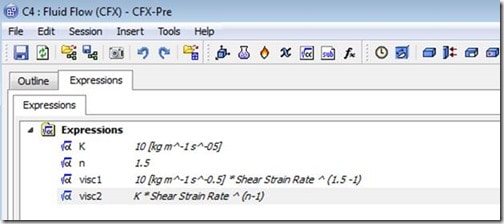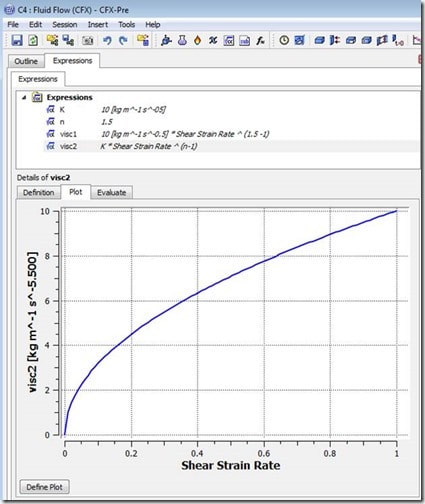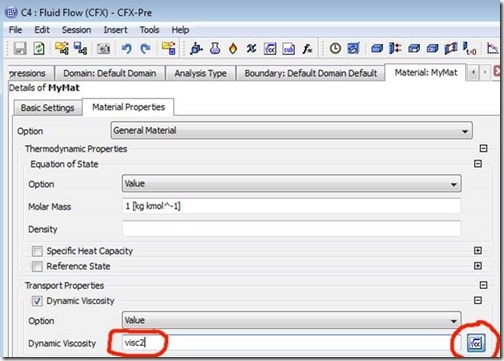In a previous entry we introduced CFX Expression Language, CEL. You can view that post here.
Before we get started, there are some key things to remember:
- Expressions can be easily created by right-clicking in the Expressions tab after double clicking on Expressions in the CFX Pre object tree.
- Expressions and their contents are case sensitive.
In this next part of the series, we’ll show how to use CEL to augment your material property definitions in CFX. If material properties are constants then their input is straightforward. However, if the properties are defined as equations, we can use CEL to input those equations in CFX.
For example, if viscosity is defined as a function of shear strain rate, we need to define viscosity using an equation that captures that relationship, such as
m = K * gn-1
Below are shown two ways in which that equation can be captured using CFX Expression Language, visc1 and visc2. The second equation, visc2, is more flexible in that we have defined the constant terms as expressions themselves.
It’s always a good idea to verify the input. Most expressions can be easily plotted by clicking on the Plot tab in the Details view. Here is a plot of the viscosity vs. shear strain rates between 0 and 1, as calculated by expression visc2:
Similarly, the Evaluate tab can be used to evaluate the expression for desired values of the inputs.
So, we have defined an expression for a material property, viscosity in this case. How do we get CFX to use that expression? In the material property input, we click on the expression icon to the right of the particular material property we are defining, then enter the name of the expression, as shown here for expression visc2:
Summing it up, we can use CFX Expression Language to define material property equations for non-constant material values. In the next installment we will look at how to use CEL to define changing boundary conditions, such as a ramped load.