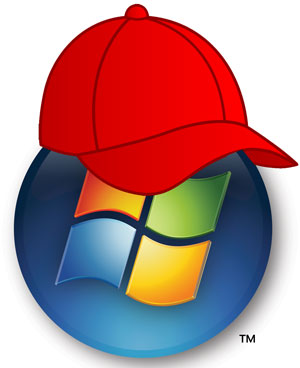
Hi – One of our more popular blog articles from January 14, 2011. It has been over three years now and the blog article needs a refresh. It seems that as operating system provider’s release a new OS iteration, for Windows Operating System or Linux, that this may contribute to confusion when selecting the proper licensing for the numerical simulation computers physical hardware.
Hopefully this updated blog article will assist you in making sure your numerical simulation machines are licensed properly.
Sometime around 3am in October 2010. I found myself beating my head up against a server rack. I was frustrated with trying to figure out what was limiting my server hardware. I was aware of a couple limits that Microsoft had placed into its OS software. However, I had no idea how far reaching the limits were. I researched into two manufactures of two of the most used Operating Systems on the planet. I figured it would be best if I had a better understanding of these hardware limits. The physical socket and memory limit caps that are placed on the hardware by two of the most popular Operating Systems on the planet: Microsoft Windows 7, Windows Server 2008 R2, Windows Server 2012 and Red Hat Enterprise Linux.
So now let us fast-forward over three years, not much has changed because change is constant. The new Windows Server 2012 changes up the naming convention on us IT geeks. So pay attention because the Windows Server Standard or Enterprise edition you may have been used to has changed.
Limits on Cores, RAM, and USERS by Operating System
- Microsoft Windows Operating Systems
- Windows 7
- Professional / Enterprise / Ultimate
- Processor: 2 Socket limit (many cores)
- Core limits:
- 64-bit: 256 max quantity of cores in 1 physical processor
- 32-bit: 32 cores max quantity of cores in 1 physical processor
- RAM: 192 GB limit to amount of accessible
- Home Premium
- RAM: 16GB
- Home Basic
- RAM: 8GB
- Starter Edition
- RAM: 2 GB
- Professional / Enterprise / Ultimate
- Windows Server 2008
- Standard & R2
- Processor: 4 socket limit – (many cores)
- (4 – Parts x 12core) = 48 cores
- RAM: 32 GB
- Processor: 4 socket limit – (many cores)
- Windows Server 2008 R2 Foundation (R2 releases are 64-bit only)
- RAM: 128 GB
- HPC Edition 2008 R2 (R2 releases are 64-bit only)
- RAM: 128 GB
- Windows Server 2008 R2 Datacenter (R2 releases are 64-bit only)
- Processor: 8 socket limit
- RAM: 2TB
- Windows Server 2008 R2 Enterprise (R2 releases are 64-bit only)
- Processor: 8 socket limit
- RAM: 2TB
- Standard & R2
- Windows Server 2012
- Foundation
- Processor: 1 socket licensed – (many cores)
- RAM: 32 GB
- User Limit: 15 users
- Essentials
- Processor: 2 socket licensed – (many cores)
- RAM: 64 GB
- User Limit: 25 users
- Standard
- Processor: 4 socket licensed* – (many cores)
- RAM: 4TB
- User Limit: unlimited
- Datacenter
- Processor: 4 socket licensed* – (many cores)
- RAM: 4TB
- User Limit: unlimited
- R2
- Processor: 4 socket licensed* – (many cores)
- RAM: 4TB
- User Limit: unlimited
- Foundation
- Windows 7
- Red Hat Enterprise Linux – 64-bit
- Red Hat defines a logical CPU as any schedulable entity. So every core/thread in a multi-core/thread processor is a logical CPU
- This information is by Product default. Not the maximums of a fully licensed/subscribed REHL product.
- Desktop
- Processor: 1-2 CPU
- RAM: 64 GB
- Basic
- Processor: 1-2 CPU
- RAM: 16 GB
- Enterprise
- Processor: 1-8 CPU
- RAM: 64 GB
- NOTE: Red Hat would be happy to create custom subscriptions with yearly fees for other configurations to fit your specific environment. Please contact Red Hat to check on costs.
Okay great but what operating system platforms can I use with ANSYS R15?
ANSYS 15.0 Supported Platforms
ANSYS 15.0 is the currently released version. The specific operating system versions supported by ANSYS 15.0 products and License Manager are documented and posted at:
www.ansys.com/Support/Platform+Support.
ANSYS 15.0 includes support for the following:
- Windows XP and Windows 7 (32-bit and 64-bit Professional and Enterprise versions)
- Windows 8 (64-bit Professional and Enterprise versions)
- Windows Server 2008 R2 Enterprise
- Windows HPC Server 2008 R2 (64-bit)
- Windows Server 2012 Standard version
- Red Hat Enterprise Linux (RHEL) 5.7-5.9 and 6.2-6.4 (64-bit)
- SUSE Enterprise Linux Server and Desktop (SLES / SLED) 11 SP1-SP2 (64-bit)
Not all applications are supported on all of these platforms. See detailed information, by product, at the URL noted above.
Final Thoughts
Approximate additional licensing cost to License Windows Server 2012 for a Quad Socket CPU motherboard:
- Windows Server 2012 Foundation: Please call your OEM partner
- Windows Server 2012 Essentials: $429 + User Client Access Licensing $$$
- Windows Server 2012 Standard: $ 1,500 + User Client Access Licensing $$$
- Windows Server 2012 Datacenter: $ 10,500 + User Client Access Licensing $$$
References
- http://www.ingrammicro.com
- http://msdn.microsoft.com/en-us/library/windows/desktop/aa366778(v=vs.85)#physical_memory_limits_windows_server_2012
- http://msdn.microsoft.com/en-us/library/aa366778(VS.85)#memory_limits
- http://www.microsoft.com/hpc/en/us/default
- http://www.redhat.com/rhel/compare/
- “Windows Server 2012 Editions”. Microsoft. Retrieved July 8, 2012.
- “Windows Server 2012 Licensing and Pricing FAQ”. Microsoft. Retrieved July 5, 2012.
- “Windows Server 2012 Licensing Data Sheet”. Microsoft. Retrieved July 5, 2012.


















