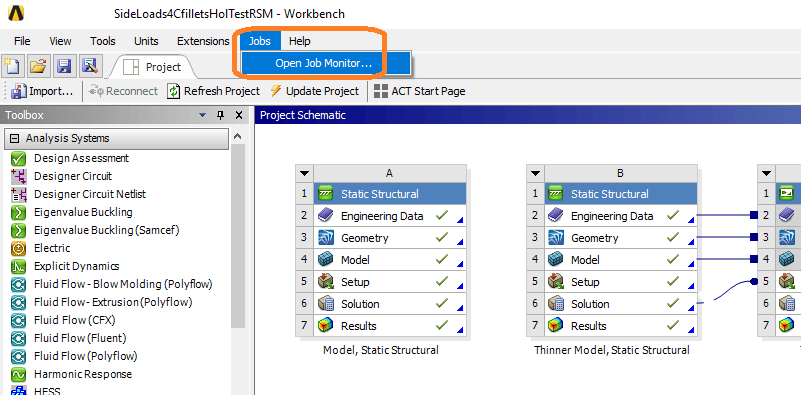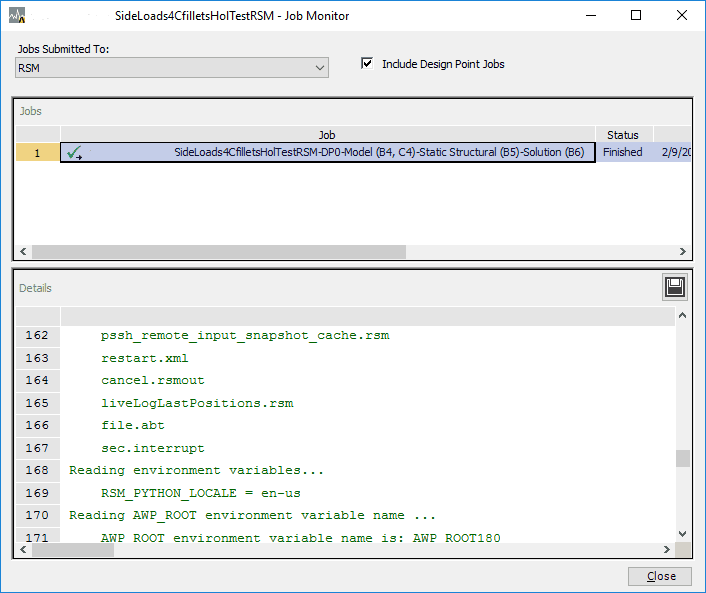Rather than bring up the RSM monitor window from the Start menu as was done in prior version, in 18.0 we launch the RSM job monitor directly from the Workbench window, by clicking on Jobs > Open Job Monitor… as shown here:
When a solution has been submitted to RSM for solution on a remote cluster or workstation, it will show up in the resulting Job Monitor window, like this:
Hopefully this saves some effort in trying to figure out where to monitor jobs you have submitted to RSM. Happy solving!