The ANSYS App Store contains all sorts of free and paid apps developed by ANSYS as well as trusted partners. These apps improve workflows and allow users to build in best practices. An app that has been of particular interest to me is Workbench Poly Meshing for Fluent. 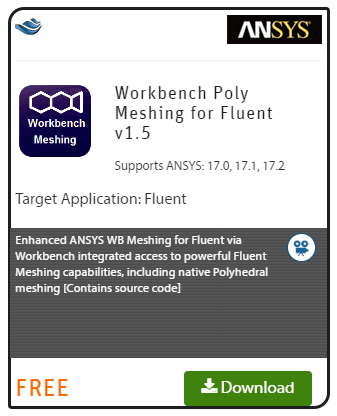
This app enables the power and capacity of Fluent Meshing, most notably the polyhedral meshing feature, with the ease of use of the ANSYS Workbench Meshing environment. In order to show the functionality of this app, I will demonstrate with the generation of a polyhedral mesh on a sample geometry from the Fluent Meshing tutorials.
To start out, I have imported a .igs file of an exhaust manifold into ANSYS SpaceClaim Direct Modeler, which has powerful repair and prepare tools that will come in handy. I notice that the geometry is comprised of 250 surfaces, which I need to fix in order to create a solid body. By navigating into the ‘Repair’ tab and selecting the ‘Stitch’ operation, SpaceClaim notes there are two stitchable edges in my geometry. I select the green check mark to perform this operation and am greeted with a solid geometry. I complete my tasks in SpaceClaim by extracting the fluid volume using the ‘Volume Extract’ tool in the ‘Prepare’ tab.
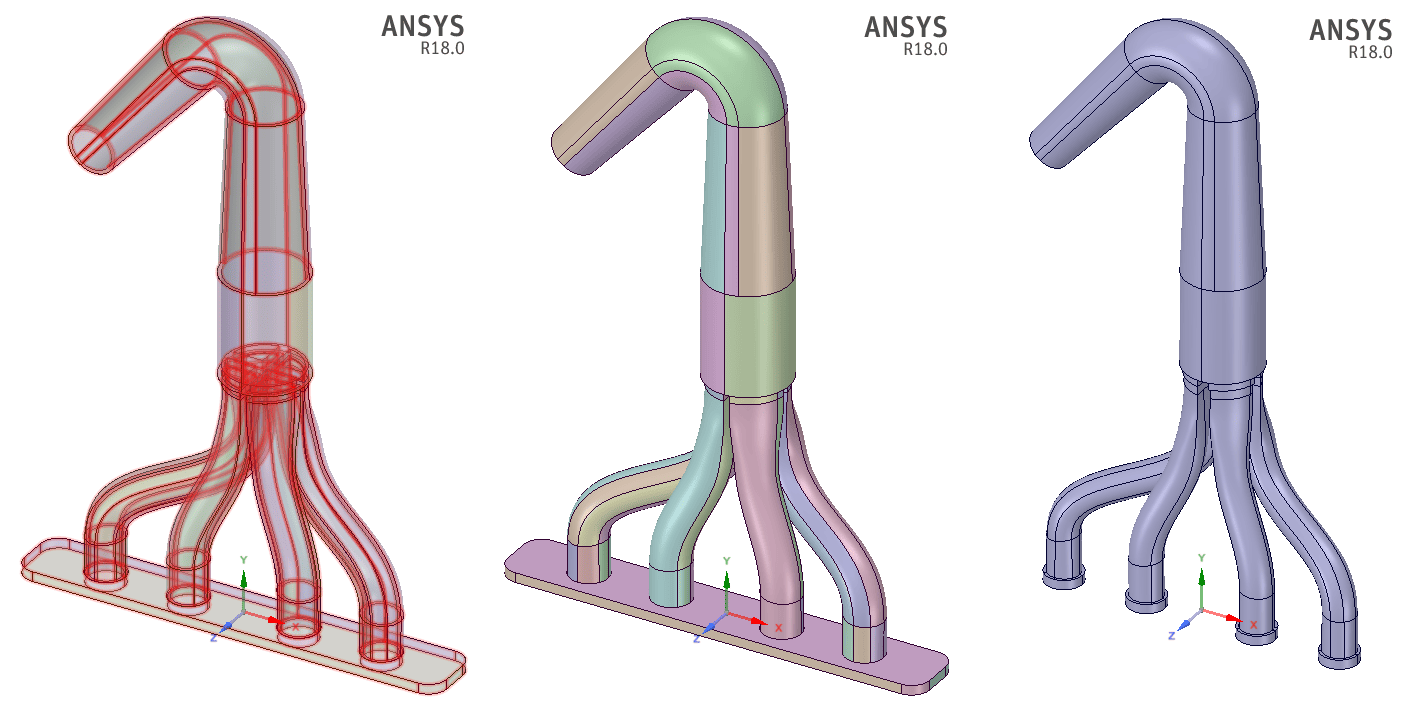
I setup my workflow in ANSYS workbench with my added ‘Fluent Meshing’ ACT module between the ‘Mesh’ module and ‘Fluent’ module. I can then proceed to create my desired surface mesh in ANSYS meshing and setup a few required inputs for Fluent Meshing.
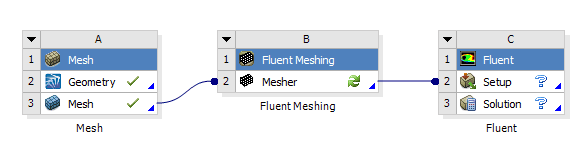
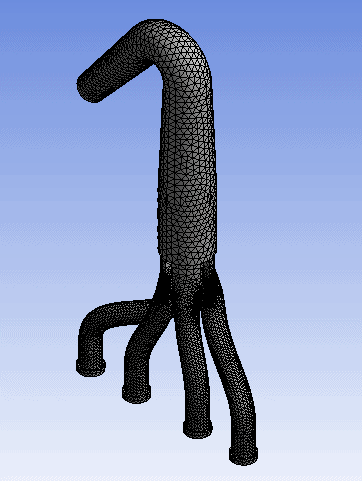
Once this process has been completed, I can update my ‘Fluent Meshing’ cell and open the ‘Fluent’ setup cell to display my polyhedral mesh!
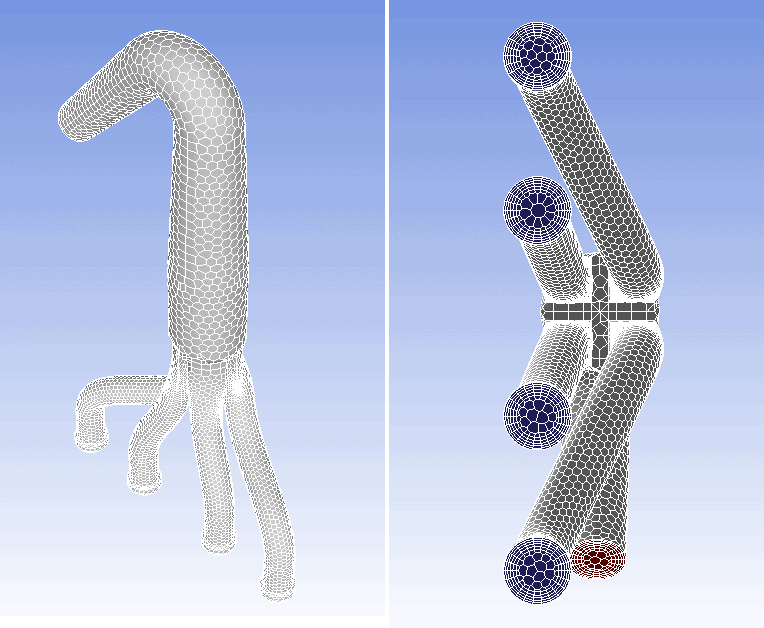
IMPORTANT NOTE: all named selections must be lowercase with no spaces, and the file path(s) cannot contain any spaces.


















