I’m sure most people don’t know the name George M. Low. He was an early employee at NASA, serving as Chief of Manned Space Flight and later as a leader in NASA’a Apollo moon program in the late 1960’s. In fact, he was named Manager of the Apollo Spacecraft Program after the deadly Apollo 1 fire in 1967, and helped the program move forward to the successful moon landings starting in 1969.
As most alumni of Rensselaer Polytechnic Institute know, he returned to Rensselaer, his alma mater, serving as president from 1976 until his death in the 1980’s. I still recall the rousing speech he gave to us incoming freshman at the Troy Music Hall on a hot September afternoon. On our class rings is his quote, “Without risk there can be no progress.”

I’ve pondered that quote many times in the years since. It’s easy to coast along in many facets of life and accept and even embrace the status quo. Over the years, though, I have observed that George Low was right, and the truth is that risk is required to move forward and improve. The hard part is determining the level of risk that is appropriate, but it’s a sure bet that by not taking any risk, we will lag behind.
How is that realization applicable to our world of engineering simulation? Surely those already doing simulation have moved from the old process of design > test > break > redesign > test > produce to embrace the faster and more efficient simulate > test > product, right? Perhaps, but even if they have, that doesn’t mean there can’t be progress with some additional risk.
Let’s look at a couple of examples in the simulation world where some risk taking can have significant payoffs.
First, transitioning from ANSYS Mechanical APDL to ANSYS Mechanical (Workbench). Most have already made the switch. I’ll allow there are still some applications that can be completely scripted within the old Mechanical Ansys Parametric Design Language in an incredibly efficient manner. However, if you are dealing with geometry that’s even remotely complex, I’ll wager that your simulation preparation time will be much faster using the improved CAD import and geometry manipulation capabilities within the ANSYS Workbench Mechanical workflow. Let alone meshing. Meshing is lights out faster, more robust, and better quality in modern versions of Mechanical than anything we can do in the older Mechanical APDL mesher.
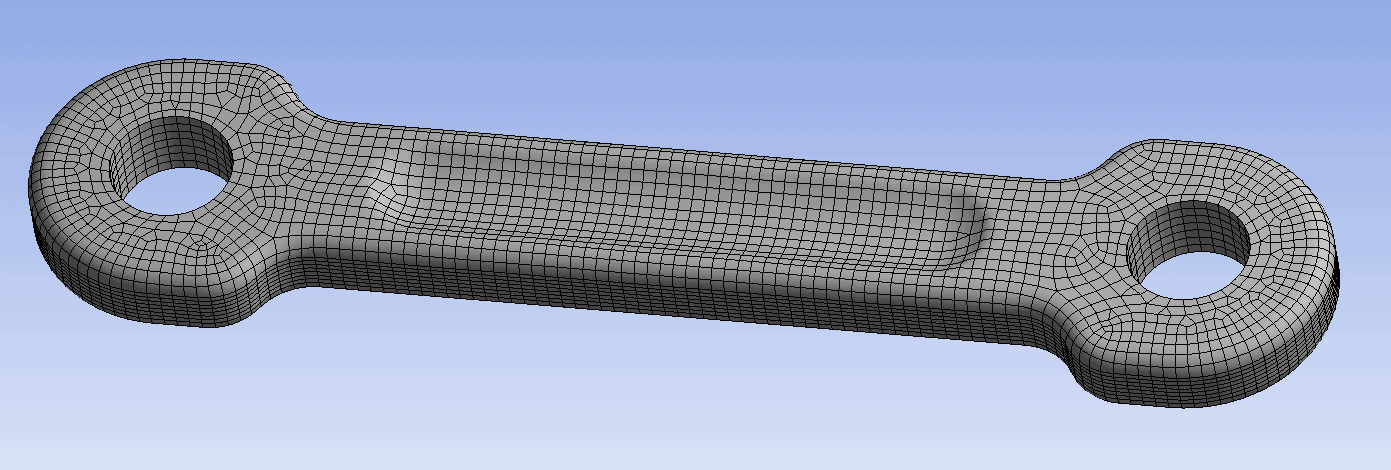
Second, using ANSYS SpaceClaim to clean up, modify, create, and otherwise manipulate geometry. It doesn’t matter what the source of the geometry is, SpaceClaim is an incredible tool for quickly making it useable for simulation as well as lots of other purposes. I recently used the SpaceClaim tools within ANSYS Discovery live to combine assemblies from Inventor and SolidWorks into one model, seamlessly, and was able to move, rotate, orient, and modify the geometry to what I needed in a matter of minutes (see the Discovery Live image at the bottom). The cleanup tools are amazing as well.
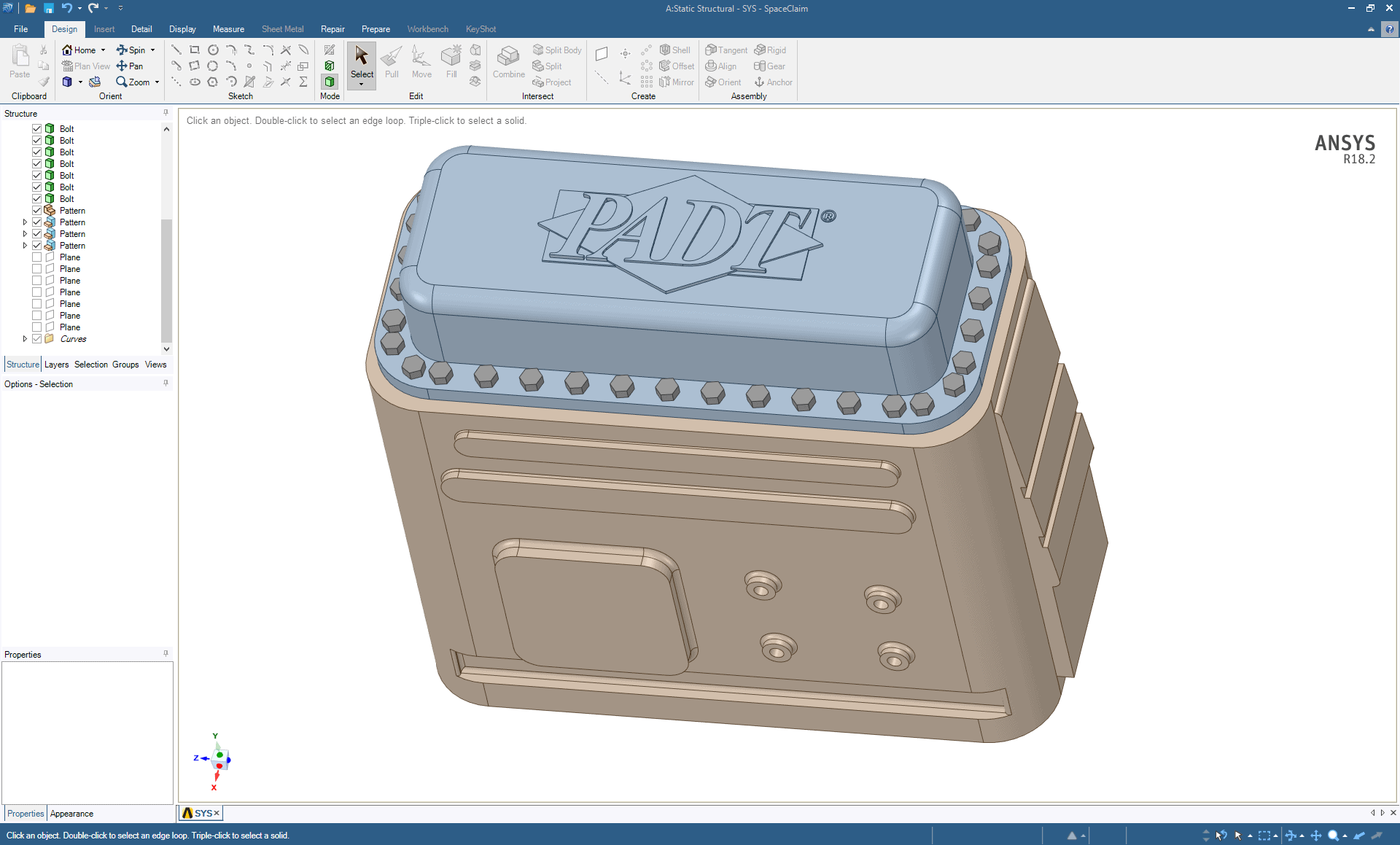
Third, looking into ANSYS Discovery Live. Most of us can benefit from quick feedback on design ideas and changes. The new Discovery Live tool makes that a reality. Currently, in a technology demonstration mode, it’s free to download and try it from ANSYS, Inc. through early 2018. I’m utterly amazed by how fast it can read in a complex assembly and start generating results for basic structural, CFD, and thermal simulations. What used to take weeks or months can now be done in a few minutes.
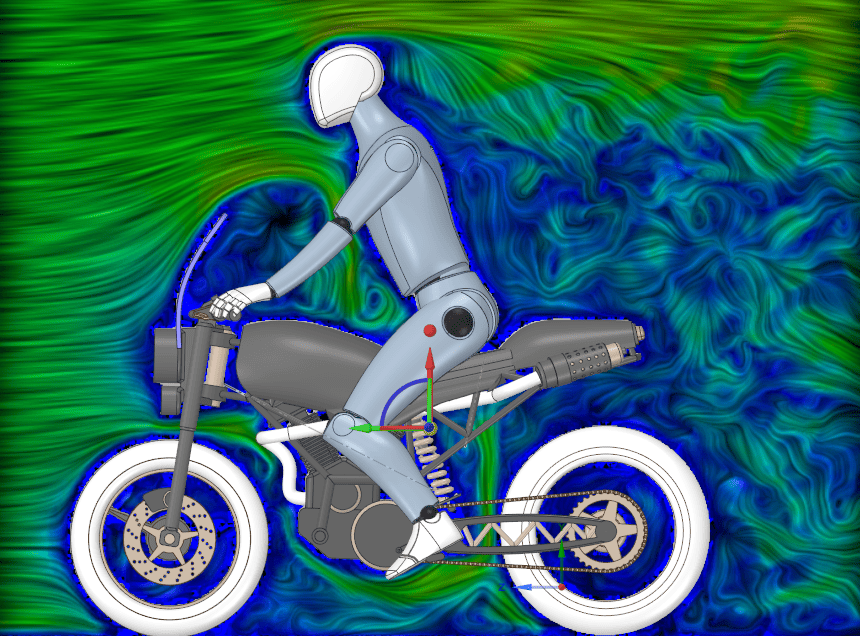
Credits: Motorcycle geometry downloaded from GrabCAD, model by Shashikant Soren. Human figure geometry downloaded from GrabCAD, model by Jari Ikonen. Models combined and manipulated within ANSYS Discovery Live. George M. Low image from www.nasa.gov.
I encourage you to take some risks for the sake of progress.


















