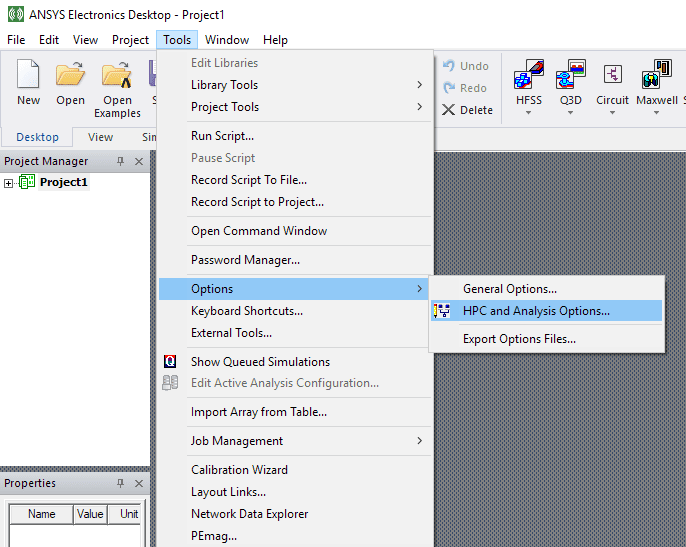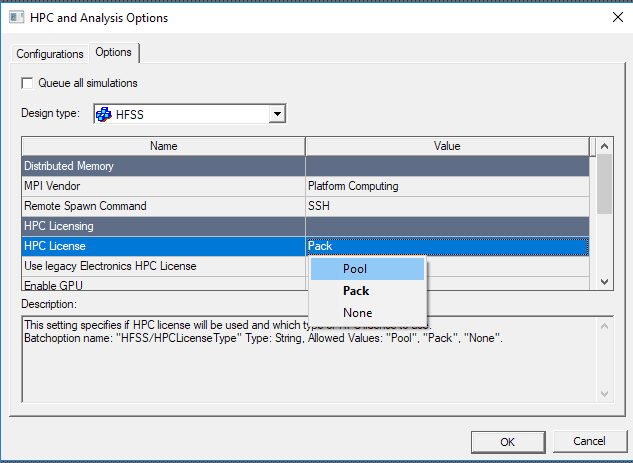Taking advantage of HPC can dramatically speed up solutions for electronics simulations. Depending on whether you have ANSYS HPC licenses or ANSYS HPC Pack licenses, a different setting needs to be made in the HPC options, as shown here.
In Electronics Desktop, we click Tools > Options > HPC and Analysis Options:
For ANSYS HPC licenses, we set the option to “Pool”.
For ANSYS HPC Pack licenses, we set the option to “Pack”.
With ANSYS HPC licenses, each license task enables an additional core for solving. At release 19, 4 cores are enabled with standard licensing, so adding 8 ANSYS HPC tasks enables solving on 12 cores. With HPC Pack licenses, the first task enables an additional 8 cores, while a second task enables 8×4 or an additional 32 cores, etc. For more information, see the ANSYS documentation on HPC licensing.