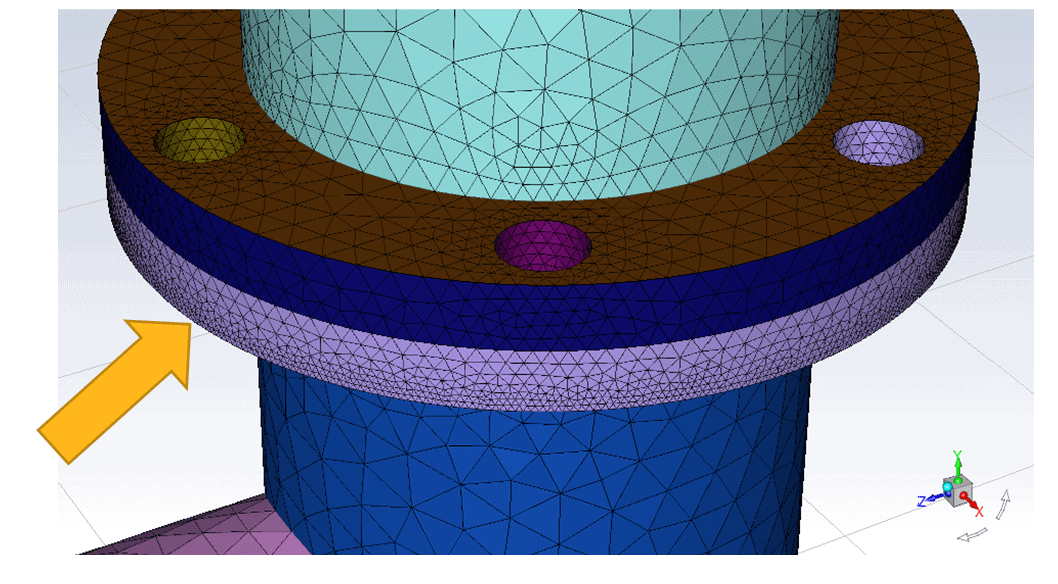Working with a variety of users with different levels of CFD (Computational Fluid Dynamics) backgrounds, I have to admit that Fluent meshing used to be a challenging and confusing task for beginners and even intermediate users.
Ansys has addressed this challenge by redesigning the Fluent user interface to provide a task-based workflow for meshing that enables engineers to do more and solve more complex problems than ever before in less time. The new Fluent task-based workflow streamlines the user experience by providing a single window that offers only relevant choices and options and prompts the user with best practices that deliver better simulation results.
Best practices are embedded into the workflow in the form of defaults and messages to the user. This reduces the amount of training required to start using the software and makes it easier for occasional users to return to the software.
How to Mesh Watertight CFD Geometry in the New Ansys Fluent Task-based Workflow
In order to use this workflow, you need a relatively clean watertight solid and/or fluid regions that can be meshed by surface meshing and then volume filling (no wrapping required.) Geometry can consist of single or multiple bodies.
Going through the task-based workflow is straightforward. You are presented with several steps, like:
- Surface mesh.
- Describe geometry. (Fluid and/or solid)
- Capping. (If you are creating an internal flow volume, then the capping tools in Fluent makes extraction easy)
- Volume meshing. (If you wish to use the latest Mosaic meshing technology, select “Poly-hexcore”)
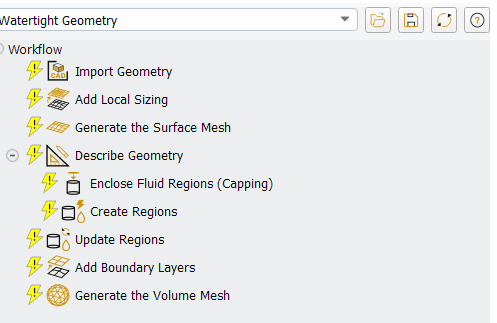
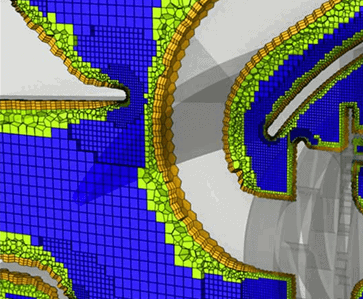
Now, click on “Switch-to-Solution,” to bring the mesh into a familiar Fluent interface.
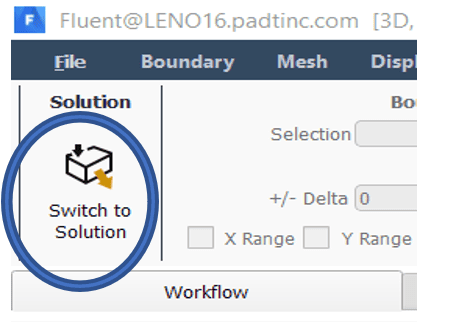
Fault-Tolerant Workflow for Ansys Fluent Meshing Wraps and Seals Leaks and Gaps
Sometimes CFD simulations contain dirty, non-watertight geometries. For instance, 3D scanned or manufacturing geometry files. These geometries may contain missing faces, gaps, holes, overlaps, and other issues. As a result, they require extensive cleanup before simulation.
To overcome this obstacle, Ansys offers a new Fluent meshing workflow that wraps dirty geometry without cleanup.
The workflow for non-watertight geometry offers distinct advantages over other meshing technologies such as:
Part management:
Users can perform CAD-level changes to any geometry or assembly, including dragging and dropping objects from the CAD model into the simulation model.
Leakages and overlaps:
The fault-tolerant workflow seals leakages caused by gaps and misalignments between solid bodies. This significantly reduces the manual efforts required to clean up geometry.
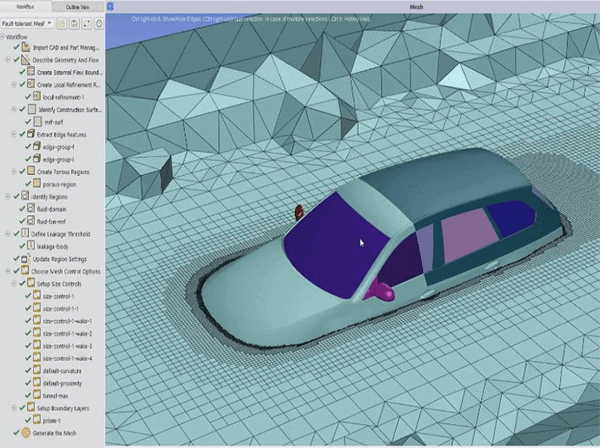
STL file input
The workflow can create fluid regions directly from STL files or scanned data. This eliminates the need to convert STL files into solid geometry for the biomedical, oil and gas, automotive and other industries.
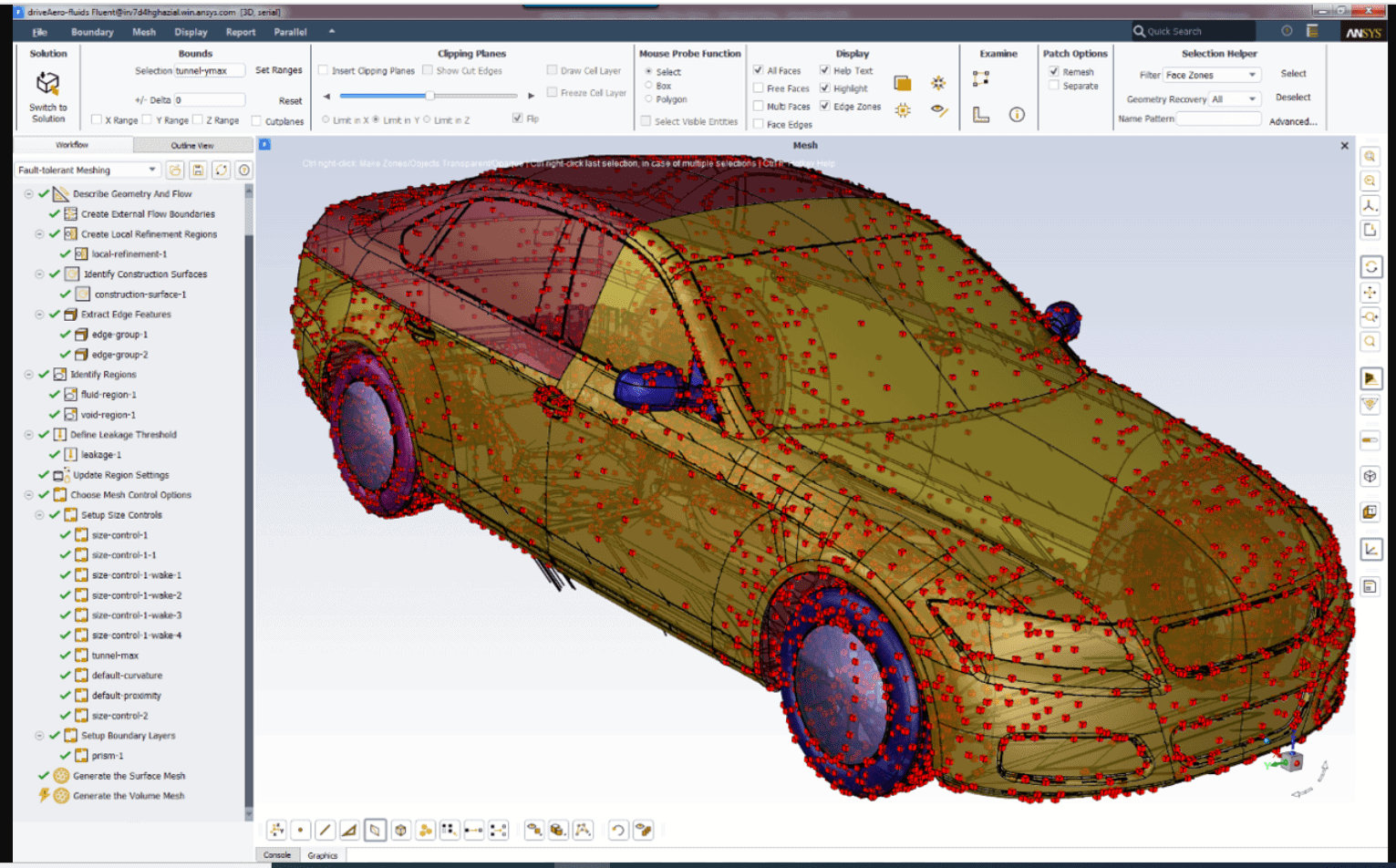
2020R2 updates:
There are a few important improvements both in Watertight meshing (WTM) and Fault-Tolerant meshing (FTM) workflows in the 2020R2 release.
FTM/WTM: Wild card selection in lists
The Meshing Workflows now have an option to use a persistent Wildcard string for selecting labels or zones. This is in addition to the Filter Text option previously available. The new Use WildCard option stores the wildcard string itself in recorded workflows instead of an explicit list of locations so that when they are played back with new geometries, the matching will be performed again and pick up any matching zones/labels that were not in the earlier geometry.
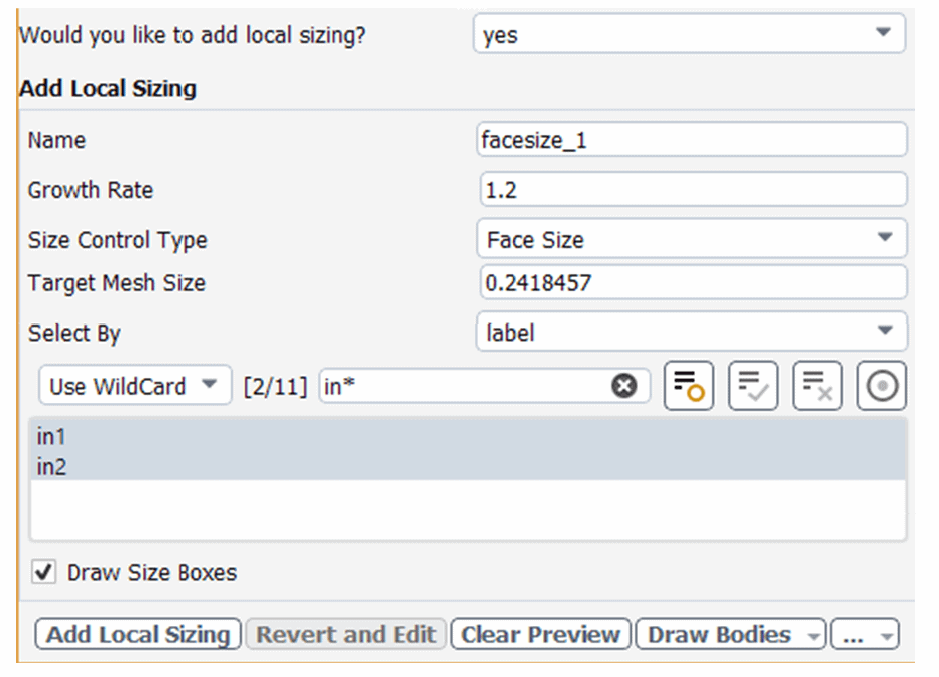
WTM: Support of Region-specific Sizing
You can specify region-specific Max Size and Growth Rates during the Volume Meshing task. If you enable Region-based Sizing, Fluent will compute default sizing specifications for each region. These can then be adjusted as required for each region.
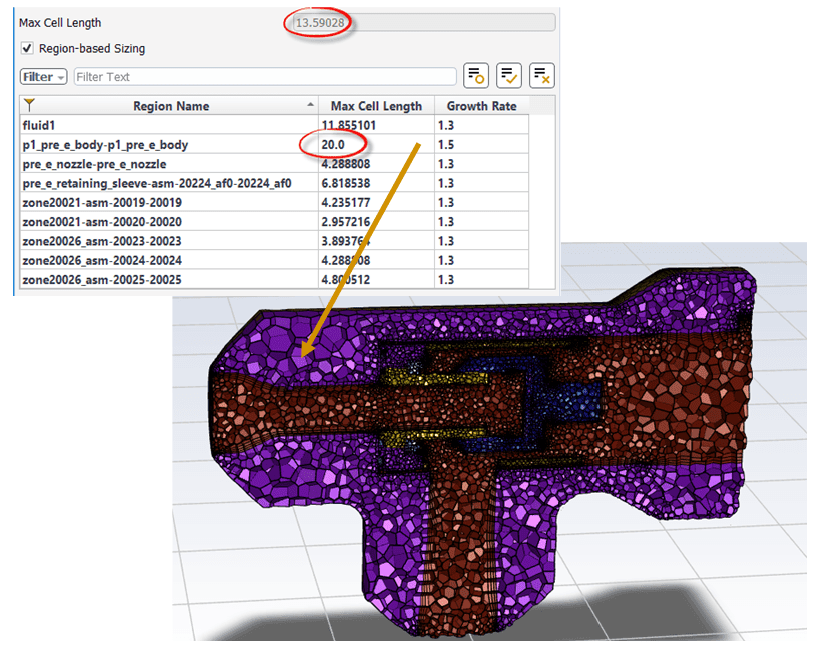
WTM: Start From Imported Surface Mesh
This is useful if you have an established surface-meshing workflow or if you already have a mesh generated (perhaps from another preprocessor or an existing Fluent case) and want to use that as a starting point for Fluent meshing. Once you import the surface mesh you have the option of using it as it is, or selectively adding additional Local Size controls and/or remeshing particular surfaces as needed.
FTM: Continuous prism layers for Poly and Poly-Hexcore for Fluids
For the Fault-Tolerant Meshing Workflow you can now create continuous prism layers without stair-stepping within poly and poly-hexcore fluid regions. Note that this will apply in all zones of the region.
WTM: Support of Local Sizing on Labeled Edges
Once you have labeled the edges, you can select Edge Size in Add Local Sizing to prescribe a target size on the selected edge(s).