I have always known that the Selection Information window is extremely useful, giving us properties like Surface Area, Edge length, and the distance between two selected nodes.
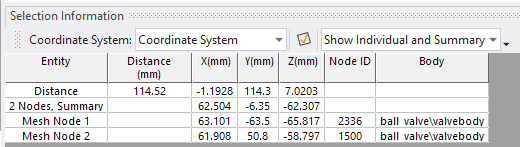
But it will also do a few things that I had not known about, until recently.
Normally you can Export the Nodal Locations with a solution result plot, but for that you have to solve the model first. If you have not yet solved the model, you can still get the nodal locations using the Selection Information window, though it is a little finicky.
- Open the Selection information window from the Home tab.
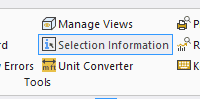
- Select all the nodes by selecting one node and hitting CTRL-A.
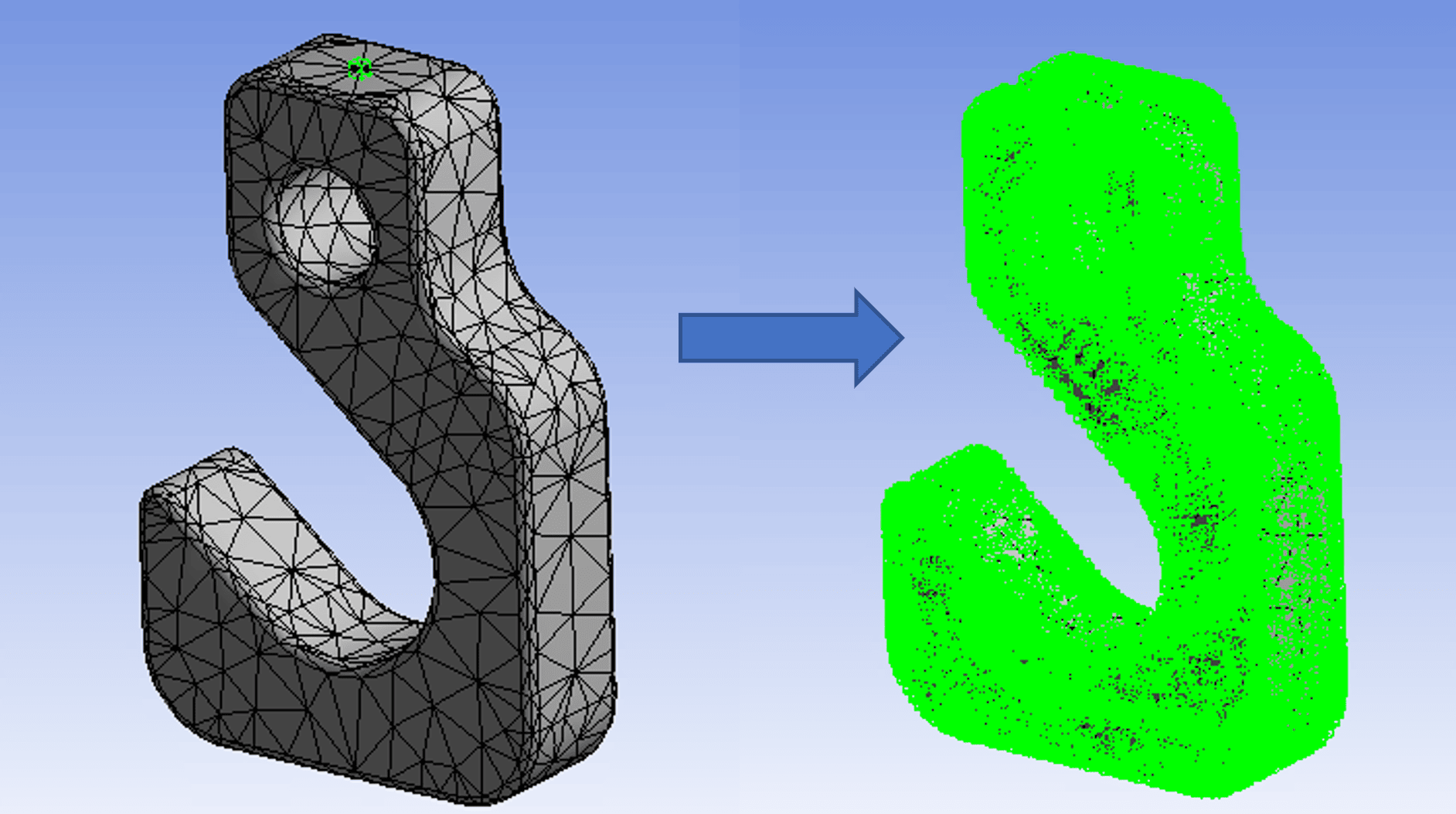
- In the Selection Information window, click the ‘Node ID’ header to sort by Node ID number.
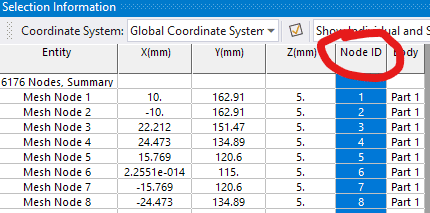
- Select the first cell of the data you want.
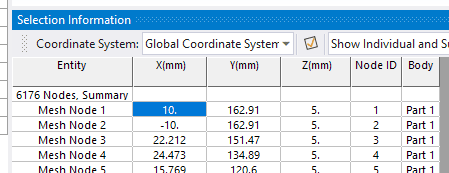
- Scroll all the way to the bottom of the Window, and while holding down the Shift key, select the last row of the adjacent columns that you want to select.
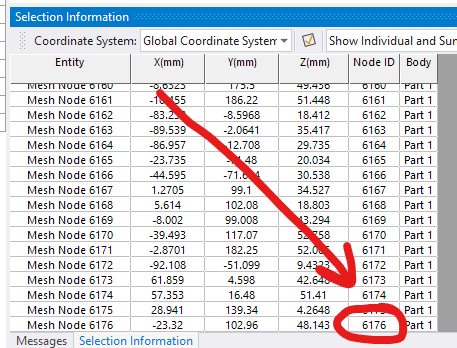
- Once selected, right-click on it and hit “Export Text File”, or “Copy” and then Paste the data into Excel.
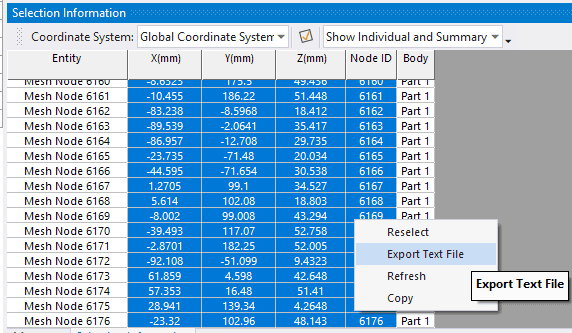
The trick is that the “Export Text File” and “Copy” do not show up if you pick the headers to select the entire columns like you do in Excel.
You can do the same thing to thing to get the mass properties of an assembly.
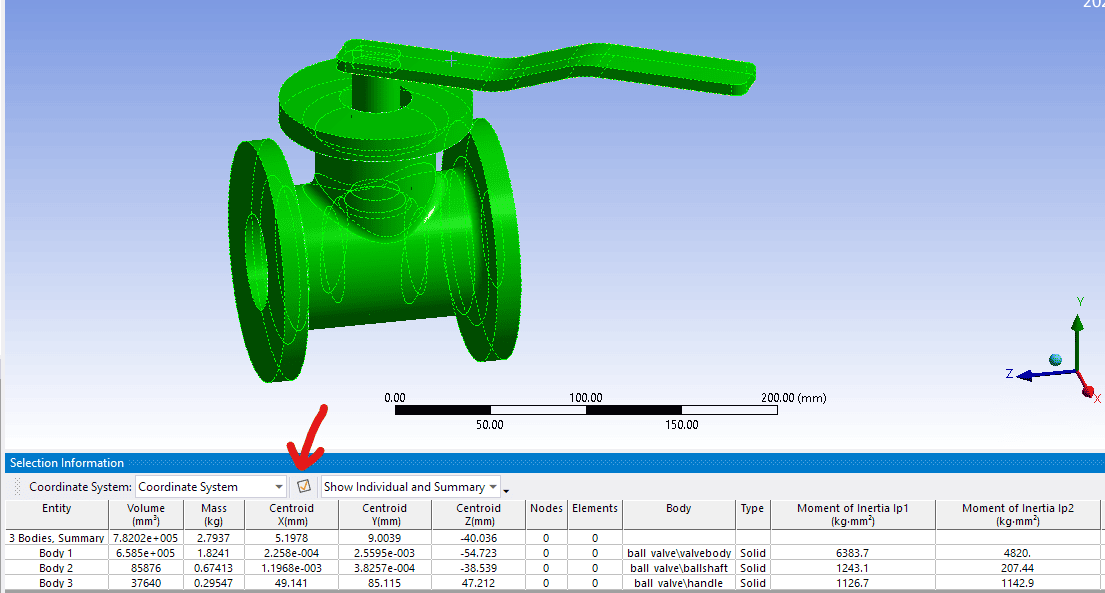
Selecting bodies will give you the mass, centroid, and principal moments of inertia. You can get this in the Worksheet view when the Geometry branch is highlighted. Unlike the Worksheet, however, we can change the options to show the Moments of inertia about a given coordinate system.
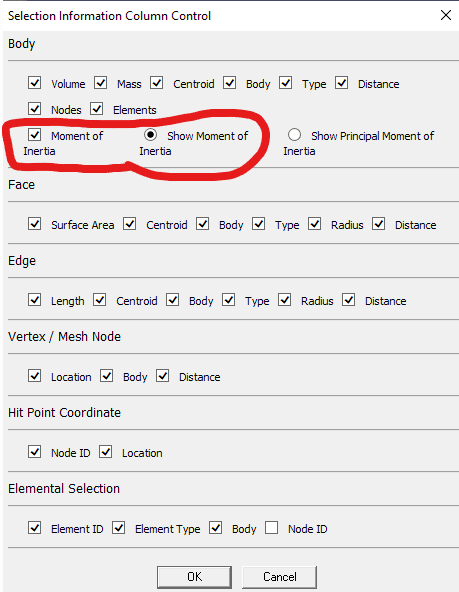
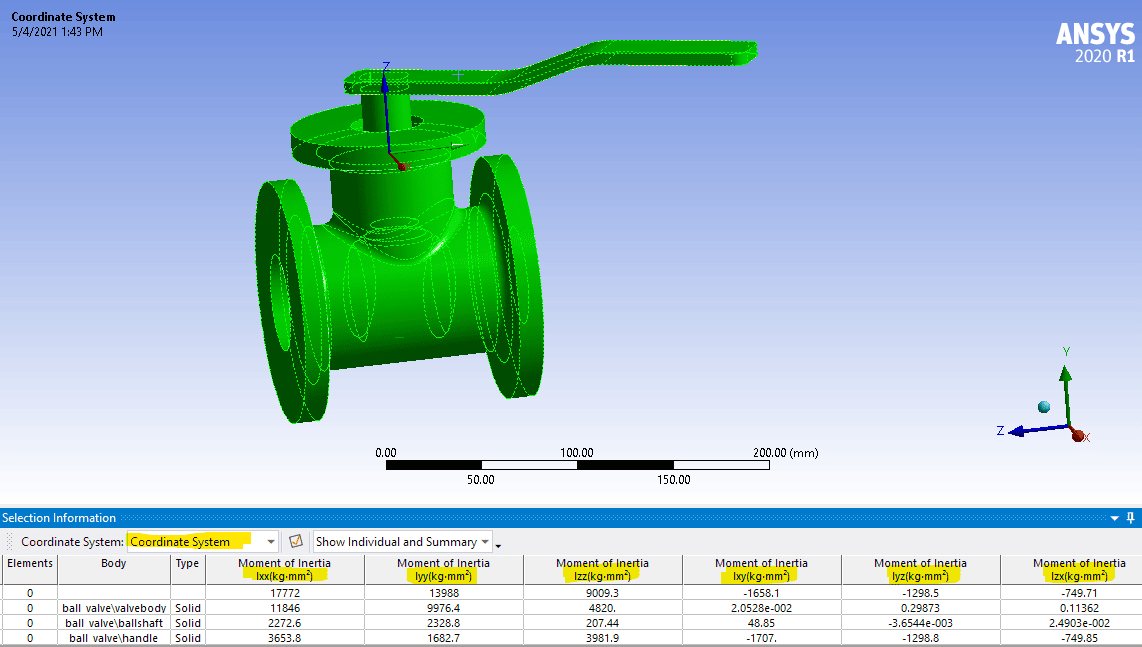
We can now export out the six moments of inertia about any given coordinate system. Next, I will attempt the find the ACT calls to do the same thing. Stay tuned…


















