If you have ventured into Computational Fluid Dynamics (CFD), you know that the meshing process can be laborious, but critical to the solve-time and solution accuracy. You may have also noticed that there are a lot of meshing tools to choose from, and while it is tempting to think of them as a commodity, they certainly are not. The types of meshes and the workflows available in the tool can make or break your simulation (and your mood).
Ansys Meshing and Ansys Fluent Meshing are the two most used Ansys meshing tools for CFD. It is thus useful to learn about the commonality and difference between the two. Common questions new (and existing users) have are:
- How do the two tools fit into the Ansys CFD workflow?
- How are the two tools different?
- When is one tool preferred over the other?
Let us start with how these two fit into the Ansys CFD workflow. In particular, let us cover how both integrate with Ansys Workbench.
Ansys Meshing Workbench Integration
Ansys meshing is a staple of the workbench environment. Its physics-aware mesh settings allow you to tailor meshes for Electromagnetics, Structural FEA, CFD, etc. One can drag a mesh component system onto the project or bring it in as part of an analysis system. Figure 1 shows Ansys meshing component in Workbench as well as the CFD analysis systems with Ansys meshing. It is seamless.
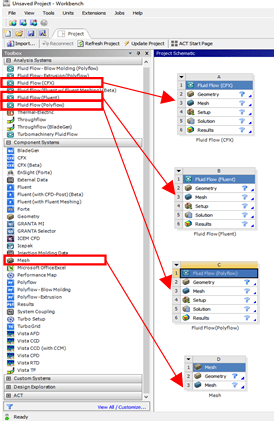
Figure 1: Ansys Meshing Workbench Integration
Fluent Meshing Workbench Integration
Many users use Fluent Meshing in standalone mode instead of Workbench as part of the “New Fluent Experience Workflow.” However, Fluent meshing is available in Workbench as well. You can import Fluent Meshes to Polyflow and CFX, not only Fluent. Note that to do so, one must enable the beta feature in the workbench options as shown in Figure 2 to allow connections between Fluent Meshing and Polyflow or CFX.
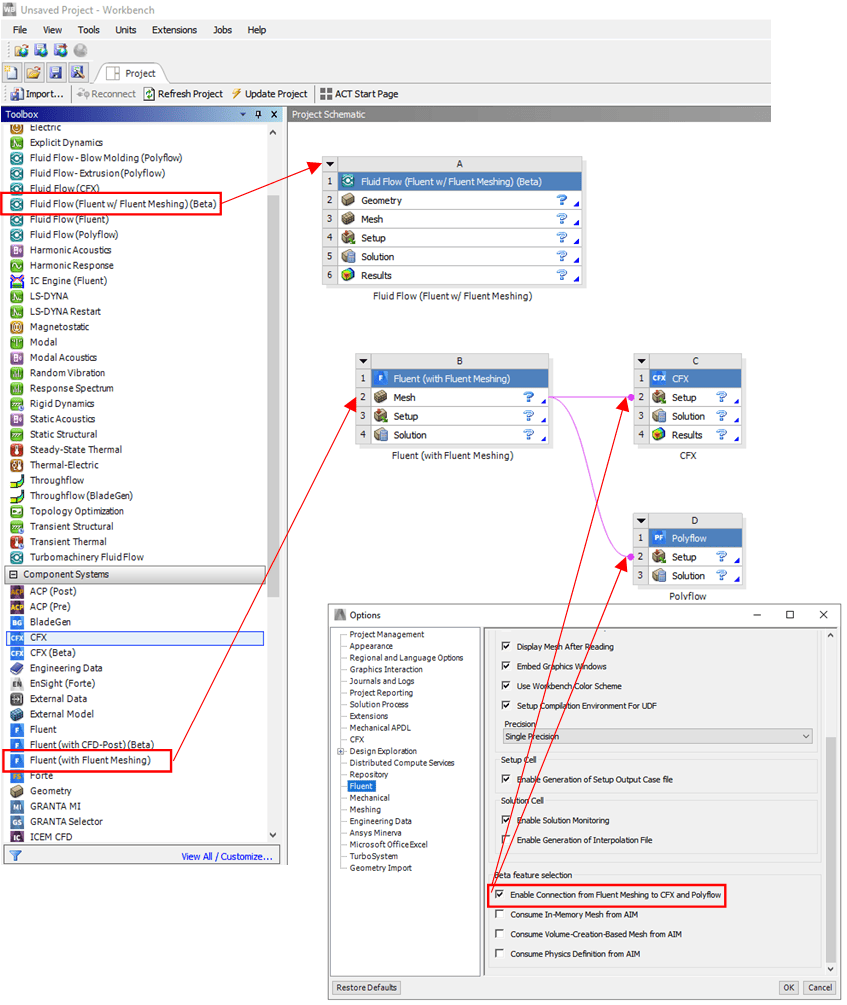
Figure 2: Fluent Meshing Workbench Integration
Meshing Topologies
Fundamental to meshing is cell topology. It is important to first note that Fluent meshing is a strictly 3D mesher, while Ansys meshing can generate 2D and 3D meshes. In 3D, both tools can generate meshes with tet, hex, prism/wedge, and pyramid elements. Fluent’s Mosaic Meshing technology sets itself apart by leveraging conformal polyhedron elements. Polys offer advantages over tets in that they greatly reduce cell count, offer good gradient calculations because of the additional faces, while still being easy to use for complex geometries.
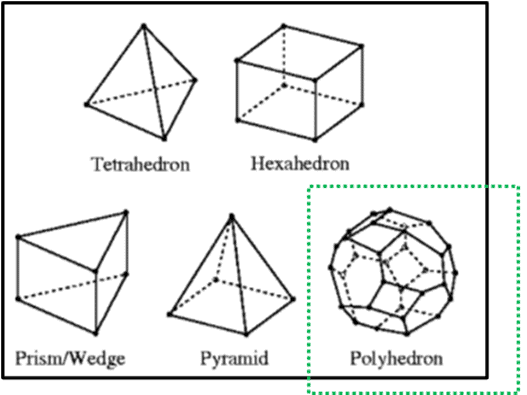
Figure 3: 3D Element Types, Polyhedrons are Only Available in Fluent Meshing
Conformal vs Nonconformal Meshes
Keep in mind that not all CFD tools are compatible with non-conformal meshes. Reminder, conformal meshes match every node to a node in the adjacent cells. Ansys CFD tools can handle non-conformal mesh mapping at interfaces i.e. a coarse solid mesh interface with a fine fluid mesh. However, CFX and Polyflow are not compatible with non-conformal cell structures like standard Fluent meshing hex-core meshes with 1/8 octree transitions. Do not worry though, Fluent meshing users can now easily fill in these transitions with pyramids via the advanced setting “Avoid 1/8 octree transition” and thus achieve a conformal cell structure.
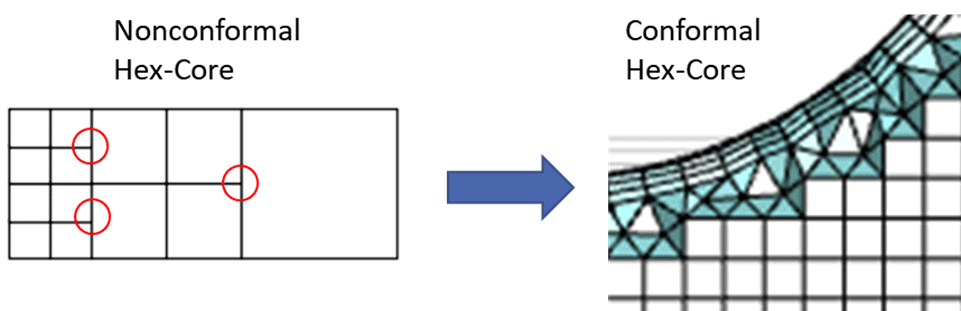
Figure 4: Fluent Meshing Conformal Hex-Core is Compatible with Ansys CFX and Polyflow
Volume Mesh Methods
The volume mesh methods available in these two tools have some commonality but also significant differences. Often the decision as to which tool should depend on which mesh method is most appropriate for your geometry and your real-world constraints like computing power, project deadlines, accuracy requirements, etc. For example, if your manager comes by your desk and tells you he wants a rough estimate for pressure drop through a manifold by the end of the day, you probably do not have time to block off a structured mesh with perfect boundary layer resolution. Figures 5 and 6 provide a high-level comparison of the methods available in both tools and you should use them to guide you as you plan your CFD model.
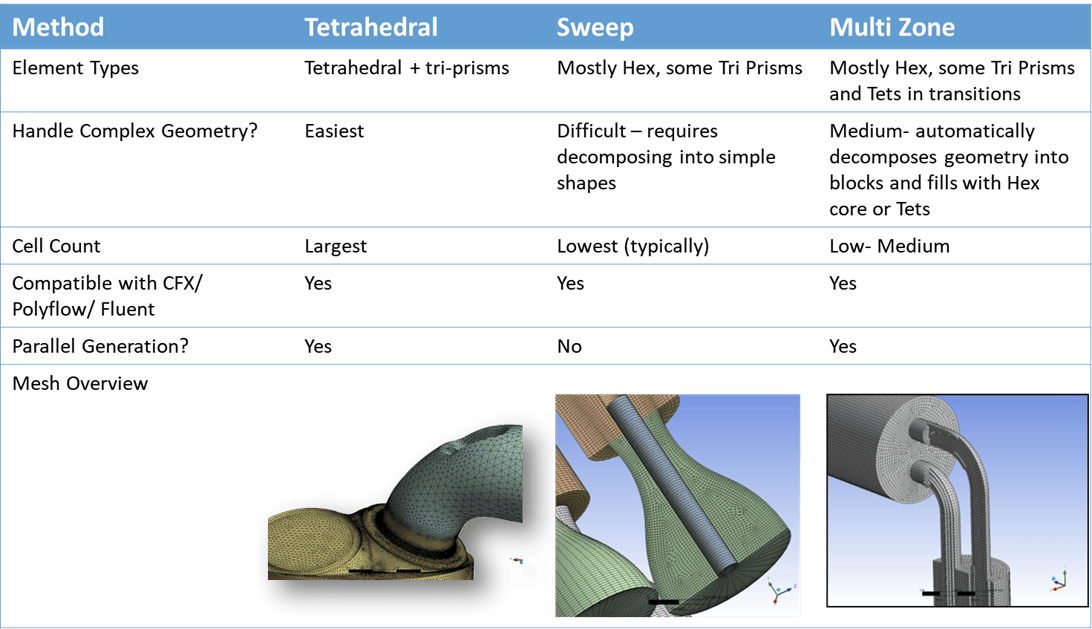
Figure 5: Ansys Meshing Volume CFD Mesh Methods
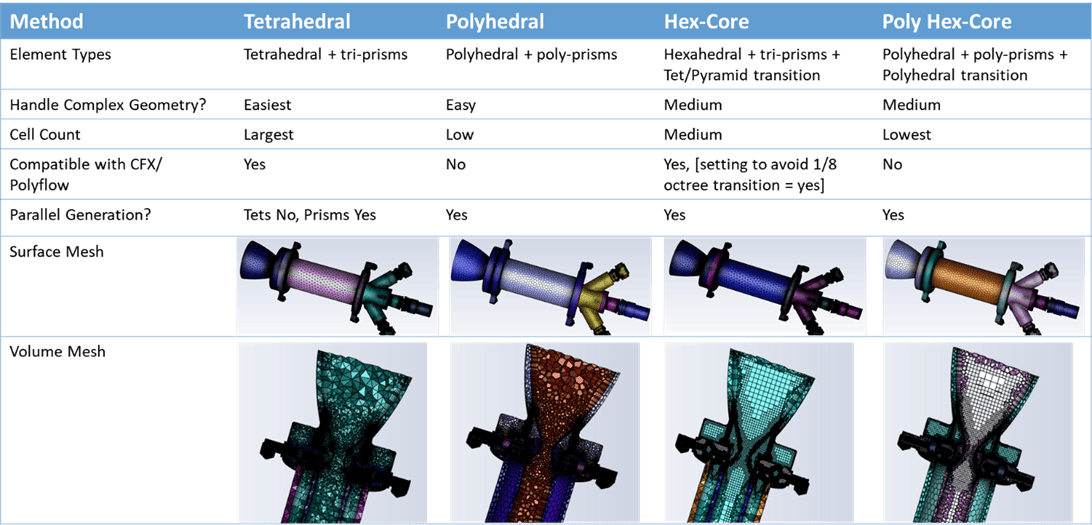
Figure 6: Fluent Meshing Volume Mesh Methods
Meshing Workflows
So how do you use these tools? Let us review that next because while the general steps are similar, the workflow from cad to finished mesh differs significantly.
Ansys Meshing Workflow
I would sum up the Ansys meshing workflow as flexible, parametric, and iterative. It is flexible in that you can mix/match mesh methods for different bodies and sequence them as you wish. Your control of the mesh can be as simple as accepting the physics-aware global mesh control defaults or you can take a fine comb and specify edge, node, face, body sizing, etc. in any sequence to achieve mesh refinement exactly where you want it. It is parametric in that you can have all controls be driven by user-defined name selections. These name selections can be automated based on size/ location/ associativity via the worksheet tool allowing you to update your geometry and have mesh settings propagate through. Lastly, it is iterative because you can generate the mesh for sections of the model, check quality metrics, and iterate until the mesh is ready for analysis.
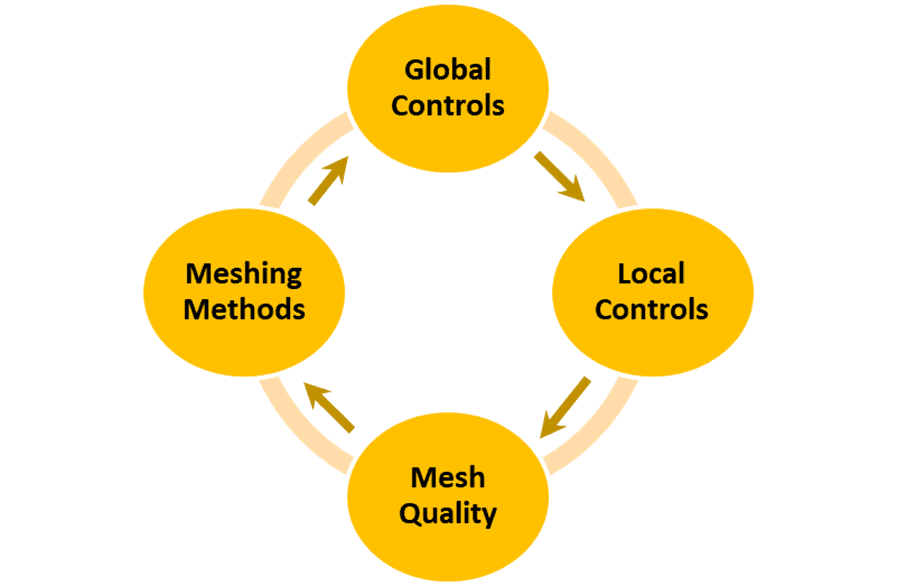
Figure 7: Ansys meshing Workflow
Fluent Meshing Task-Based Workflows
Two task-based workflows are available in Fluent meshing and they cover most use cases: Watertight and Fault-Tolerant. These workflows guide users step by step through the meshing process beginning with geometry and import and ending in volume mesh generation. These workflows are customizable and can be saved to be re-used in future analyses.
Figure 8 compares the two workflows at a high level. As the names suggest, the watertight workflow is used for fluid and/or solid geometry that is relatively clean and watertight. Most users opt for this workflow when they are fortunate enough to have clean geometry or after using the capable geometry clean-up tools in Ansys Spaceclaim.
However, sometimes CAD is very dirty and/or composed of many parts that make it a laborious undertaking to clean up. The fault-tolerant meshing (FTM) workflow excels here. FTM can be used with all major CAD formats like STL, JT, etc. The best way to visualize FTM for external flow applications is to picture shrink wrapping a car. For internal flow, picture blowing up a balloon inside the part. The “wrapping” process covers up small leakages and errors in the CAD. You use the wrap to build a surface mesh and then a volume mesh.
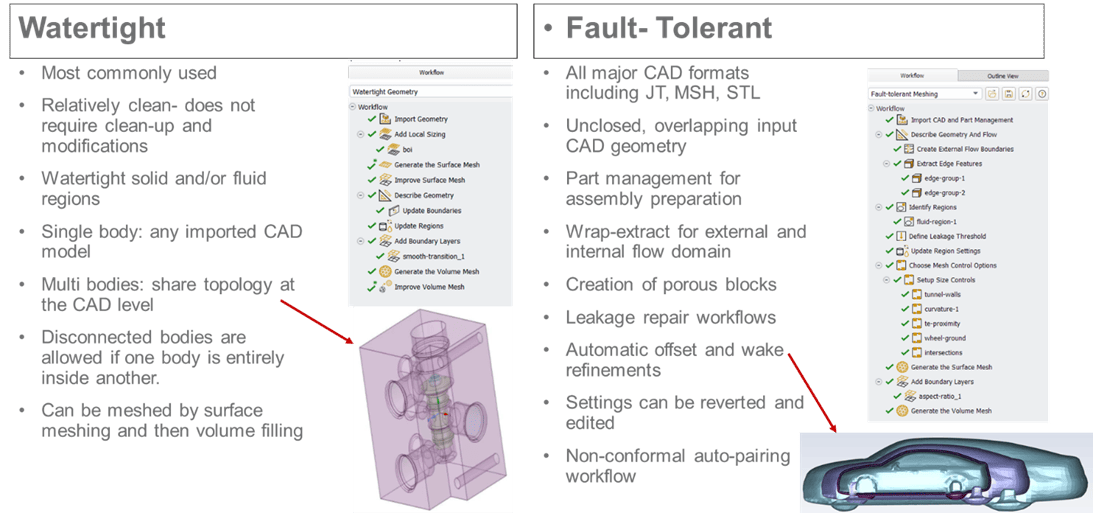
Figure 8: Fluent Meshing Task-Based Meshing Workflows
Usability Features
Figure 9 lists some notable usability features in both tools to consider when deciding which tool is best for the project. The list is of course not exhaustive, but those listed are notable when it comes to having an efficient meshing experience.
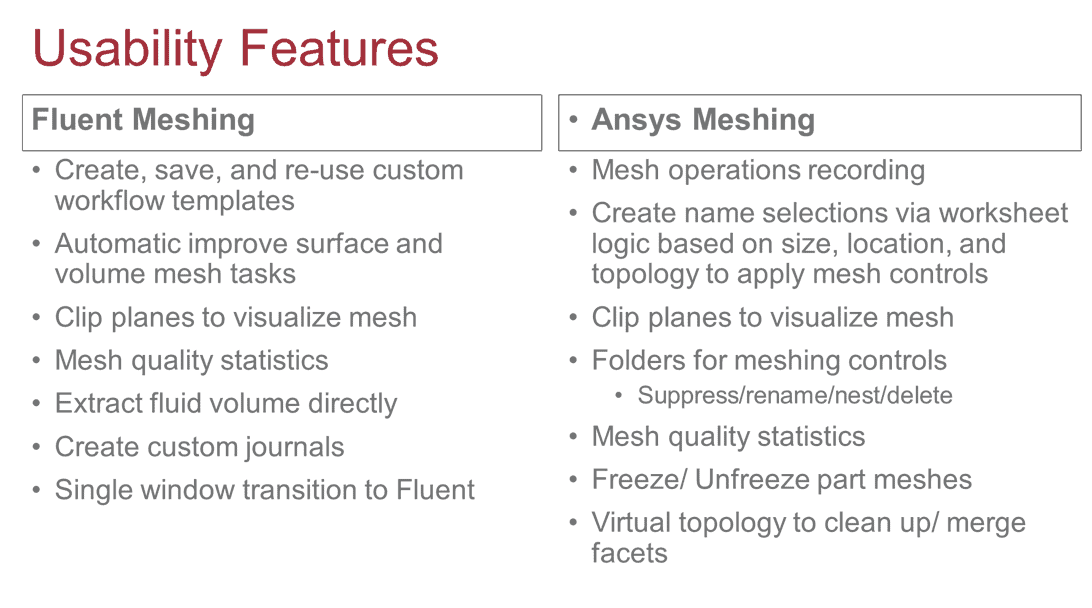
Figure 9: Comparison of Usability Features in Ansys Meshing and Fluent Meshing
Summary
To summarize, both Ansys Meshing and Fluent Meshing generate high quality meshes and they provide convenient usability features for efficient and accurate CFD analysis.
Notable differences between the two include:
- Cell types/ Methods:
- Fluent Meshing’s Mosaic-Enabled Parallel Poly-Hexcore Meshing combines high geometry fidelity, cell quality and fast solve time.
- Ansys Meshing Sweep and Multi zone meshing enable users to create structured (primarily) hex meshes with intuitive control and flexibility.
- Workflows
- Fluent Meshing’s task-based workflows are easy to use and tailored to the most common CFD applications.
- Ansys Meshing provides a flexible environment allowing users to leverage smart physics-based global controls while also providing detailed local mesh control.
- Usability Features
- Fluent meshing offers the ability to create custom workflows that can include journal files, local sizing and automatic mesh improvement tasks.
- Ansys meshing worksheets enable mesh operation recording and name selection definition based on size, location, or topology for mesh control
Some readers are likely still interested in the answer to the blunt question: Which tool should I use?
Well, it depends:
- When using Fluent to solve, the Poly-Hexcore mesh topology offers a clear advantage making Fluent Meshing the likely choice.
- When using CFX or Polyflow, you can still leverage conformal hex-core meshing or tetrahedral meshes in Fluent Meshing, but the robust integration of Ansys meshing with CFX/ Polyflow makes it the preferred tool.
- If a structured hex mesh is needed or preferred to minimize mesh size or to align the mesh with the flow direction everywhere, then Ansys meshing offers a more user-friendly environment for this topology via sweep or multizone meshing.


















