Most Ansys users make use of floating licensing setups, and I would say the majority of those actually make use of licenses that are hosted nonlocally but on their network. Within this licensing scheme, there are quite a few different tools and utilities that we can use to specify where we pull our licenses, too. One of the methods that is making a comeback (in my recent experience) as far as success in troubleshooting and overall reliability is specifying the environment variable ANSYSLMD_LICENSE_FILE.
This variable allows you to point directly towards one or more license servers using a port@address definition for the FlexNet port. With just this defined, the interconnect port will default to 2325, but if your server setup requires another interconnect port then you can also specify this using the ANSYSLI_SERVERS environment variable with the same format.
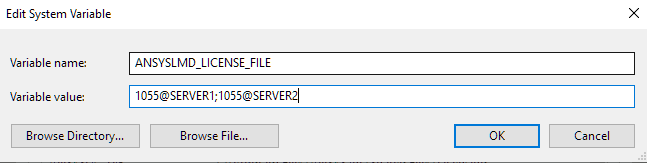
The downside is that this is a completely separate license server specification from the typical ansyslmd.ini approach, so any values specified this way will not be visible in the “Ansys Client License Settings” utility. On the upside, this is a completely separate license server specification! Meaning, if there are permission issues associated with ansyslmd.ini, or the other license utilities experienced some unknown errors on installation, this may be able to circumvent those issues entirely.
Also, for more advanced setups this can be used to assign specific license servers to individual users on a machine or to potentially help with controlling the priority of license access if multiple license servers are present. Anyway, this may be worth looking into if you encounter issues with client-side licensing!


















