One of our most common Ansys technical support questions revolves around a (relatively) recent change made to Ansys licensing for the electronics family of tools. Prior to ~2019, each tool had its own licensing and naming scheme. As part of a consolidation effort in late 2019, these licenses were reorganized into a Pro-Premium-Enterprise structure to bring consistency across the Electronics Business Unit and parallel the existing license structure for Mechanical products. What this means is that as Ansys customers gradually migrate from their old ‘legacy’ electronics licenses into the new PPE scheme, their license files contain different license increments than before, which can confuse the solver software if it continues to look for the legacy format. These errors resulting from this issue typically look something like:
“Failed to enable feature using current license settings. Note that Pro, Premium, Enterprise licenses are available on your server. To use these licenses check the corresponding UI option. For more information search for “PPE” in the help documentation.”
Followed by calling out a specific license iteration that is missing, like:
“Failover feature ‘ANSYS IcePak Solver’ is not available. Request name aice_solv does not exist in the licensing pool. No such feature exists.”
Or
“Failover feature ‘HFSS solver’ specified in license preferences is not available. Request name hfss_solve does not exist in the licensing pool. Feature has expired.”
Thankfully, as long as the new PPE licenses are installed and present on your license server, the fix is very simple. With Electronics Desktop open, simply navigate through Tools > Options > General Options from the top ribbon menu:
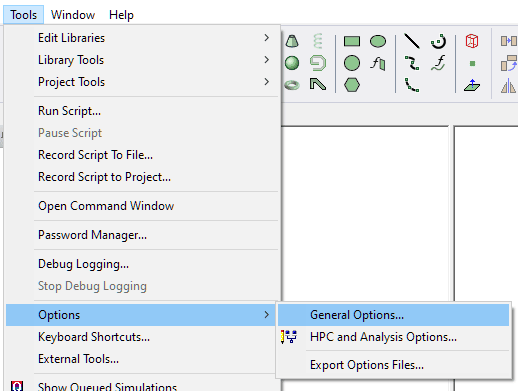
Then, under the General > Desktop Configuration section, make sure to enable ‘Use Electronics Pro, Premium, Enterprise product licensing.’
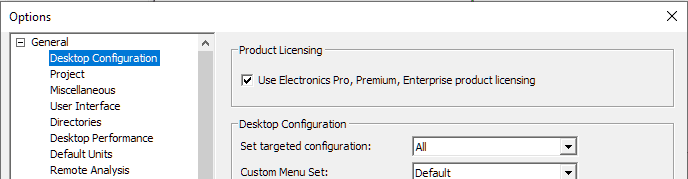
This tells any program run through Electronics Desktop to look for the new PPE licensing iterations rather than the older legacy format and is remembered across sessions. This change will need to be made once for each installation of the 2020R1, 2020R2, and 2021R1 versions of the electronics software, and has now been made the default setting for versions 2021R2+.


















