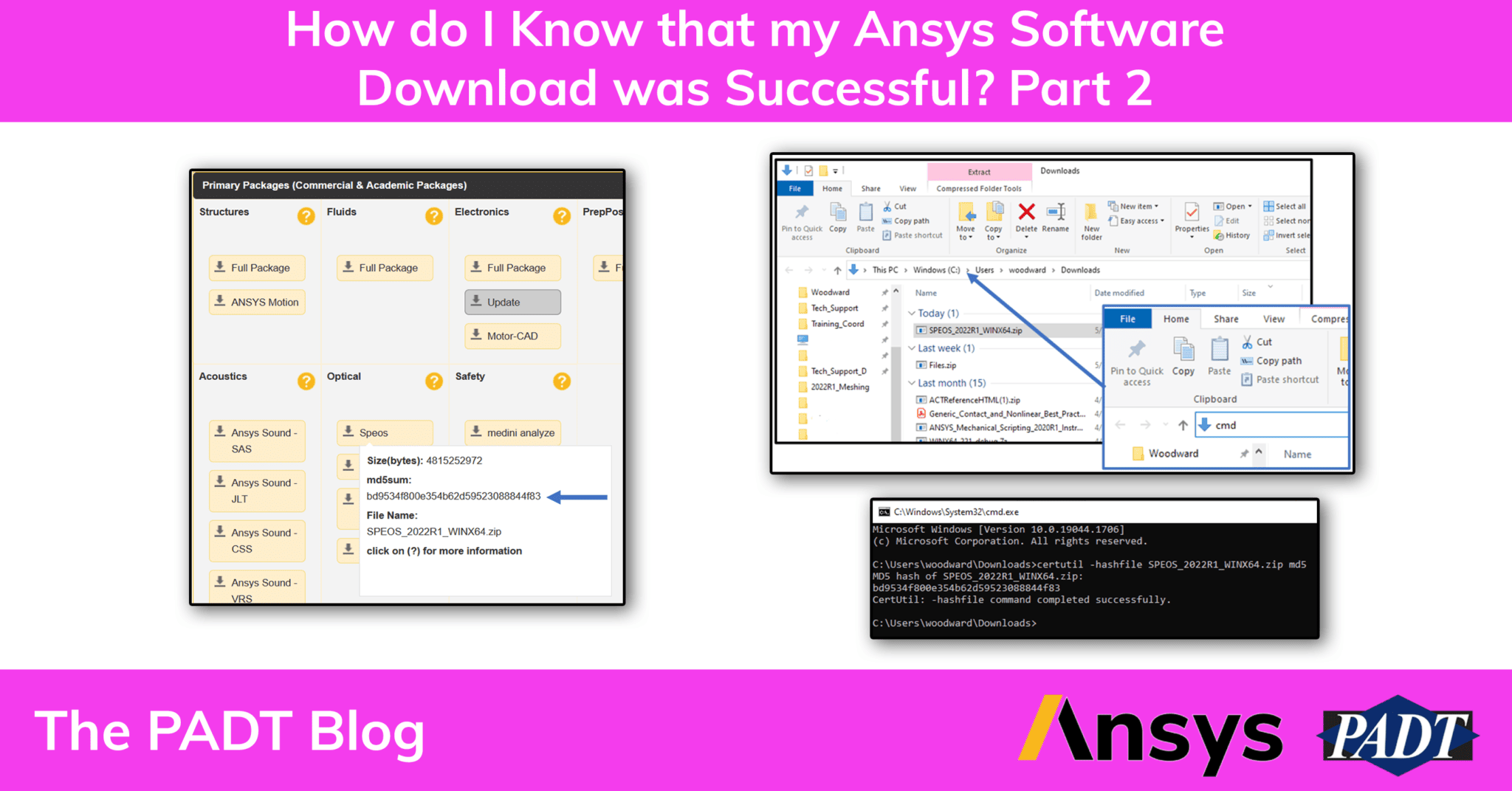I thought 10 years would be a good time to update my blog article on about how to check your Ansys Software downloads from the Ansys download site. That’s less than the Avatar sequel, so I guess I am doing better than James Cameron.
(Not really.)
In my last article on the subject, I recommended downloading a 3rd party software like MD5Sums, or Hashdeep.exe, which I still really like. They are great for getting the checksums of a lot of files at once, in possibly a lot of directories. But for checking just a couple of files quickly after downloading, I have started using a DOS command that I recently stumbled across. The CERTUTIL command.
Use Checksum to verify your Ansys Software Download
So what is the Checksum? It is a hash table, essentially a code, calculated in one of many different methods. When you go to the ANSYS Download page and hover your mouse over the buttons for downloading the different packages, the popup will show the file size and the md5sum, which is one method for calculating the checksum.
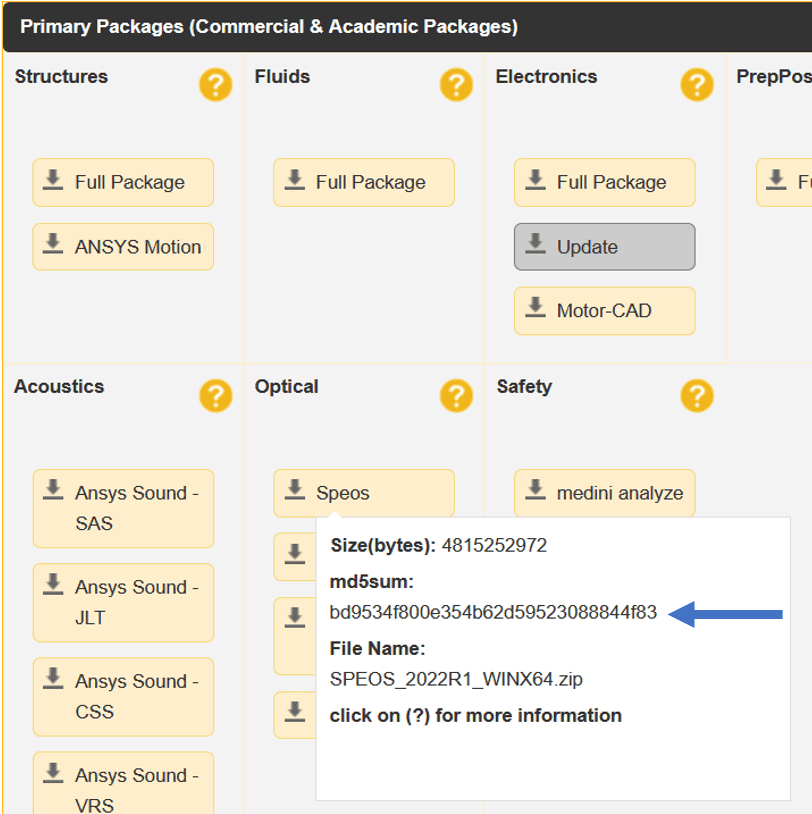
The md5sum is a list of 32 seemingly random letters and numbers. They are not random though, and if the file is the same, then the md5sum of your downloaded file will match what ANSYS shows. If even one bit got dropped or changed during the download, then the md5sum will not match. Here is the quickest way to get the md5sum. Start with your Windows file explorer, navigated to your download directory, or wherever your file is located. Type ‘cmd’ in the address bar to open a Command Prompt right to that directory.
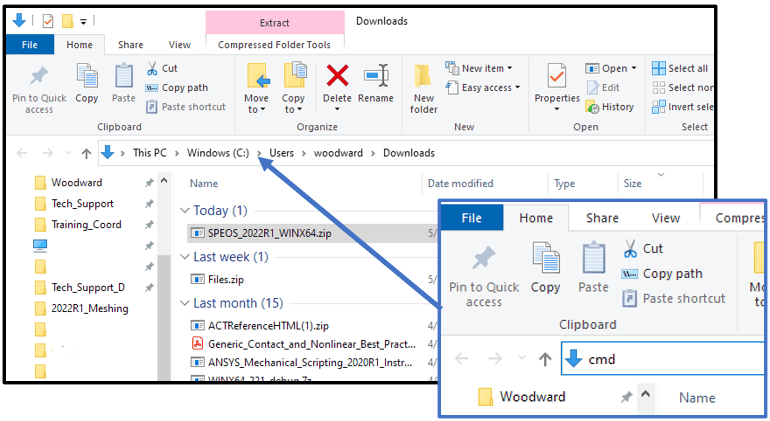
In the Command Prompt, you type the CERTUTIL command. To check the SPEOS zip file in the picture above, the command would be:
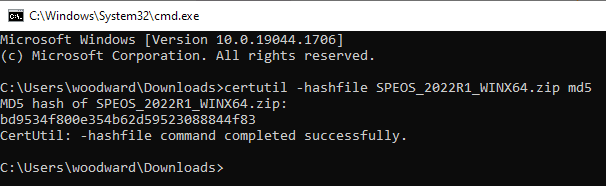
The CERTUTIL command can also calculate other checksums, like SHA256 or SHA512, as well as many other file transfer functionalities. It is quick, easy, and worth checking out.