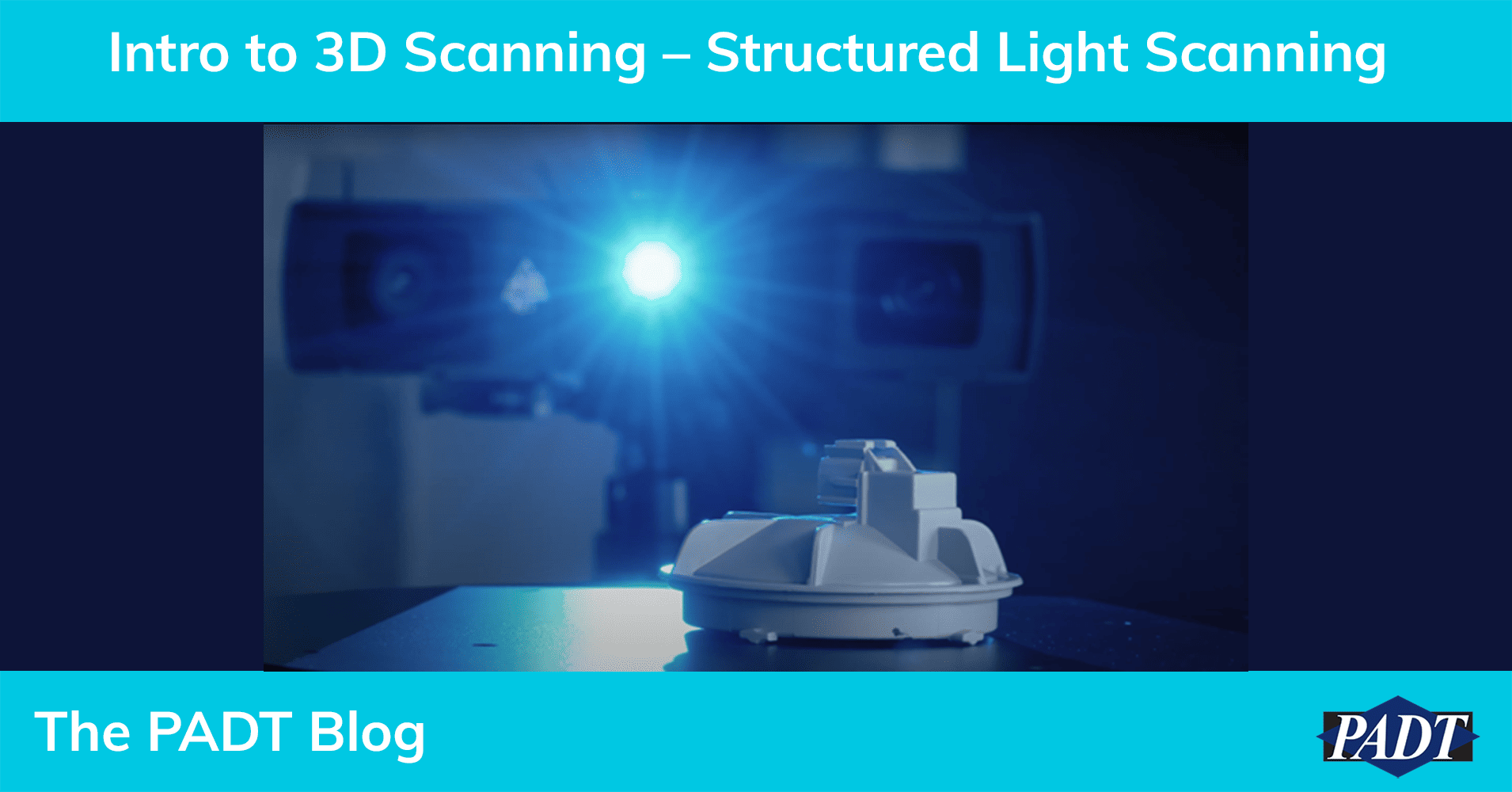3D Scanning? Structured Light Scanning? What’s that? How is that relevant to me? Can’t you just take a picture of my part and 3D print it? We can take a picture, but the only thing we can do is frame it for you. In order to recreate your part, we must scan it first. Therefore, let me properly introduce you to 3D Scanning, specifically Structured Light Scanning.
Brief History
First step, go to Ancestry.com and look up “François Willème.” Not related? Unfortunate, because he “invented” 3D scanning, aka photo sculptures, in 1830, where individuals would sit on a platform encircled by 24 synchronized cameras. These images were then projected and traced, thus creating 3D models. However, due to the economic crisis, not many could afford it.
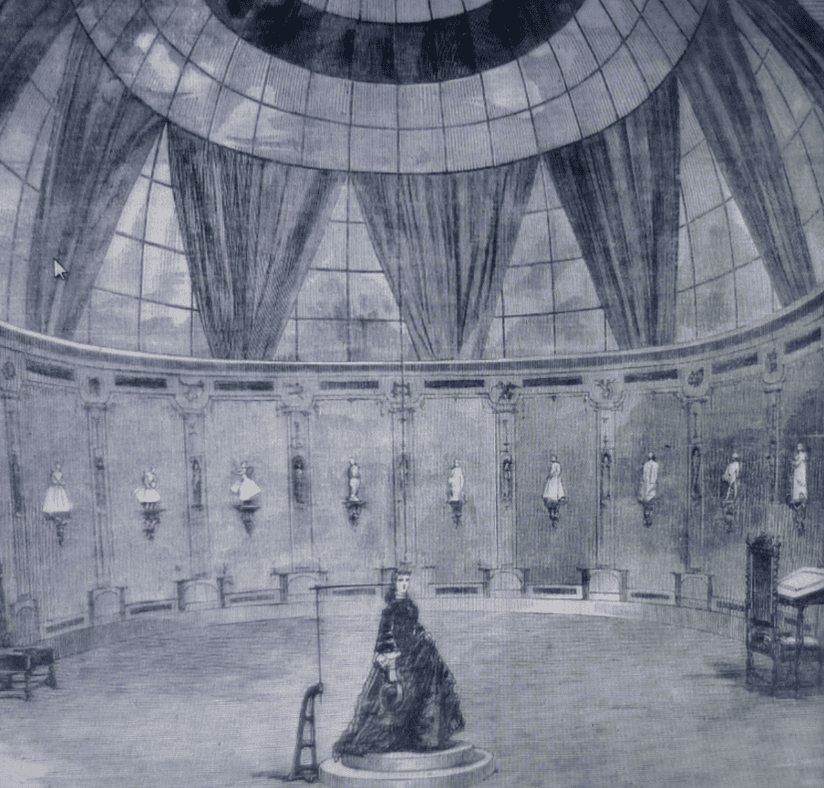
Now, if you googled “when was 3D scanning invented” before reading this, this is where the 1960s come into play. The first 3D scanners were created in the 60s, using lights, projectors, and cameras. However, getting accurate scans required a lot of time and effort, and everyone was a little busy with, according to History.com, “one of the most tumultuous and divisive decades in world history”.
Fast forward to the present day and, thanks to major technological advancements, 3D scanning has become much cheaper, efficient and is used throughout many industries: Architecture, Education, Art/History, Medicine/Health, Science/Research, Movies/Gaming, Virtual Reality/Animation, and in our case, Design/Engineering.
What is 3D Structured Light Scanning?
Structured Light Scanning is a non-destructive and non-contact technology that captures the shape and size of an object with the use of light. The scanner projects patterns of light to determine surface contour while simultaneously creating a point cloud containing millions of points that represent the object. Structured Light is very popular due to being fast, highly accurate, reliable, cost-efficient, and able to scan complex geometries and organic surfaces.
Other Types of 3D Scanning Besides Structured Light Scanning

Laser Scanning
Non-destructive, and non-contact, laser scanning projects a laser onto the surface of an object at a known angle. Using the angled sensing cameras, the scanner produces a point cloud. Laser scanning is popular because of its speed and ability to scan reflective or dark surfaces. However, it is not as accurate in comparison to structured light.
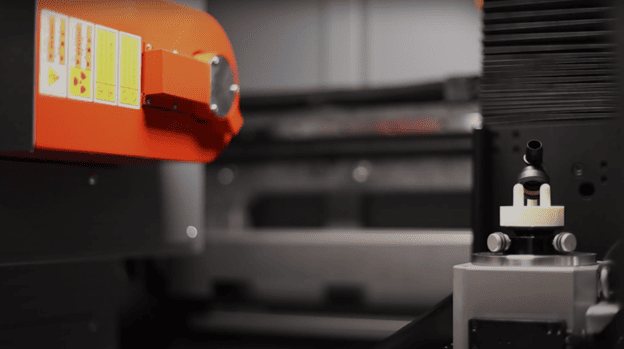
CT Scanning
Computed Tomography combines hundreds or thousands of 2D x-ray images taken around the object to develop a 3D rendering of the object. CT is great because it’s non-destructive and captures internals, unlike laser and structured. However, it’s more costly, has size, and certain materials limitations.

Photogrammetry
Typically used for large-scale projects, Photogrammetry extracts 3D data from photos. It’s more accessible, cost-effective, and works at many scales and sizes, but has limited capability, depending on texture(s) and lengthy post-processing time.
Process for 3D Scanning – Structured Light Scanning
- Field of View – Select the best FOV to fit part size and desired accuracy.
- Calibration – This includes system warmup, calibration using supplied calibration plates, and then verifying calibration.
- Surface Treatment – Depending on the object, reflective and transparent surfaces may be coated and markers and/or alignment aids applied.
- Fixture – A custom fixture may be created to maximize the scan surface area and view, creating alignment between overlapping scan data.
- Capture measurements – This may be done using a rotary table or single captures.
- Align Measurements – Align every single capture and each set of rotary captures.
- Edit Data – Delete unwanted data and perform global optimization, mesh creation, and mesh editing.
- Finalization and Export Data (.stl)
Scanning Uses
- 3D Printing
- Reverse Engineering
- First article inspection
- Part inspection
- Part validation
- Forensic analysis
- Part disposition
- Quality assurance
As you have read, 3D scanning is much more complicated than one would think. Only François would attempt something like that in the 1800s. It requires precision, creativity, and a strong understanding of engineering and design. Luckily, PADT offers these state-of-the-art services in the 21st century. Please contact us to learn more about our capabilities and get your part(s) scanned.