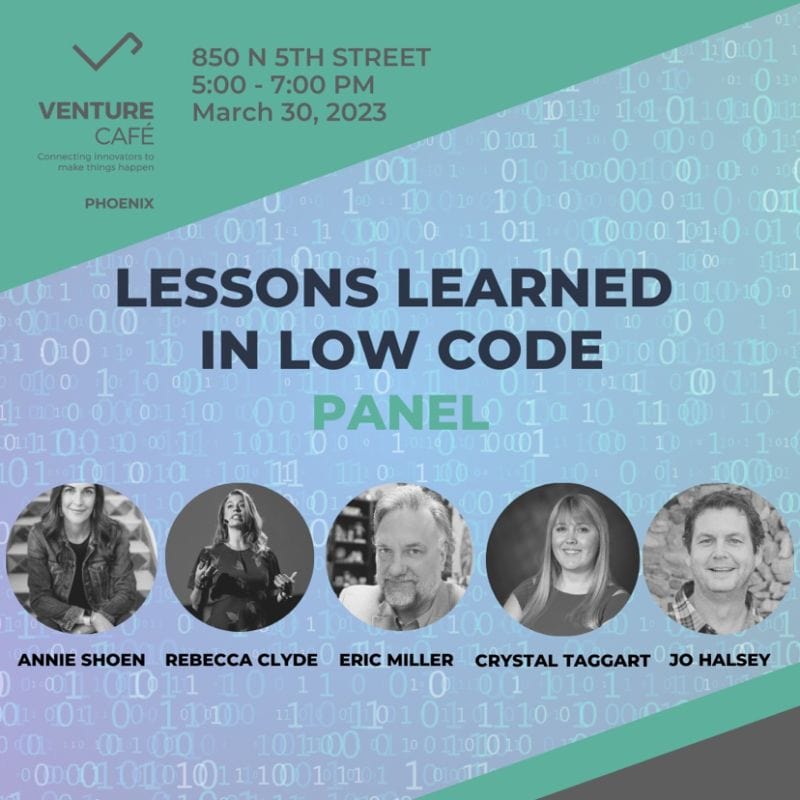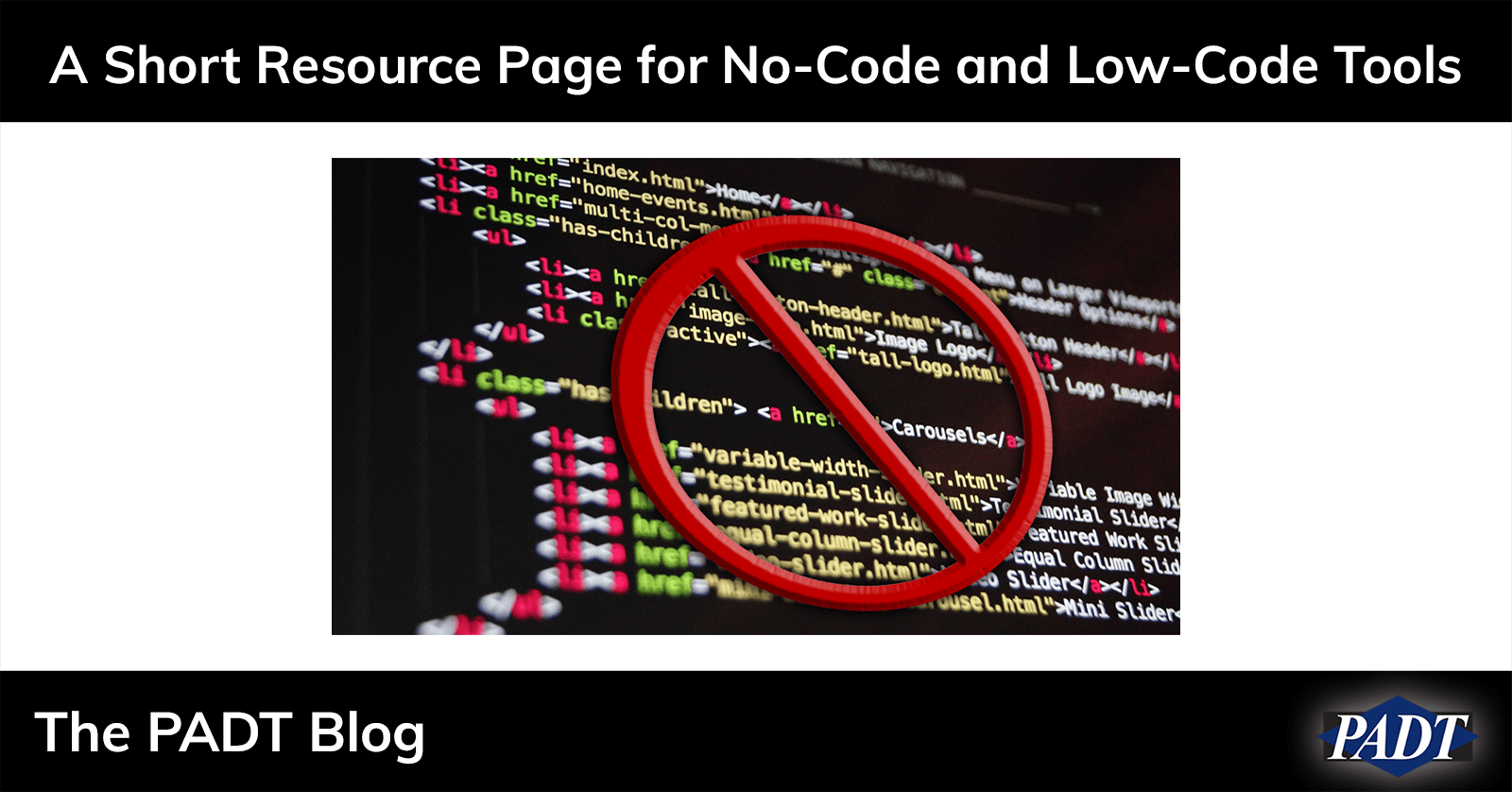Ever want to create your own mobile, web, or computer application but don’t know a programming language? Plenty of people know what they want their applications to do, but don’t know how to code. That is where No-Code and Low-Code Development Platforms come in.
I’ll be moderating a panel on March 30th at Venture Cafe Phoenix to introduce the community to No-Code and Low-Code. As part of that talk we wanted to provide some links to additional resources.
No-Code and Low-Code platforms are tools that let people build applications with a graphical interface instead of typing a computer language into an editor. You graphically create the user interface using drag-and-drop and forms. You use the same interface to tell your application what to do with the information users provide.
What are the Primary Uses for No-Code and Low Code tools?
- Build a product for a startup or prototype a new application
- Many non-technical entrepreneurs start their software business with a No-Code or Low-Code prototype or even a minimum viable product (MVP).
- This allows you to define your product, test product market fit, and get customer feedback without hiring a development team.
- Automate workflow for small business
- Small businesses don’t have to hire consultants to improve their efficiency and automate repetitive or complex tasks
- Just tell the program what your process is and build your application
- Connect databases and automate processes and connect data for an enterprise.
- Enterprises can avoid spending thousands of dollars, and endless meetings, by having an external group or consultant automate processes or connecting different data silos.
- Users of the processes can create their own workflows.
No-Code and Low-Code Fundamentals
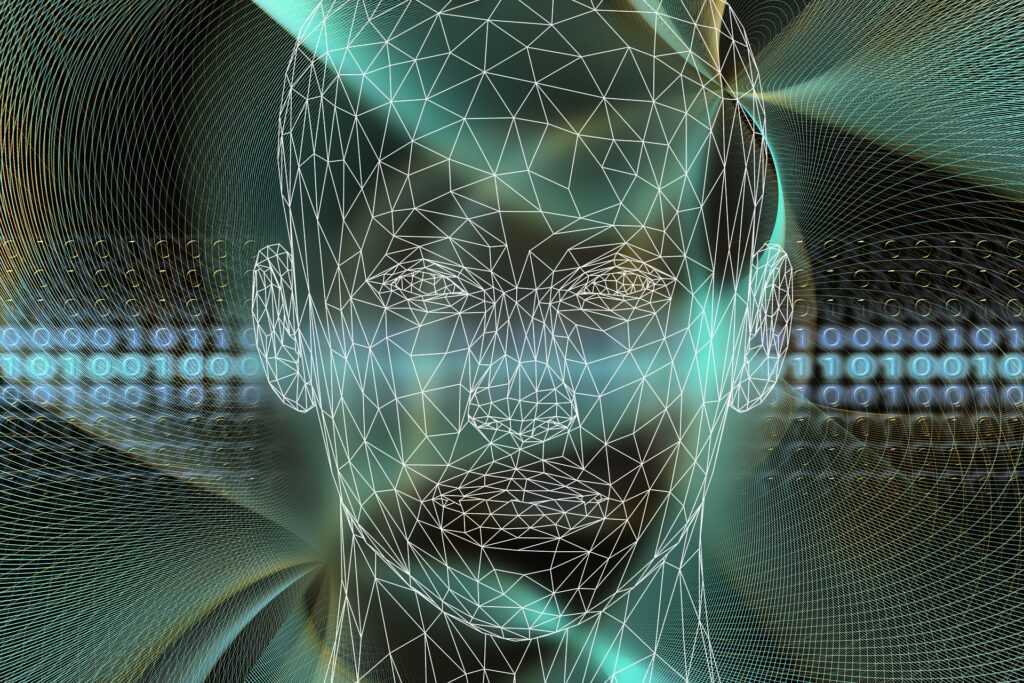
- Wikipedia:
- NoCode.Tech
- Explainer on Zero-code, No-code, Low-code, and more
- Explore Nocode Tutorial: Build a Simple Task Management Tool
- Microsoft Power Automate
Resources on the Web for No-Code and Low-Code Platforms
- NoCode.Tech
- Neutral site – Most resources promote a specific platform
- Tools directory, tutorials, and example
- An example from PADT using No-Code to automate a process
- 13 Examples of how People use No-Code to create apps
- A great article from Founder’s Workshop (the people who did this website) on their experience with Low-Code and No-Code.
Four Recommended Free No-Code Platforms
- Bubble.io
- The most popular general purpose platform. Powerful and easy to use. Lots of examples
- Free for basic things. Monthly fees for more
- Microsoft PowerAutomate
- Built into Office 365
- Free version does the basics. Pro and Enterprise do a lot more.
- Connects to many other tools
- AppSheet
- Very popular free spreadsheet-based data automation tool
- Glide
- Popular platform for mobile app