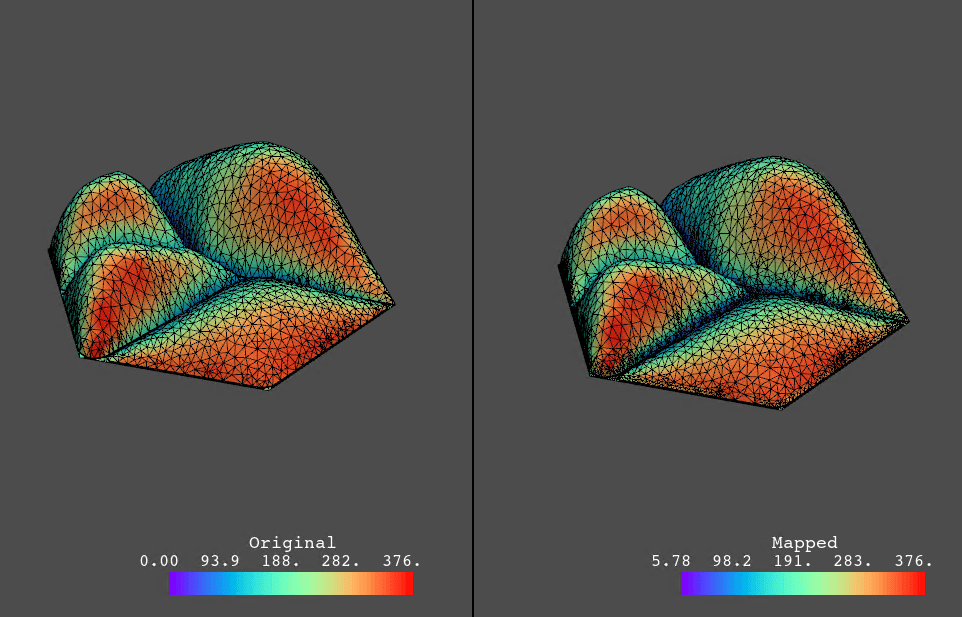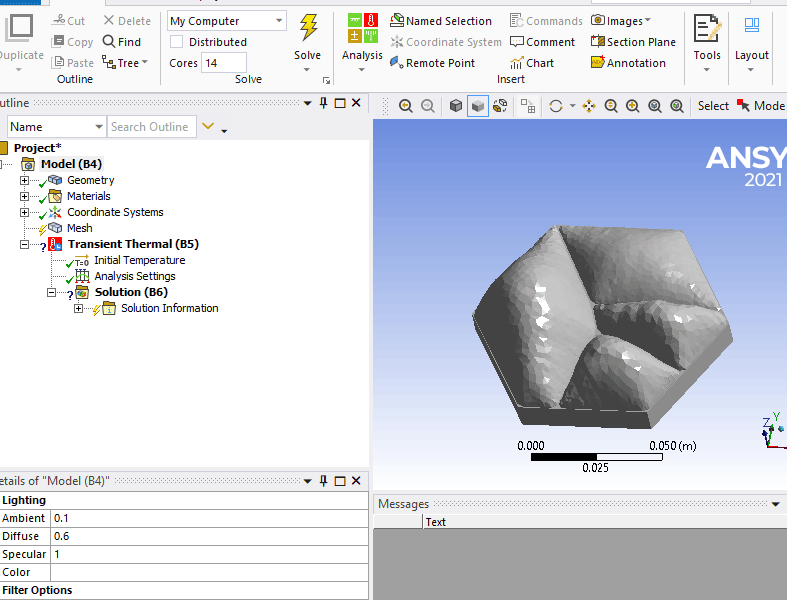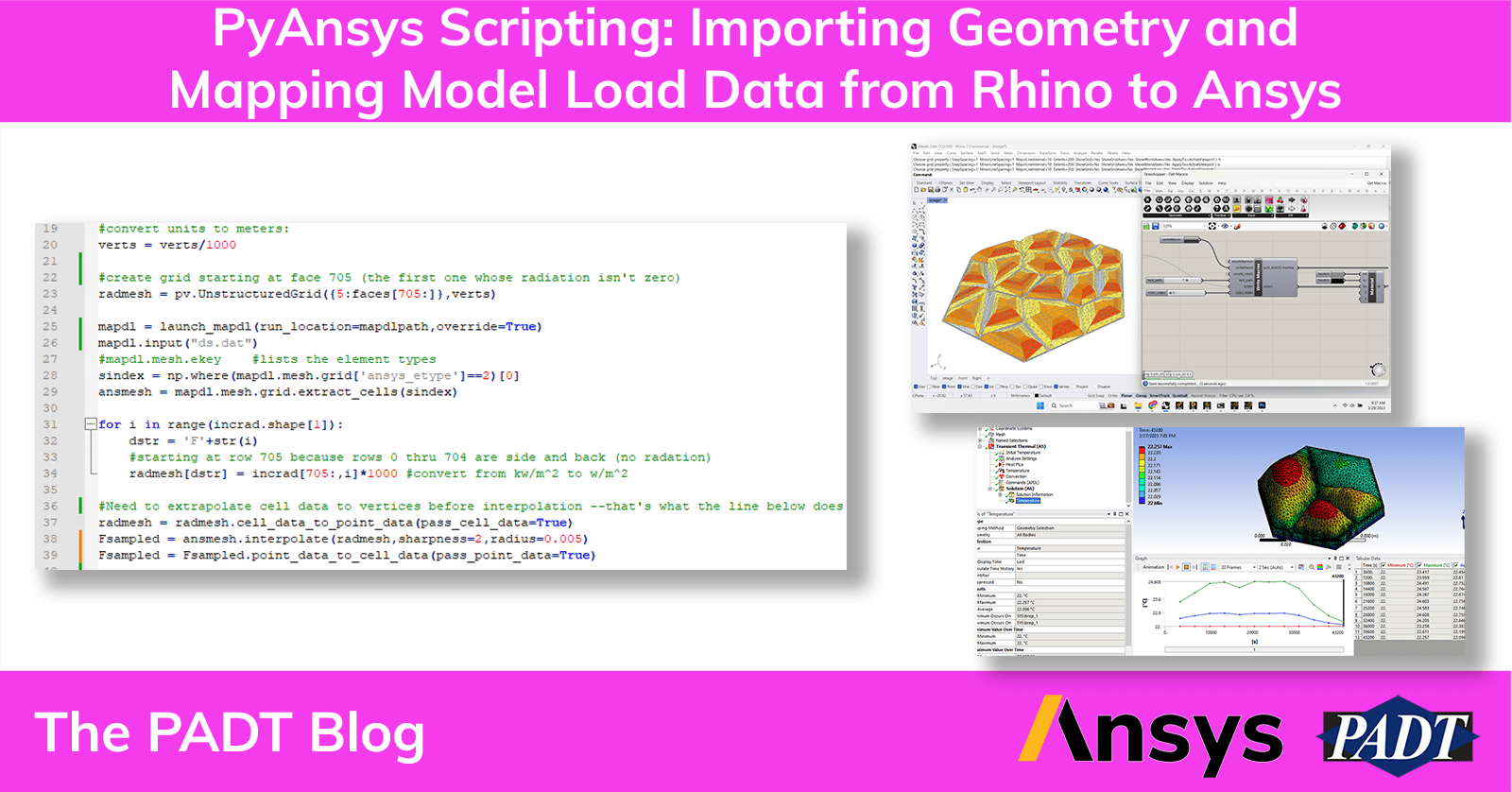PADT’s Alex Grishin is back with another useful article on how he is using the Ansys scripting python API, PyAnsys to do cool things in Ansys Mechanical. This presentation is actually something he did with a customer, Nathan Hays from nuLUCA.
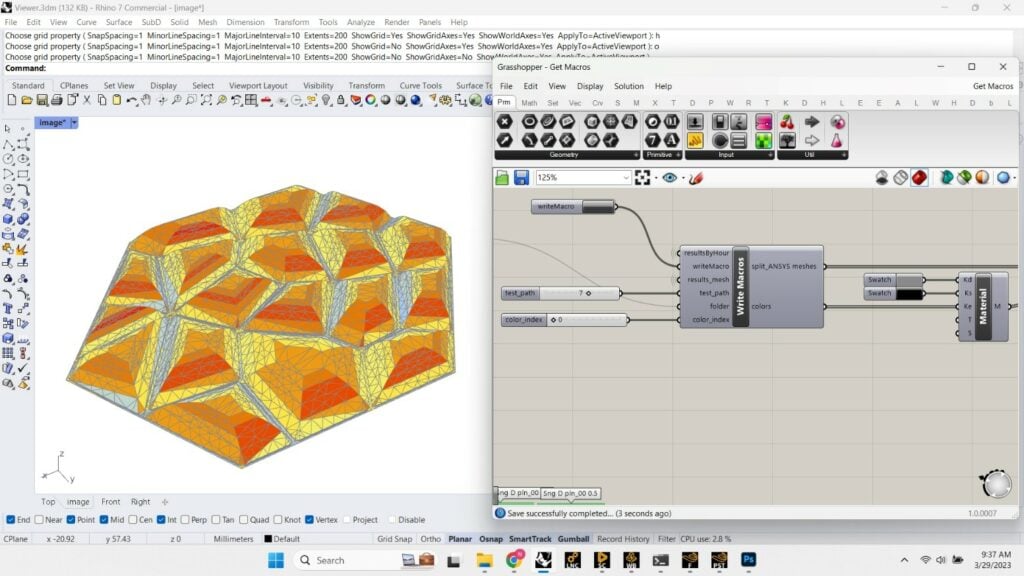
This is a more difficult application of the PyAnsys toolset. Using Ansys DPF, Alex worked with Nathan to automate the simulation of a bio-mimetic residential tile design. nuLUCA uses Rhino to model the complex “nature-inspired” geometry and to generate the mesh. The problem is that Ansys doesn’t have a direct interface to Rhino. They decided this was a great chance to show how to use the pyAnsys tools and also how to automate the importation process in Rhino as another option.
They ended up using the popular meshing python library pyVista, which is built into pyMAPDL and pyDPF-Post. To learn more about pyMAPDL and pyDPF-Post, check out his previous article here.
Although this article focuses on the pyAnsys scripting, it also includes an Appendix on how to export the heat flux data from Rhino Ladybug using c#.
Presentation on PyAnsys Scripting Connecting Rhino and Ansys Mechanical
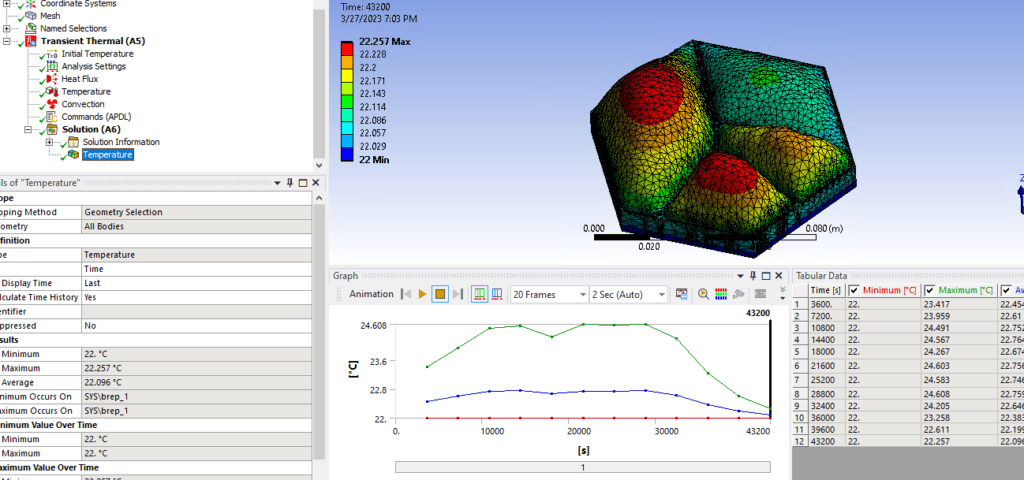
You can download a zip file of their model here:
If you need any help with your Ansys customization, for any Ansys product, not just Mechanical, contact us and we would enjoy chatting about how we can help.