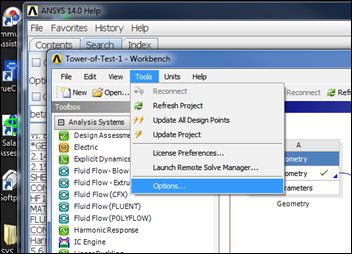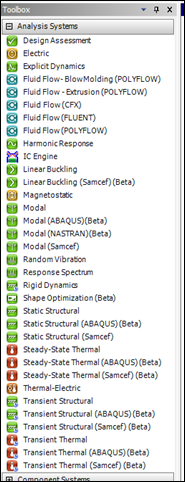It is a busy week and I’m in between meetings for about 30 minutes, just enough time for a very short Focus posting for the week. So, I thought I would share something I had to remember for the first time in a long time: How to access beta features in ANSYS Workbench.
It is a busy week and I’m in between meetings for about 30 minutes, just enough time for a very short Focus posting for the week. So, I thought I would share something I had to remember for the first time in a long time: How to access beta features in ANSYS Workbench.
First off a word of warning: Beta features are beta features. They are capabilities in the software that have either not finished testing, are not fully documented, or that have a known issue. They therefore must be used AT YOUR OWN RISK!!!! If you find a bug or a problem, report it to your technical support provider, they need that feedback. But don’t call up indignant because it is not working the way you want it, or because the documentation is non-existent. It is a beta feature.
Set the Option
Not too difficult. From the Project Schematic page go to the tools menu and select Options.
Now in the Options dialog click on Appearance in the tree on the left. You will not see Beta Options. Scroll down and near the bottom there are a bunch of check boxes. Check “Beta Options”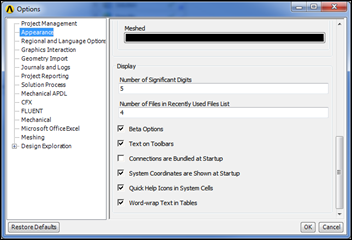
Now, in your project toolbar you should see (Beta) next to the exposed beta functions:
This will also impact any beta features, if any, in the workbench native applications: Parameter manager, Engineering Data, or DesignXplorer.
That is it. I promised short. Off to another meeting.
Remember, USE AT YOUR OWN RISK.