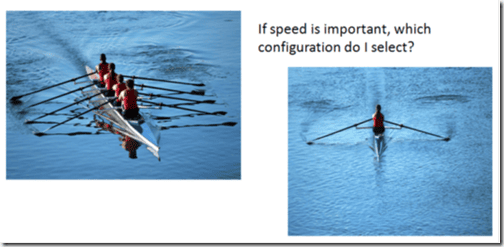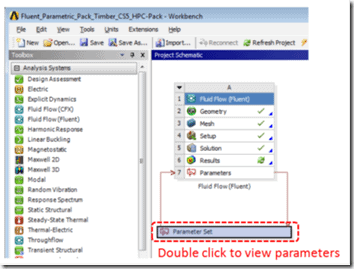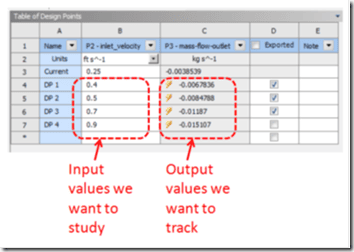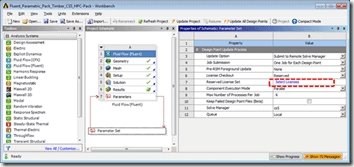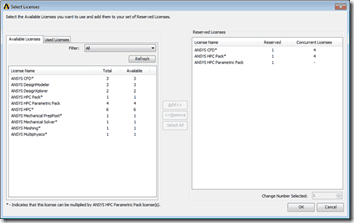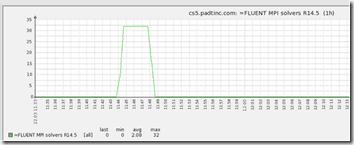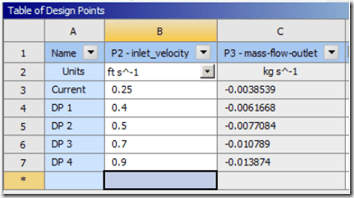Design Optimization – Design Point Studies.
These are terms that for many years now have been tossed about as powerful simulation tools. Indeed they are powerful tools, but for anything but relatively small models, the computing resources and time involved to get solutions have been prohibitive in many cases.
We are now in the 2010’s and computing power is far greater than it was just a few years ago. To help us better take advantage of those horsepower increases, ANSYS, Inc. has released a new license product with version 14.5, called the ANSYS HPC Parametric Pack.
How does a six minute turnaround time for 4 design points look when compared to a two hour time for a single design point? If you find that intriguing, please keep reading.
Simply put, the Parametric Pack license allows us to solve simultaneous design points on multi-core systems. For the most part, design point runs have been serial up to now. With Parametric Packs, you can solve several design points at the same time, each running in parallel.
What ANSYS, Inc. has done with the Parametric Pack concept is to allow you to multiply your existing licenses for use in simultaneous solutions of design points. Each Parametric Pack license provides a multiplier on existing licenses. If you currently have one Mechanical or ANSYS CFD license, with a Parametric Pack license it now becomes equivalent to 4 licenses for the purposes of solving concurrent design points. The more parametric pack licenses, the greater the multiplier, as shown in the following table. Note that the maximum allowed number of Parametric Pack licenses for a given study is 5.
| # Parametric Pack Licenses | # Simultaneous Design Point Solves |
| 1 | 4 |
| 2 | 8 |
| 3 | 16 |
| 4 | 32 |
| 5 | 64 |
The Parametric Pack license multipliers apply in two scenarios. With scenario one, a design point study has been setup in ANSYS Workbench in which there is a set of input parameters and a set of output parameters. A table of various values of the input parameters has been defined for which we want to track the outputs. An example of this is shown below. The other scenario in which Parametric Pack licenses can be used is with design optimization using an ANSYS DesignXplorer license. We will focus on scenario one in this article, while a future article will address scenario two.
The example we will use is a Fluent study. It could just as well be an ANSYS structural or thermal solution, CFX solution, coupled field solution, etc.
In this case, we just have one varying input parameter (inlet velocity) and one varying output parameter (mass flow at the outlet) for the sake of simplicity.
Design point updates with the Parametric Pack license work through the ANSYS Remote Solve Manager, RSM. The runs can be made either on the local machine or on a remote number cruncher, but either way they need to be submitted with RSM. RSM comes with ANSYS automatically, but needs to be configured the first time you use it.
For the example shown here, I set it up to run on one of our Linux PADT Cube systems. The submission to RSM was made from my local Windows box while the solving was done on the remote Cube on PADT’s cluster.
ANSYS has to be told to use an available Parametric Pack license. It also has to be told which licenses to be used on conjunction with the Parametric Pack license. This information is defined from within Workbench, by right-clicking on the Parameter Set box and displaying Properties. Once License Checkout is set to Reserved, we click on the Reserve Licenses link to select the desired licenses to be used:
In the window below you can see I have reserved 1 ANSYS CFD license which allows for 1 Fluent solve. I have also reserved one ANSYS HPC Pack which allows for up to 8 parallel tasks per solve. By also reserving one ANSYS HPC Parametric Pack license, the other two are amplified. As the last column shows, the reported number of concurrent licenses is 4 for the ANSYS CFD license and 4 for the ANSYS HPC Pack license (meaning 4*8 or 32 total cores for 4 simultaneous solves).
More HPC Parametric Packs would amplify the licenses further. It’s important to note that not all ANSYS licenses can be amplified by the Parametric Pack license. In general, the licenses that can’t are products that rely on a third party for some of the technology, such as DesignModeler which uses the Parasolid kernel. That doesn’t mean that DesignModeler can’t be part of a study that utilizes the Parametric Pack licenses, though. It just means that that the DesignModeler tasks will be automatically completed before the jobs are submitted for simultaneous solving.
Getting back to the example, we asked ANSYS Workbench to solve 4 design points. Without Parametric Pack licensing, that would have been done sequentially. On my local Workstation, solving on a single core each design point takes about 2 hours to solve. Using 8 cores on our Cube machine, each design point takes about 6 minutes to solve. What happens when I activate the simultaneous solution with the Parametric Pack license? All 4 design points solve in 6 minutes. This particular Cube has 64 cores, so solving a single design point on 8 cores or four design points concurrently using 32 total cores both take six minutes. That is a very significant speedup. I say it’s a game changing speedup.
Here is a graph of CPU utilization during the concurrent design point solution. 32 processors utilized and the elapsed time was about 6 minutes.
The resulting design point info including the as-solved output parameters:
The bottom line:
What do you need to be able to take advantage of this capability?
1. A regular license enabling the solver you need, such as ANSYS Mechanical, Multiphysics, ANSYS CFD, ANSYS Fluent, ANSYS CFX, etc.
2. ANSYS HPC or ANSYS HPC Pack licenses which allow you to solve on more than two processors/cores for each design point.
3. At least one ANSYS HPC Parametric Pack license which allows the simultaneous design point studies and the amplification of the existing licenses. Talk to your local ANSYS rep or ANSYS Channel Partner for more info.
4. A multi-core machine, such as one of PADT’s Cube systems. More info: https://www.padtinc.com/products/hardware/cube-hvpc/index.html
In a future article we will look at the use of the HPC Parametric Pack license in conjunction with a design optimization study.