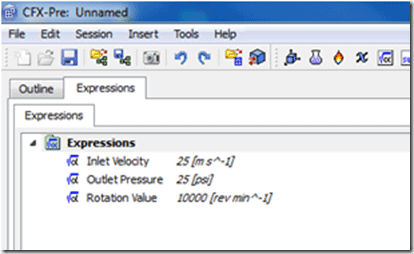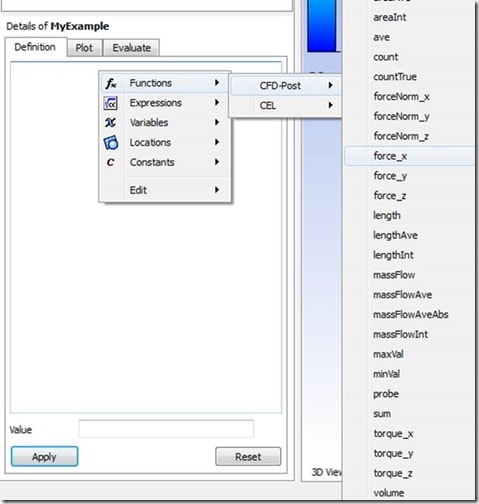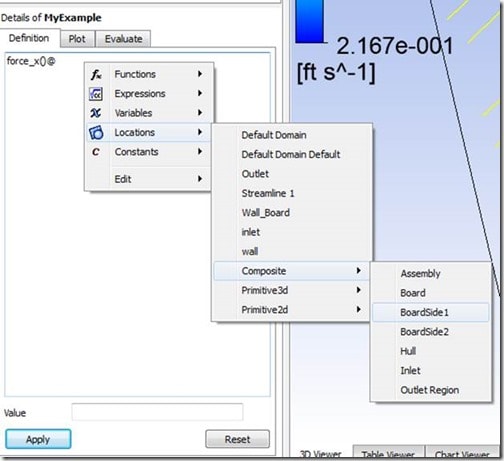This week we are presenting an introduction to CFX Expression Language. If you’re not familiar with CFX, it is one of the two CFD tools available from ANSYS, Inc., the other being Fluent. CFX has been part of the ANSYS family of engineering tools since 2003. It is relatively easy to use and can be run stand-alone or tightly integrated with other ANSYS products within ANSYS Workbench. We have some general information on CFX available at this link.
CFX Expression Language, or CEL, is the scripting language that allows us to define inputs as variables, capture outputs as variables, and perform operations on those variables. Through the use of CEL we can be more efficient in our CFD runs and better capture results that we need. With CEL we can access and manipulate information without needing to recompile code or access separate routines besides the main CFX applications.
Also note that since CEL can be used in CFD Post, it is useful for postprocessing FLUENT solutions in addition to CFX, since CFD Post is common to both CFX and FLUENT. There are some things to be aware of regarding FLUENT In CFD Post. This link in to the ANSYS 14.5 Help system explains it:
// User’s Guide :: 0 // 7. CFD-Post File Menu // 7.15. File Types Used and Produced by CFD-Post // 7.15.10. Limitations with FLUENT Files
If you are a user of APDL, ANSYS Parametric Design Language, what I have written above about CEL should look familiar. One difference, though, is that while Mechanical APDL is dimensionless, CFX is not. Therefore, CEL definitions contain units where appropriate.
CEL is typically used in CFX-Pre and CFD-Post. A handy editor is available to assist in the definition of the expressions. Most of the activity is enabled by right clicking.
Virtually any quantity in CFX that requires a value input can make use of CEL, including boundary conditions and material properties. CEL can also be used to access and enhance results information. Expressions defined in CEL can be used in design point studies in ANSYS Workbench, either as input or output parameters.
So, what kind of things can you do in an expression? In addition to accessing simulation information and storing it as a variable, you can manipulate values using operators such as add, subtract, multiply, divide, and raise to a power. You can also use built-in functions such as sine, cosine, tangent and other trig functions, exponent, log, square root, absolute value, minimum, maximum, etc.
There are many predefined values, including some common CFD constants such as pi, the universal gas constant, and Avogadro’s number. The available options are different in CFX pre vs. CFD Post, with relevant choices for each.
In CFX Pre, expressions are accessed by double clicking on Expressions in the tree. That takes you to the expression editor, as shown here:
Notice how units are defined for each expression, but they can be mixed if desired.
Regarding CFD Post, the example below shows three expressions defined in CFD Post. The expressions within the box are user-defined. The other expressions listed are setup automatically.
The values for forceX1 and forceX2 are calculated by extracting X-direction forces on two different surfaces. The surface names were defined in ANSYS Meshing in this case, as Named Selections. The value fdiffx is calculated by subtracting forceX1 from forceX2. The resulting value, fdiffx, has been specified as an output parameter in Workbench; hence the P-> symbol next to the name.
New expressions are created by right-clicking in the Expressions tab. The new expression value is given a name, then the definition is input, typically by right clicking and selecting from the menus of available quantities, like this:
The location of application for an expression can also be selected by right clicking:
So we’ve got our variables defined using CEL. Now what? Here are some things we can do with CEL variables:
1. Use them as inputs such as material properties or boundary condition values in CFX. If we are running multiple cases, it is typically much easier to define quantities that we want to vary this way. The values can then be changes in the Expression Window, or if defined as a parameter in Workbench, in the parameters view as part of a parameter study.
2. Use them for reporting results quantities of interest, such as forces at a desired location.
3. Use them as input or output parameters in a design point study or design optimization.
Hopefully this brief introduction gives you a glimpse at the power of CEL. In a future article we will look at using CEL for more advanced functionality, such as applying ramped or time varying boundary conditions, using IF statements, and monitoring expression values during solution.