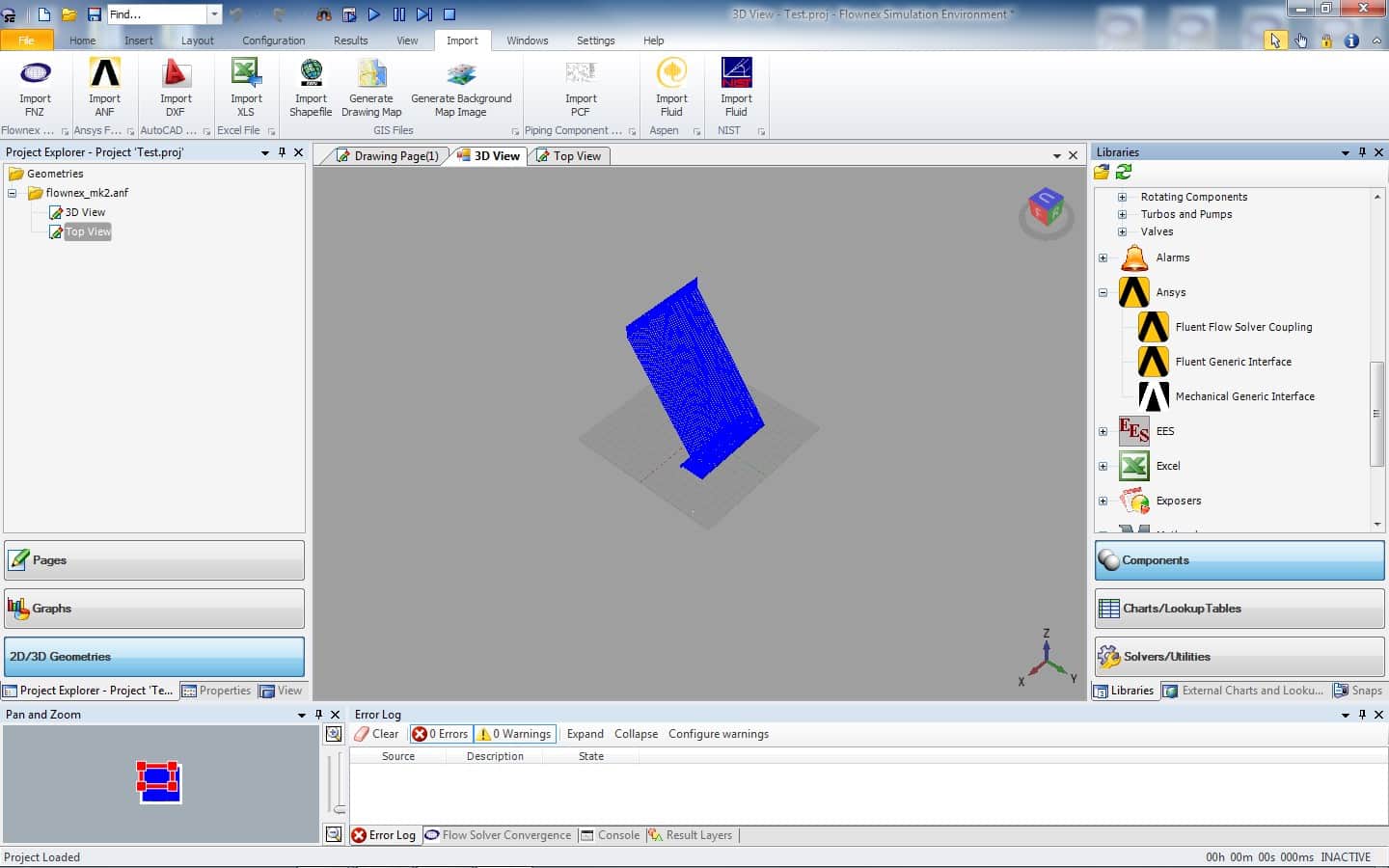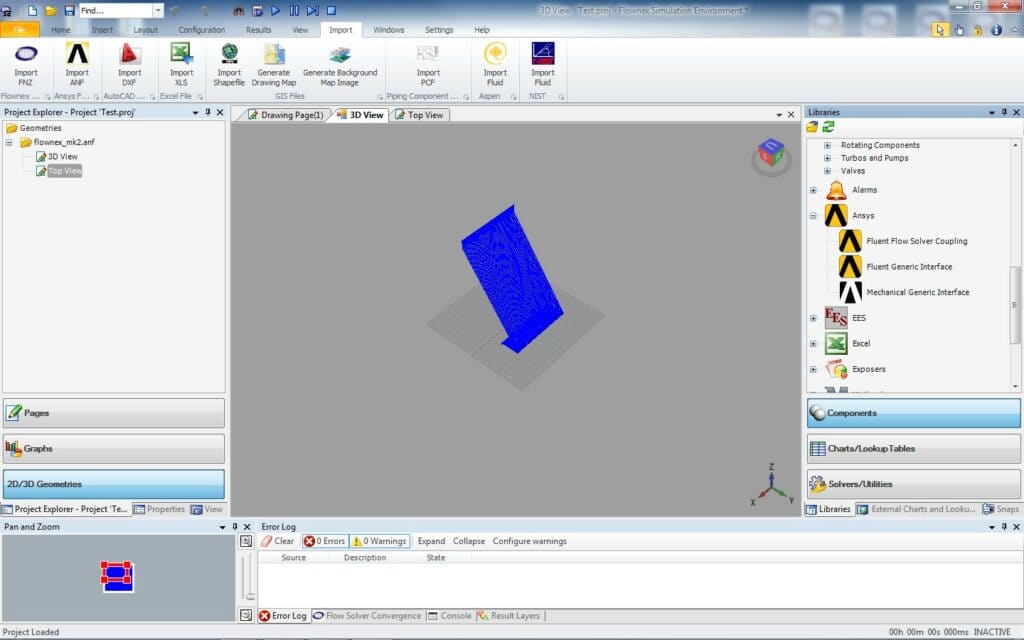Component boundaries generated in Flownex are useful in CFD simulation (inlet velocities, pressures, temperatures, mass flow). Generation of fluid and surface temperature distribution results from Flownex can also be useful in many FEA simulations. For this reason the latest release of Flownex SE was enhance to include several levels of integration with ANSYS.
ANF Import
By simply clicking on an Import ANF icon on the Flownex Ribbon bar users can select the file that they want to import. The user will be requested to select whether the file must be imported as 3D Geometry which conserves the coordinates system or as an isometric drawing.
The user can also select the type of component which should be imported in the Flownex library. Since the import only supports lines and line related items this will typically be a pipe component.
Following a similar procedure, a DXF importer allows users to import files from AutoCAD.
This rapid model construction gives Flownex users the ability to create and simulate networks quicker. With faster model construction, users can easily get to results and spend less time constructing models.
ANSYS Flow Solver Coupling and Generic Interface
The Flownex library was extended to include components for co-simulation with ANSYS Fluent and ANSYS Mechanical.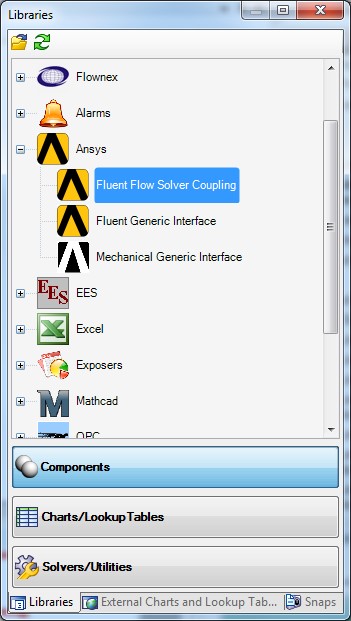
These include a flow solver coupling checks, combined convergence and exchanges data on each iteration, and a generic coupling that can be used for cases when convergence between the two software programs is not necessary.
The general procedure for both the Fluent and Mechanical co-simulation is the same:
- By identifying specified named selections, Flownex will replace values in a Fluent journal file or ds.dat file in the case of Mechanical.
- From Flownex, Fluent/Mechanical will then be run in batch mode
- The ANSYS results are then written into text files that are used inputs into Flownex.
- When applicable, specified convergence criteria will be checked and the procedure repeated if necessary.
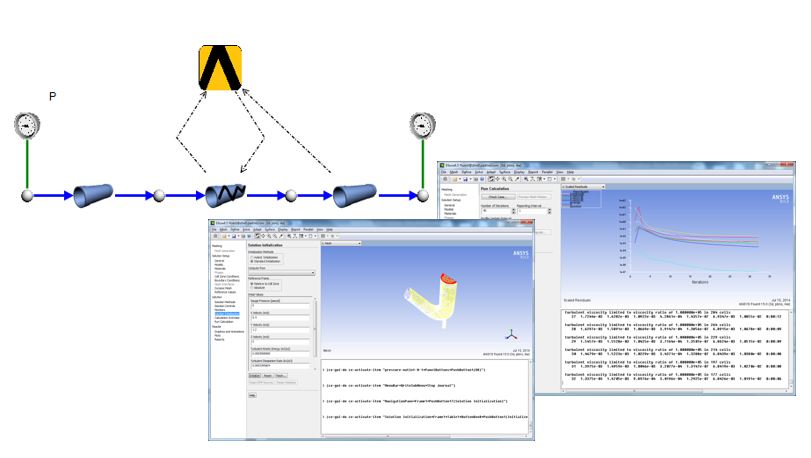
Learn More
To learn more about Flownex or how Flownex and ANSYS Mechanical contact PADT at 480.813.4884 or roy.haynie@padtinc.com. You can also learn more about Flownex at www.flownex.com.