The standard progression of analyst ‘comfort’ in any FEA is to start with simple/single components, add one or more parts and use bonded contact to transfer load, and finally look at parts that move/slide or potentially don’t start out touching each other.
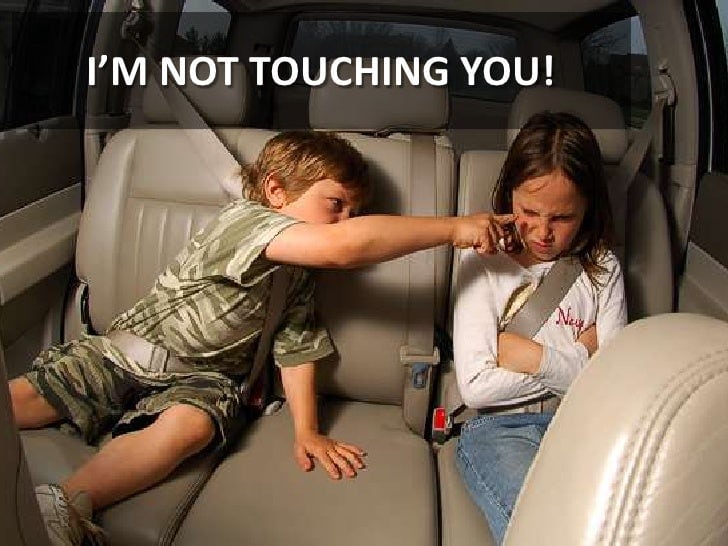
Sometimes parts aren’t touching because of sloppy CAD (I’m going to lunch while the designer fixes this junk). Or maybe because the mesh is too coarse and the interface is overly discretized (I’m going to lunch while the meshing guy fixes this junk). Both of those reasons can be dealt with without much effort. You can open the pinball radius, refine the mesh, or play with the interface treatment (also known as taking some personal responsibility and letting other people go to lunch).
However, if your goal is to simulate parts starting out of contact and being driven into contact, you may need to take some special precautions. First realize that with a static structural simulation we’re basically solving for Hooke’s law: F=kx. When you hit solve, ANSYS builds the stiffness matrix, inverts it, and solves for displacements/strains/stress. Here’s the problem…if your part is held in place purely by contact, and they aren’t initially touching, there isn’t any stiffness. So in that equation, x=F/k, and k=0. A wise man once solved that equation…
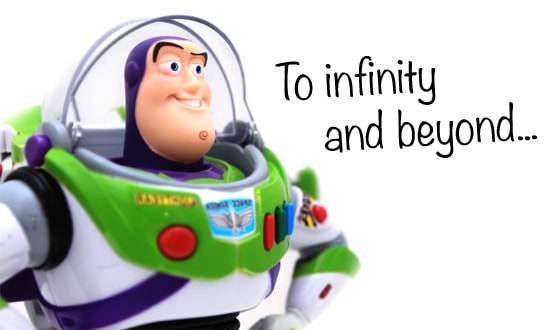
You wind up with infinite displacement. The standard solver message would be along the lines of “Max DOF increment at node blah blah blah yada yada yada”. Nerd talk for “your part flew away”. Newer versions of Mechanical (18+) will tell you what node number and what part it is.


















