Like most companies, we try to have some fun here at PADT. We have been known to celebrate International Penguin Day, and one of the greatest disappointments of COVID was canceling our annual turkey feeds the Friday before Thanksgiving. But one holiday we have been able to celebrate with only small modifications is Pi day – March 14.
In the past, we have had pie-baking contests, or ordered pies for everyone, including delivery to our remote employees. And although baked pastries make it extra special for those of us who are food-oriented, the real reason why we love Pi day is that it’s a day to celebrate math. We like math here at PADT because math is critical to everything we do – from solving Navier-Stokes equations for CFD using linear algebra to summing up the totals on Purchase Orders.
This year, we are transitioning away from COVID-19 restrictions, so no pie, but we did have a giveaway of Pi Swag and our annual math quiz.
The Pi socks were a big hit, and look for someone in a Pi baseball cap next time you are out and about in Phoenix.
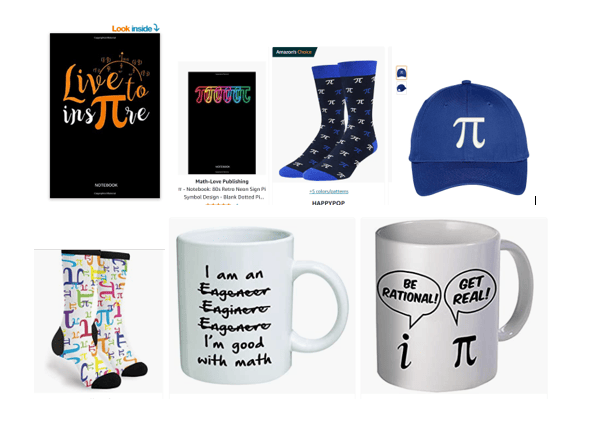
And the Winner Is…
This year’s winner of the Pi Day Math Quiz was a regular contributor to this blog, Josh Stout with a perfect score after an admitted guess on the annoying “find the pattern” question. Alex Grishin came in second, only missing the same annoying question that Josh guessed right on.
Josh received his second Pi Plate, and Alex got the admittedly useful Pi mug.
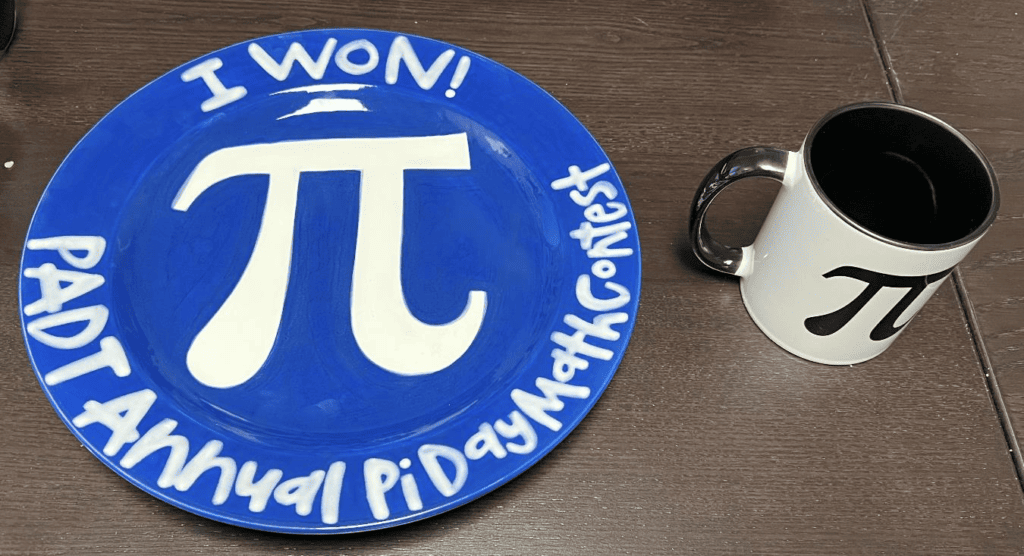
Ideas for your next Pi Day
There a many resources on the web for Pi Day. Here are some we use:
You can also get some good, free graphics on Pixabay.
And, for next year when bringing baked goods to the office is safe again, we always turn to Epicurious for the widest variety of pie recipes.
If you want to do a math quiz, there are tons of options. We grab questions from multiple sources including ProProfs, FunTrivia, and our go-to for tough questions, the AP practice quiz. For those annoying math puzzles people like to post on social media just such for “math quiz” and hundreds of sites will show up.
Or you are more than welcome to use our quiz from this year:
And here are the answers.
We also made a fun little spreadsheet to do the prize drawing. You put people’s names in the column then press the button to have it randomly select a winner. It’s not fancy but we got on MS Teams and all watched it count down and added our own theme music. It was more fun than it should have been.
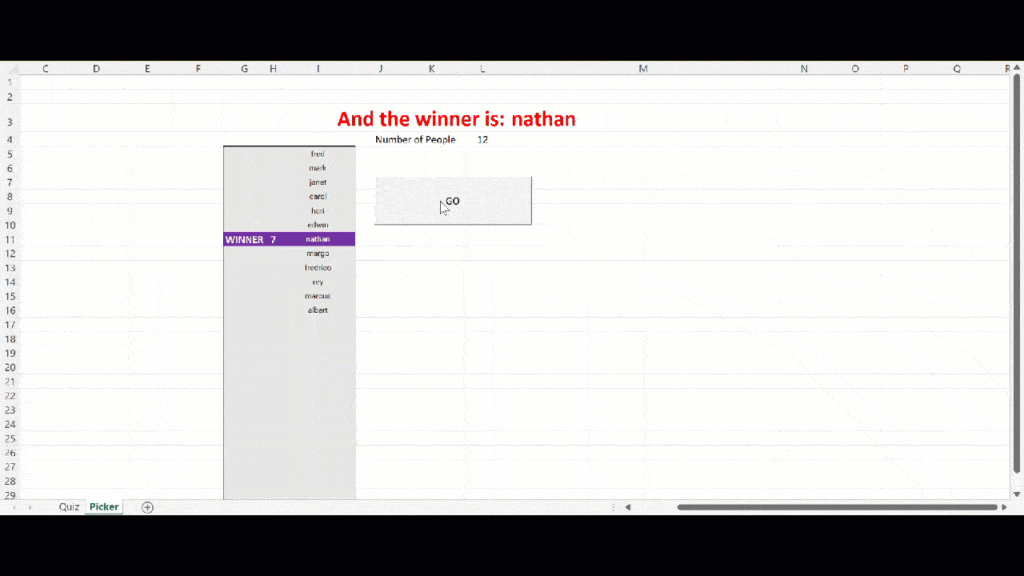
Since excel sheets with macros are usually not allowed for download, here is the version without the macro and the macro. You will need to add the macro to the button to make it work.
And here is the macro:
Sub do_random_thing()
'
' do_random_thing Macro
numPeep = Range("L4").Value
For x = 12 To 0 Step -1
Range("L3").Value = x
theNum = Round(Int(numPeep - 1) * Rnd + 1, 0)
Range("l5").Value = theNum
Application.Wait (Now + TimeValue("0:00:1"))
Next x
Range("L3").Value = "And the winner is:"
End Sub



















