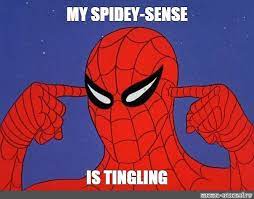Hi everyone! Your friendly neighborhood IT lady here with an informative article on Ansys customer access sites. With every purchase of an Ansys product, you will notice that there are many web pages that you can visit that have informative articles and tutorials on any problem, downloads, or resources to expand your knowledge on the current software you are using. At the same time, some of these pages point back and forth at each other like an overused comic reference.

Below is a compilation of Ansys sites that contain links to downloads, training, help documents and other reference materials.
Ansys Customer Portal
The Ansys Customer Portal is the hub for downloading Ansys Software such as Fluids, Structures, and Electronics. On the Customer Portal, you will find other links that will take you to different help pages such as the Training Center, the different product pages, and knowledge resources.
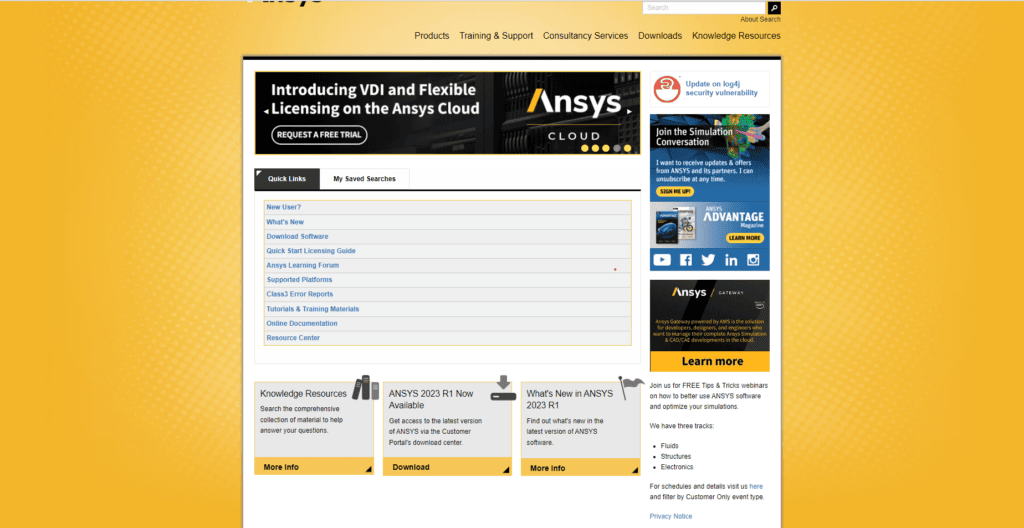
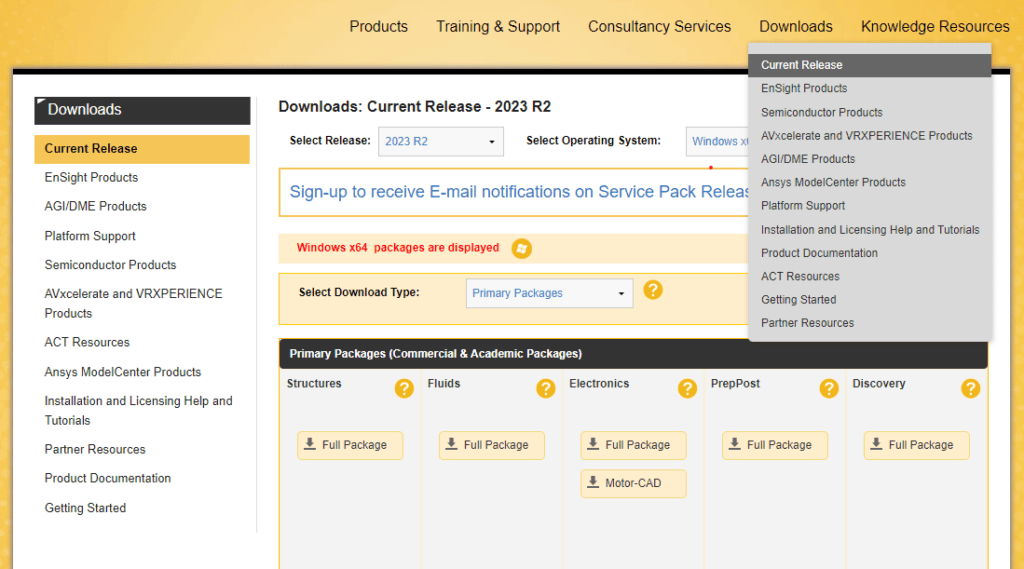
Figure 1 Home Page – Ansys Customer Portal
Note: If you are looking for customer training, PADT offers that. Learn more on PADT’s Support Page.
Ansys Customer Center
The Ansys Customer Center provides a central location for managing your Ansys implementation. It has links to:
- Licensing Portal
- Account Subscriptions
- Cloud Management Portal
- General Support Links
- Ansys Innovation Space
- Ansys Customer Support Space
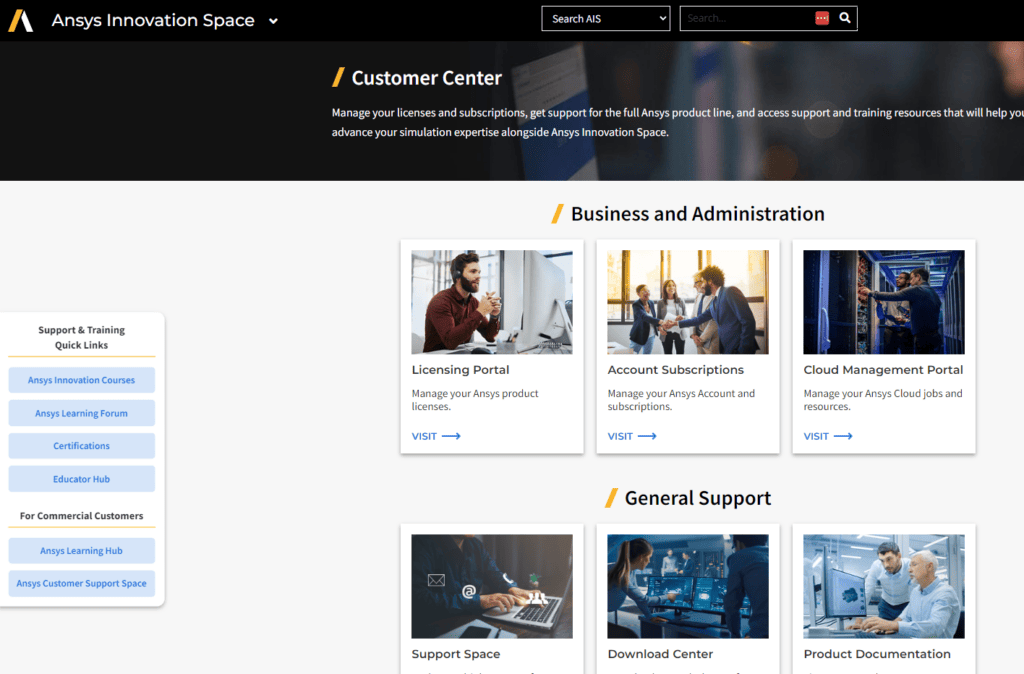
Figure 2 Customer Center | Sign in to Your Ansys Account
Ansys Customer Support Space
While PADT customers should continue to contact PADT for support questions at swsupport@padtinc.com, the Ansys Customer Support Space is a new support platform that non-channel-partner customers can access for technical support as well as submission support cases for support from Ansys, Inc. Additionally, you can browse articles in the Knowledge Base that are most relevant for the issues you are facing and for your product preferences.
Ansys Customer Support Space – ANSYS Innovation Courses
Ansys Innovation Space
The Ansys Innovation Space gives you access to free courses that are designed for educators, students, and engineers alike looking to expand their knowledge in topics such as physics, engineering, and simulation. Here you will also have access to the Learning Forum which will allow you to connect with other professionals and ask questions.
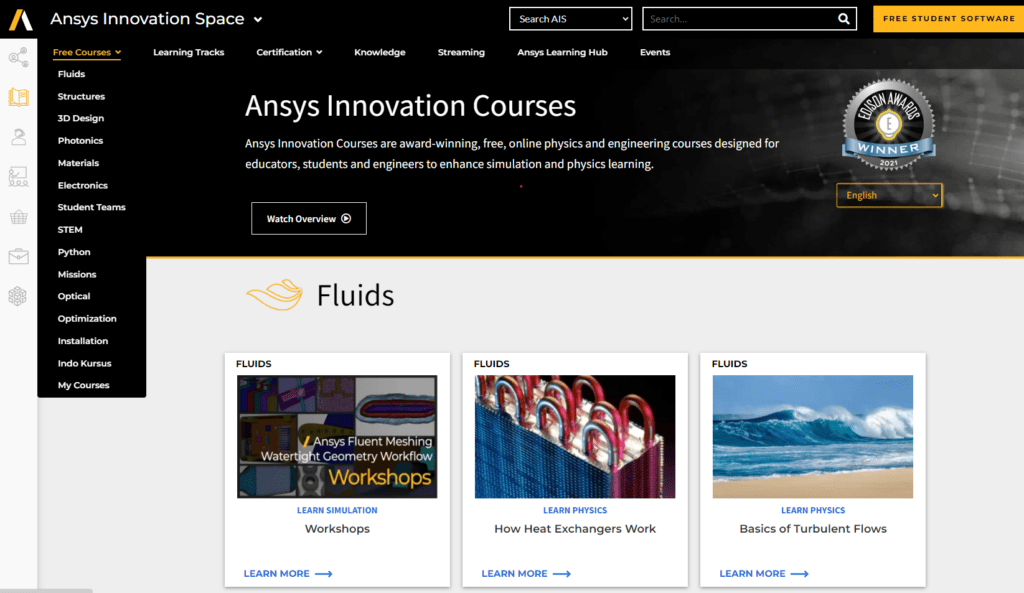
You can find a list of free courses for a variety of topics on the Innovation Space.
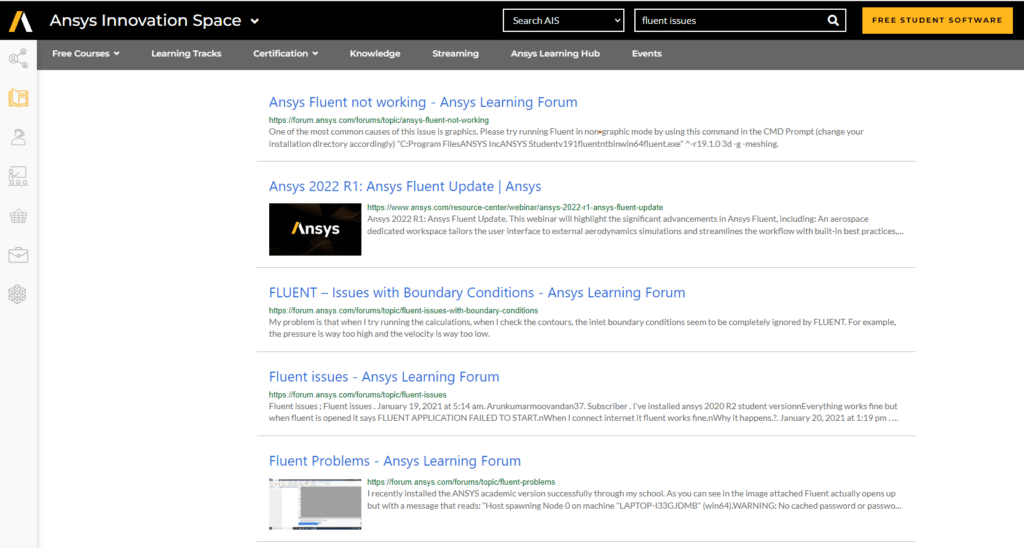
Figure 3 Ansys Innovation Courses | Ansys Innovation Space
Using the search bar, it’ll take you to the Learning Forum where you can search for any issues or inquiries you have regarding the Ansys software you are working on.
Ansys Learning Hub
The Ansys Learning Hub is a paid annual subscription that gives you access to many learning resources that you can utilize to tackle the most difficult projects. You will have access to many courses that are self-paced as well as virtual courses taught by an expert.
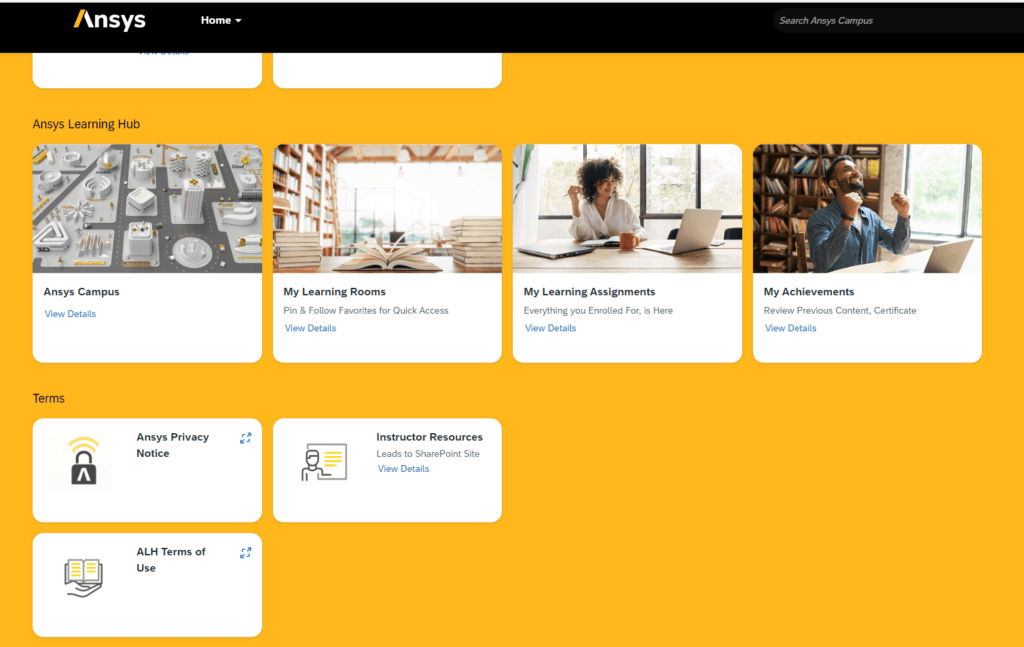
When you are on the Learning Hub home page, you will see Ansys Campus.
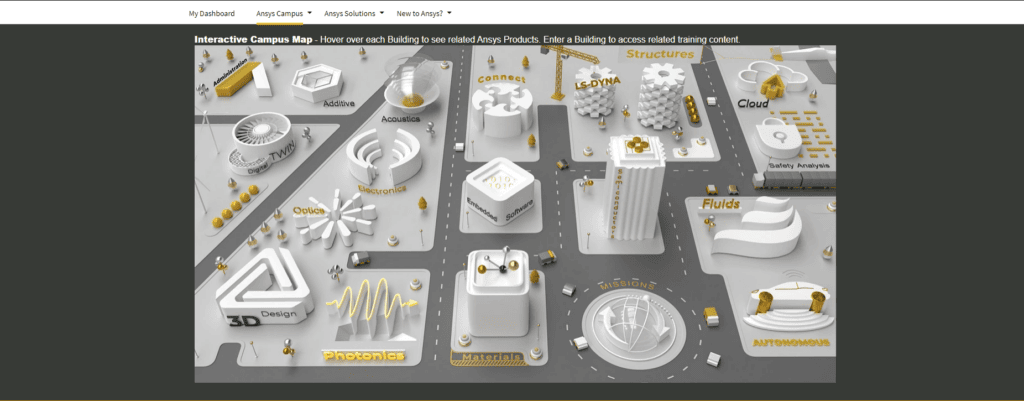

Ansys Campus, as shown, is an interactive map, with each building dedicated to a different Ansys product. Within each building is a variety of learning materials to stimulate your knowledge for the product you are using.
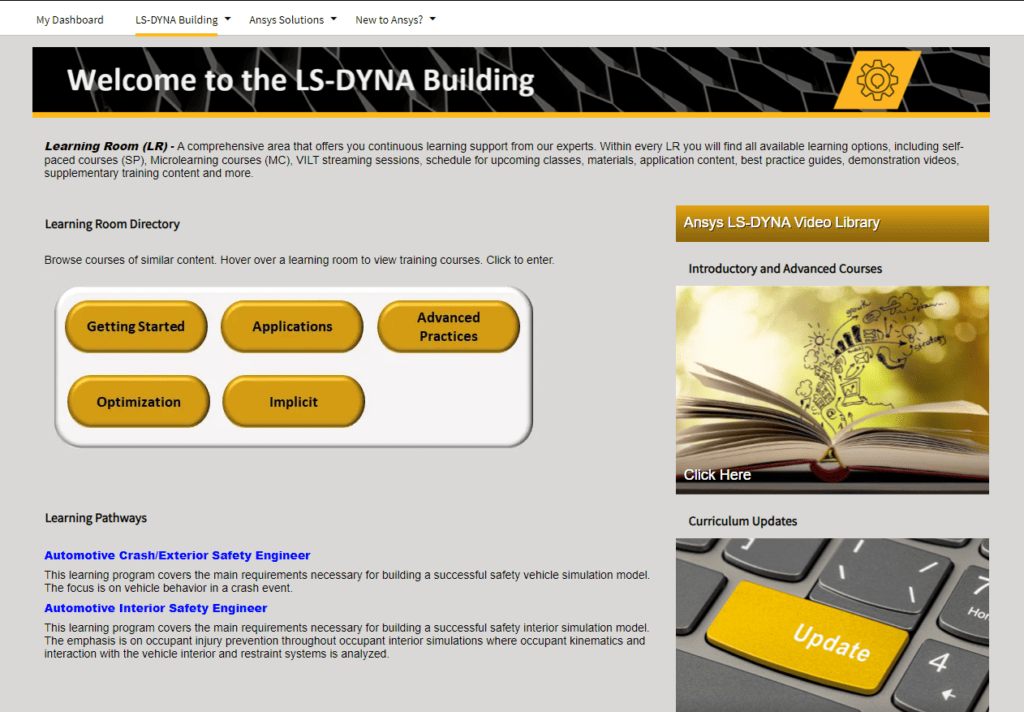
Figure 4 Ansys Learning Hub – Learn from Experts at Your own Pace
Here is the LS-Dyna building which contains introductory and advanced courses based on that software and a video library that contains quite a few examples of everything that can be achieved or solved using LS-Dyna.
Ansys Platform Support
The Ansys Platform Support page contains information guides that can better help you understand what computing platforms are tested and supported by Ansys. You can find lists of graphic cards, operating systems, and other platform components that can support Ansys software.
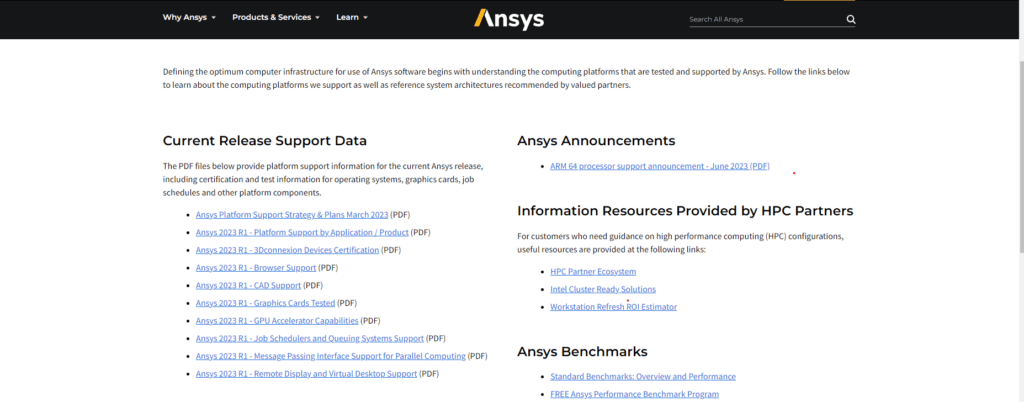
Figure 5 Platform Support and Recommendations | Ansys
You will see various links to PDFs listing what components are currently compatible with each software release.
Ansys Help
The Ansys Help page contains various manuals and helpful videos on how to use all Ansys products. You may also find guides that can help with questions you may have on problems such installation and troubleshooting.
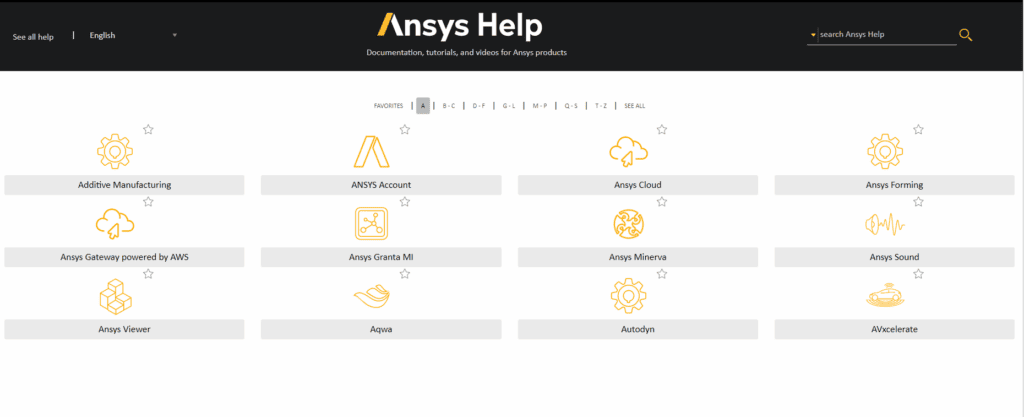
When you get onto the Ansys Help page, you will find all the products listed in alphabetical order, each with its own subcategory. Don’t get caught up in the “Web”, refer to the Ansys Help site for searchable help content.
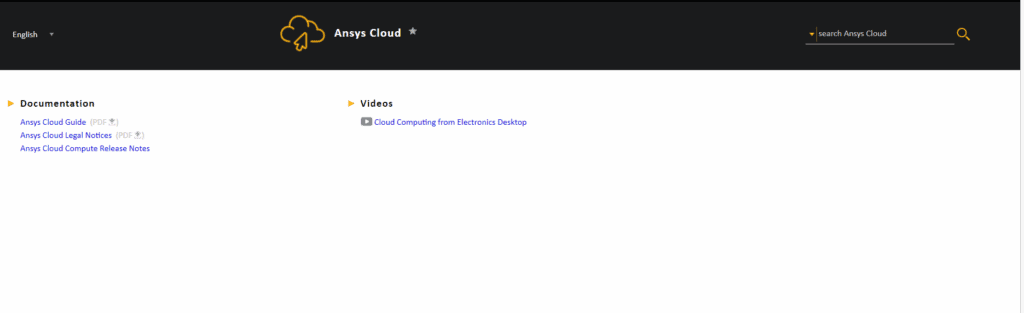
Figure 6 Ansys Help
For example, in the Ansys cloud subcategory, you will notice that there is a video explaining how to use Ansys Cloud for cloud computing as well as a guide to get started in using the cloud and how to navigate the interface of the software.
Ansys Cloud Forum
The Ansys Cloud forum can be found within the Ansys Innovation Space. Here you will find questions and posts from other Ansys users with inquiries about Ansys Cloud. You can connect with other individuals who have the same questions or concerns as you about this software.
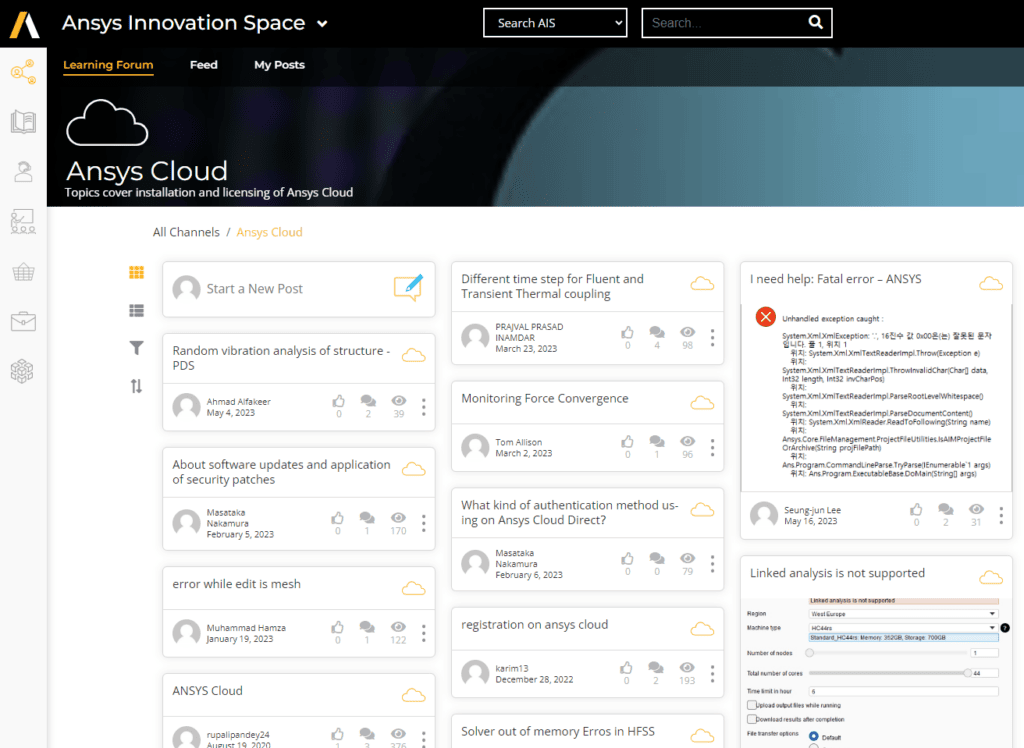
Figure 7 Ansys Cloud
You will see a compiled list of topics about installation and licensing on Ansys Cloud.
Ansys Student
As a student pursuing a career in engineering, Ansys provides free download for Software for students. On the students page you will find access to the Student Learning forum where you can browse discussion categories for the answers to any questions you have regarding software processes. You will be able to connect with other students as well as Ansys experts. Additionally, you will find courses and learning resources, free of charge, to help reinforce your knowledge going into your professional career.
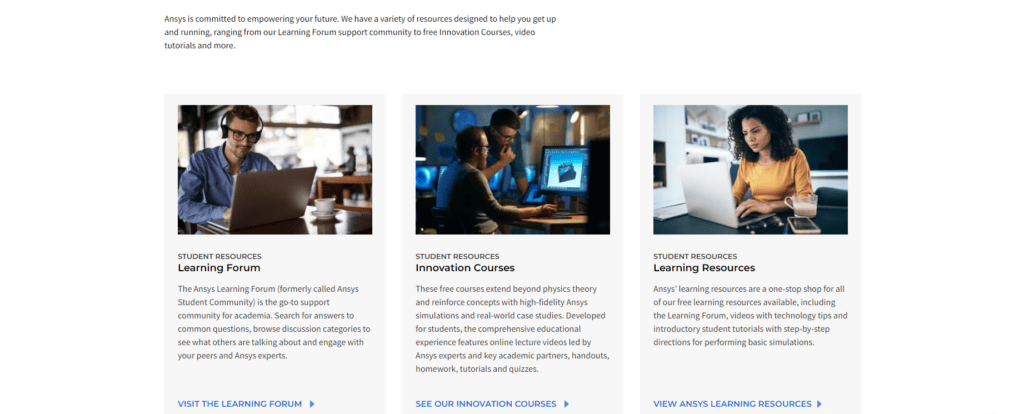
Figure 8 Ansys Student Versions | Free Student Software Downloads
As you can see, Ansys has a plentiful number of resources to make your experience using your software better. We’ll be sure to update this info as changes take place. If your spidey senses are tingling and you suspect you have an issue, do not hesitate to contact our support team at swsupport@padtinc.com and we will be happy to assist you.