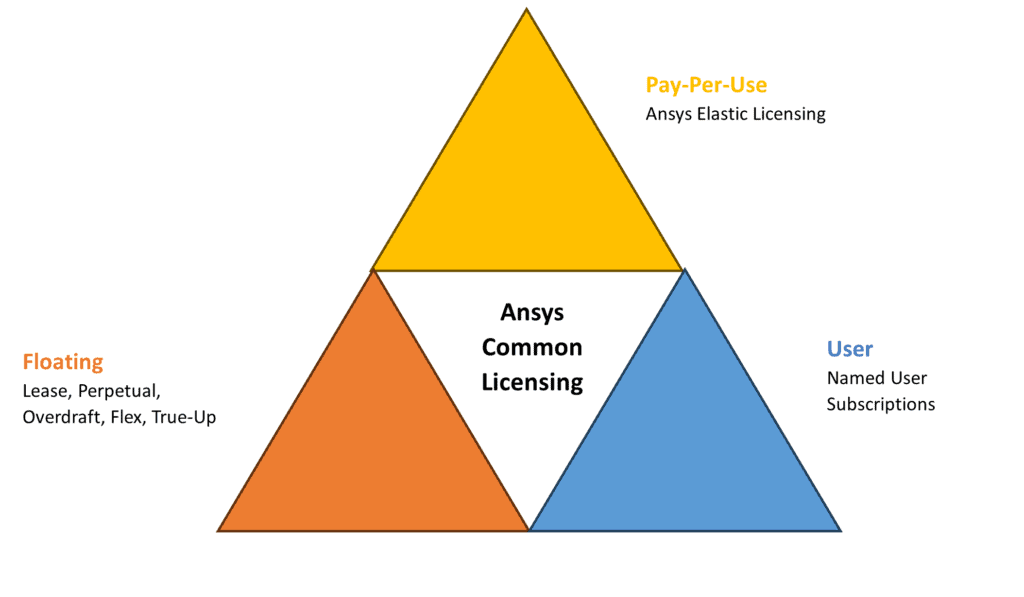Long before the dawn of 2023 R2 and Shared Web Licensing, Ansys had used different methods of licensing such as User, Floating, and Metered Licensing. User Licensing, also known as “single user,” is specifically designed so each user is given an individual license, and sharing is not allowed. Each license, however, typically allows unlimited use by the individual user on a limited number of machines. Floating Licensing provides a pool of licenses that can be shared among users on a network. It is usually configured in a first come, first serve method.
Metered Licensing, or “pay-per-use” is where one or more users have a set of prepaid tokens with an expiration date. This type of licensing means you either use it or lose it. Each application a user is running consumes tokens at an hourly rate, so users need to be vigilant about what software is open and for how long. Many organizations may not benefit from these options, which leads us to the newest method of licensing… Shared Web Licensing!
All About Ansys Shared Web Licensing

With the release of Ansys 2023 R2, Ansys has developed Shared Web Licensing, which is a new way to distribute licenses for Ansys software. It allows one or more users to share a pool of licenses and eliminates the need for customers to configure and maintain license servers, as users are automatically connected to the Ansys hosted license server machine.
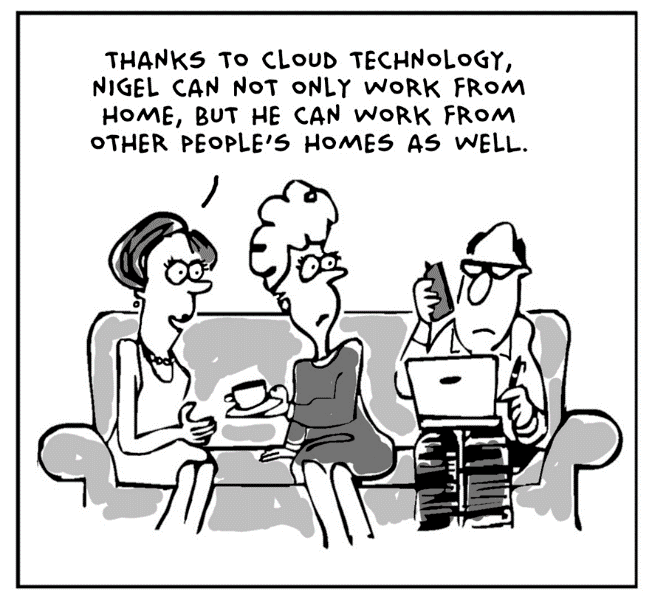
Shared Web Licensing was developed to simplify the customer experience and reduce support costs. For businesses with little to no IT team or a geographically distributed user base, this new way of licensing will prove useful as it will eliminate the need for customers to configure and maintain license servers as Ansys initiates license hosting for free. This will also minimize the need for users to configure licensing preferences. The software should know what license to use as needed.
Shared Web Licensing offers cloud-based Licensing as a Service, or LaaS. This means that since licenses are hosted on the cloud, they can be accessed from anywhere at any time. When a user accesses licenses, the licensing portal will track detailed usage information. This information can be used to determine license utilization and optimize licenses and the number of seats.
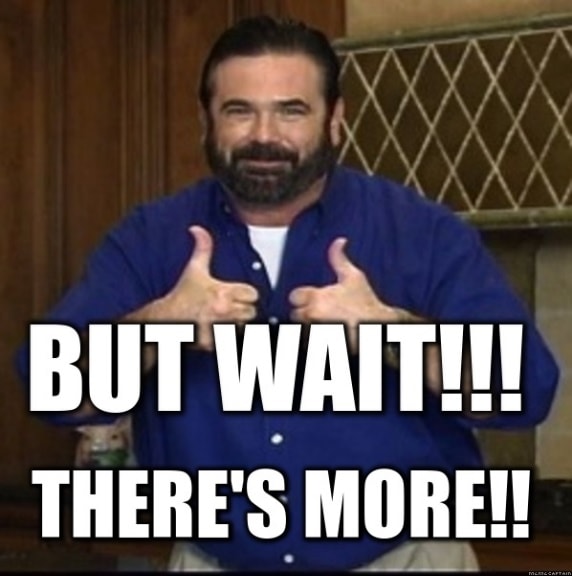
Starting in release 2023 R2, Shared Web Licensing customers no longer need to upgrade the license server software with new releases as this entire process is managed by Ansys. Some older versions can utilize Shared Web Licensing through the installation of a licensing patch available on the ANSYS Customer Portal. Additionally, Ansys Shared Web license server machines adapt to the load. As the load increases on the server, more machines are brought online to make up for the increased load. Licenses are also available to the licensing portal for the end user immediately, as opposed to waiting for the license file to be manually installed on the license server.
You may be wondering if Shared Web Licensing is right for you and your business. Shared Web Licensing is a perfect fit for small businesses, traveling customers, or businesses with limited IT resources. The list of products available to use Shared Web Licensing is limited in this initial release, however, but more will be added in the next couple of releases. Contact PADT or your own sales representatives for more details.
With Shared Web Licensing, from the moment you sign in, you can start working on your desired product immediately. LaaS naturally works with existing and future cloud platforms bypassing any client firewall issues. Additionally, Shared Web License administrators can create user groups and assign licenses to those user groups. This serves as an access control list for licenses.
Whatever you decide is best for your business, you can always rely on support from PADT experts by contacting swsupport@padtinc.com where we can better help you decide what license option is best suited for your business.