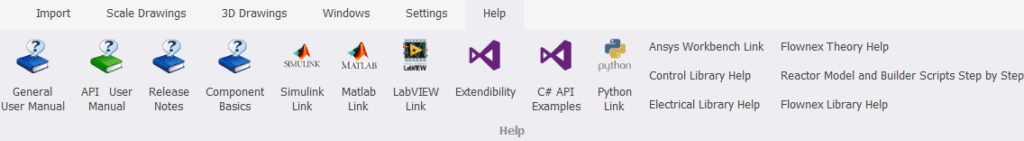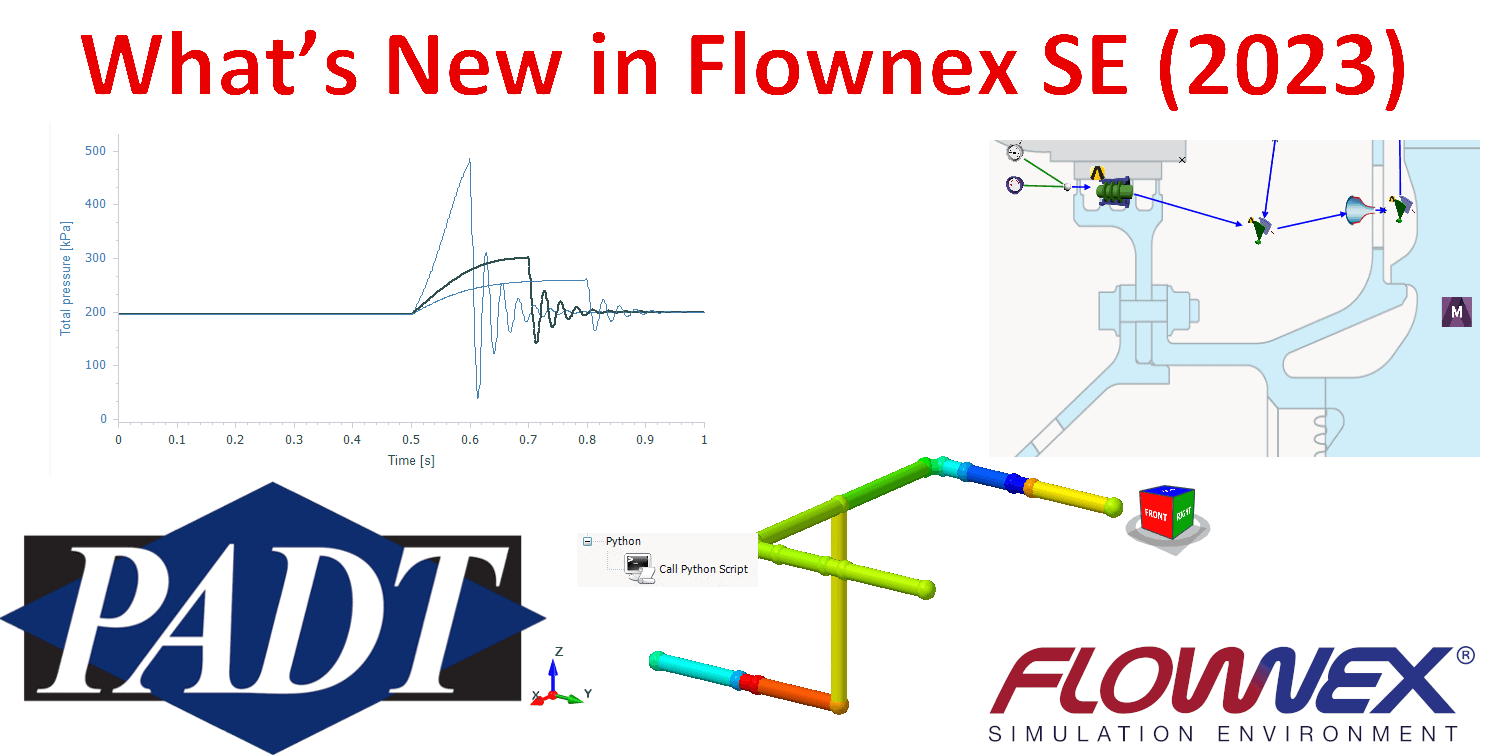The anticipated 2023 version of Flownex (8.15.0.5222) has just been released under 8.15.0. This release comes with several major enhancements. This release focuses on improving workflow productivity, enhancing user interaction, and expanding accuracy of simulations. Major highlights include parallelized sensitivity analysis setup, improved accuracy for various rotating components, enhanced visualization features, and much more. Below is a list of enhancement highlights and we invite you to explore the comprehensive release notes for an in-depth understanding of the enhancements and features that await you in our 2023 release.
ENHANCEMENT LIST
- BATCH RUNS
- PARALLEL MONTE CARLO RUNS
- PARAMETER TABLES SELECTION
- FLOW SOLVER COMPONENT LINK CHANGES
- COMPOUND COMPONENT EXPOSER ENHANCEMENTS
- ENHANCED SNAP MANAGEMENT
- ENHANCED 3D VIEWER
- ENHANCEMENTS TO 3D GRAPHS AND 3D GRAPHS FOR NUCLEAR REACTORS
- INTRODUCING OPC UA INTEGRATION
- STEADY STATE BOUNDARY CONDITION
- GAUGE PRESSURE OPTION
- MATERIAL SCALING FACTORS
- COOLING TOWER ENHANCEMENTS
- ROTOR-ROTOR AND ROTOR-STATOR ENHANCEMENTS
- CUSTOM VORTEX ENHANCEMENTS
- ROTATING NOZZLE ENHANCEMENTS
- TWO-PHASE FLOW PROPERTY ENHANCEMENTS
- CONVECTION COMPONENT TEMPERATURE DIFFERENCING SCHEME
- SCRIPTING IMPROVED INTELLISENSE
- ERROR AND WARNING MANAGEMENT
- ZEHNER-SCHLÜNDER MODEL FOR EFFECTIVE CONDUCTIVITY
- PYTHON INTEGRATION IN SCRIPTS
- INSULATED PIPE
The complete Release Notes containing detailed descriptions of the enhancements in the latest Flownex® SE 8.15.0 release are available under the Help ribbon in the latest Flownex® SE release.
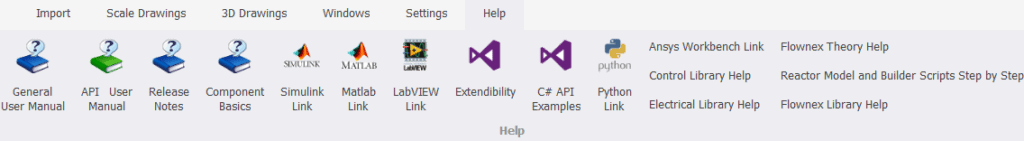
BATCH RUNS
- Streamline Data Management for batch runs such as Monte Carlo and Parametric Studies with Flownex 2023’s Batch Run Graph feature. Simplify the handling and visualization of extensive datasets, empowering in-depth analysis and insights from your simulations.
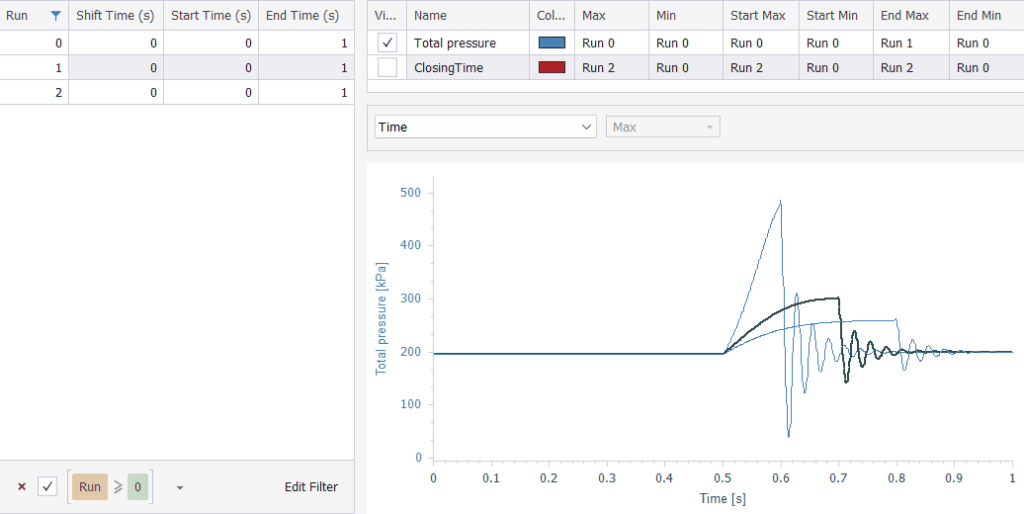
PARALLEL MONTE CARLO RUNS
- Experience faster results for complex simulations as you leverage multiple instances of Flownex in parallel to perform Monte Carlo Analysis and Parametric Study Runs. Now, you have the flexibility to define a designer configuration, scenario action, and snap to initialize each parallel run, streamlining your analysis. You can also configure and execute your analysis seamlessly from the same dialog, enhancing your simulation efficiency.
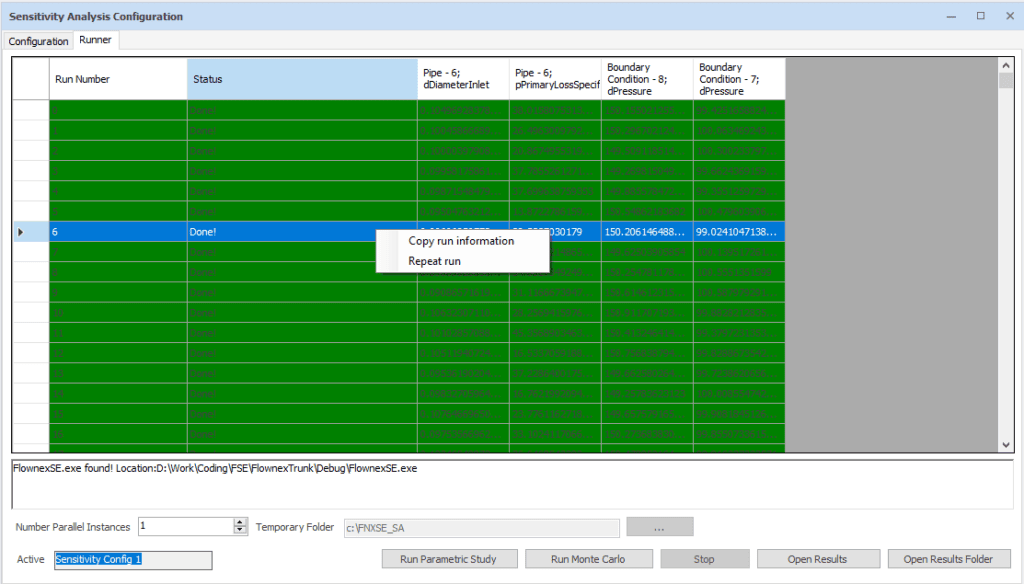
PARAMETER TABLES SELECTION
- Now, it’s easier than ever to identify which Parameter Table is set to run. This enhancement enhances the clarity of your simulation setup and contributes to a more intuitive user experience.
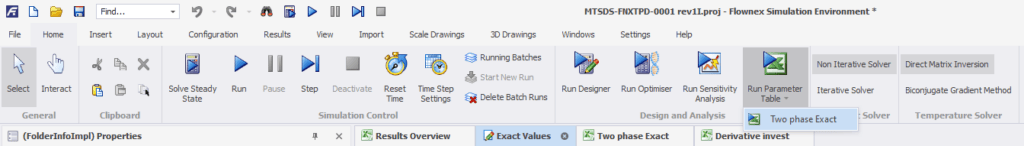
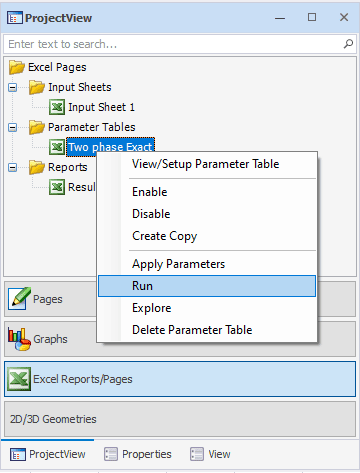
FLOW SOLVER COMPONENT LINK CHANGES
- Experience a more intuitive and consistent approach to managing Flow Solver Component links in Flownex’s latest update. We’ve aligned the functionality of flow solver component links with regular links, streamlining your workflow for enhanced usability. Now, you can effortlessly select, format, and draw links across pages, making the interaction more cohesive and efficient.
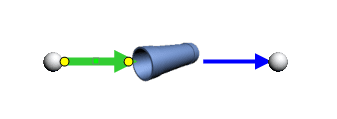
COMPOUND COMPONENT EXPOSER ENHANCEMENTS
- Compound exposer enhancements were added to facilitate the changes to the links for the Flow Solver components. When you connect a link Exposer within the compound template, it becomes accessible outside the compound as well. This link is automatically generated along with the compound, simplifying your workflow and providing seamless access to essential components.
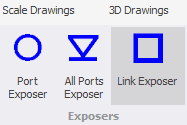
ENHANCED SNAP MANAGEMENT
- Flownex 2023 brings an improved Snap Window, making your simulation workflow even more efficient. Organize your Snaps with names, nested folders, and comments, allowing you to categorize and retrieve them effortlessly. Plus, the added search function ensures that you can quickly locate specific Snaps, streamlining your simulation data management.
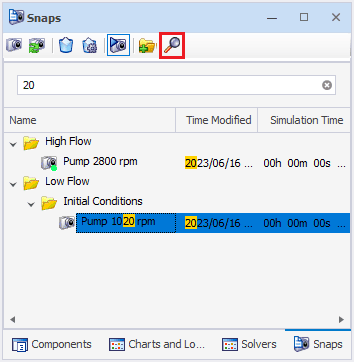
ENHANCED 3D VIEWER
- Flownex’s 3D Viewer has received significant improvements in the 2023 version, enhancing your simulation experience. Navigating in 3D space is now more responsive and seamless, providing you with a smoother interaction. The addition of a dedicated ribbon tab makes edits within the 3D space a breeze, allowing you to enjoy a more streamlined and efficient workflow.
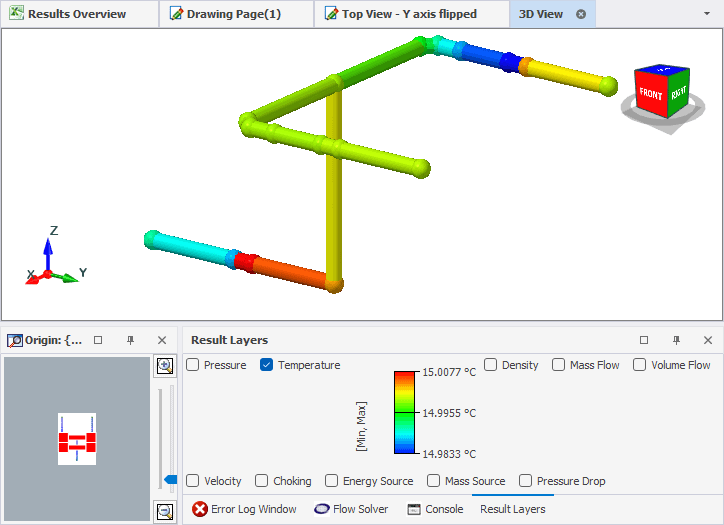
ANSYS MECHANICAL LINK IMPROVEMENTS
- Experience a more streamlined and automated setup process with the improved Ansys Mechanical link in Flownex. Now, the link is enhanced to effortlessly retrieve the named selection list and surface areas from Ansys Mechanical, enhancing your workflow efficiency. Say goodbye to manual setup hassles and welcome a more automated and efficient interaction between Flownex and Ansys Mechanical.
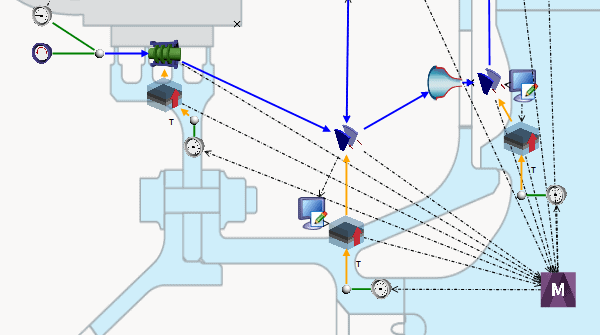
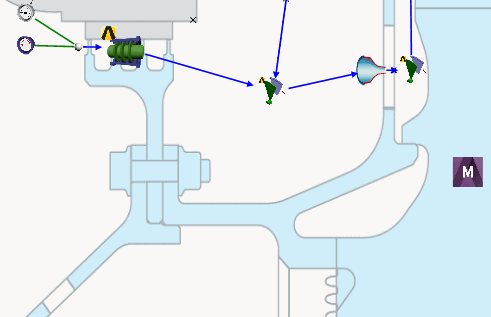
ENHANCEMENTS TO 3D GRAPHS AND 3D GRAPHS FOR NUCLEAR REACTORS
- Experience enhanced visualizations with the upgraded 3D graphs in Flownex. These graphs now offer improved responsiveness and utilize actual lengths and distances as coordinates, providing a more accurate representation of your data in a three-dimensional space.Additionally, for nuclear reactor simulations, a new component has been introduced. This component facilitates the translation of text results from reactor simulations into a format compatible with the 3D graphs. This integration allows for seamless visualization of reactor data in the enhanced 3D graphs, providing valuable insights into nuclear reactor behavior.
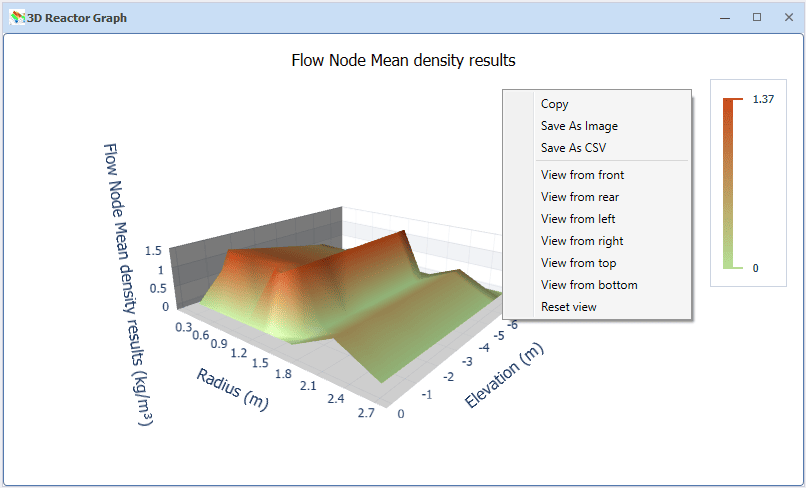
INTRODUCING OPC UA INTEGRATION
- Flownex 2023 now offers enhanced connectivity with the addition of an OPC UA client component. Seamlessly exchange data between Flownex and OPC UA servers using this powerful new feature. Whether you’re working with real-time data or process information, the OPC UA client component enables efficient and reliable data communication, further expanding Flownex’s capabilities to integrate with industrial systems and processes.
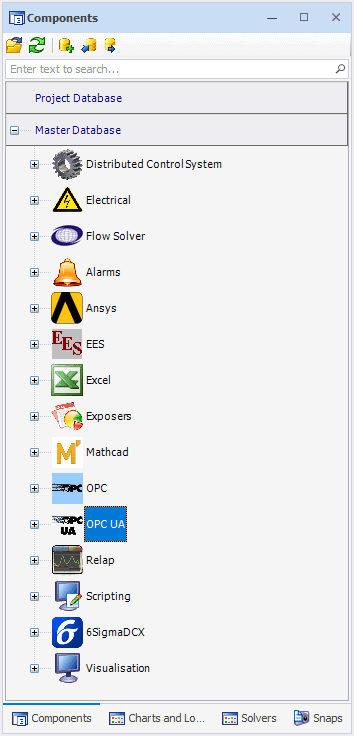
STEADY STATE BOUNDARY CONDITION
- Flownex 2023 introduces a significant enhancement to Boundary Conditions by introducing a “Steady State Only” option. Now, you have the power to exclusively apply a Boundary Condition during steady-state simulations. This innovative addition streamlines your simulation setup, eliminating the need to modify Boundary Conditions for transient analyses.
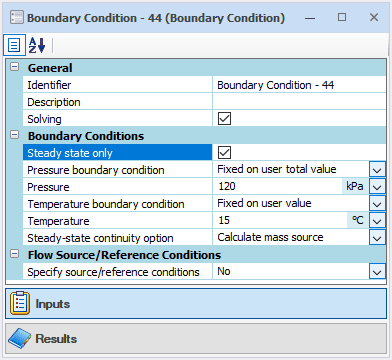
GAUGE PRESSURE OPTION
- With this advancement, you can effortlessly set pressure fields as gauge pressure, eliminating the need for tedious conversions. Define atmospheric pressure in the Flow Solver for your entire network and specify gauge pressure at designated boundary points.
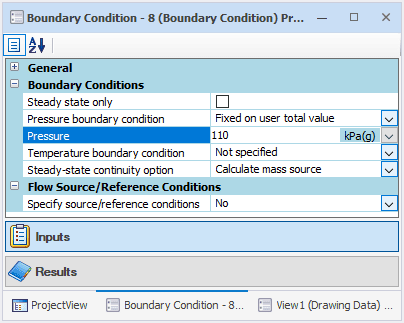
MATERIAL SCALING FACTORS
- Now at your fingertips are several scaling factors meticulously incorporated into pure fluid and solid materials. These factors are your key to unlocking sensitivity analysis, empowering you to explore uncertainties tied to material properties.
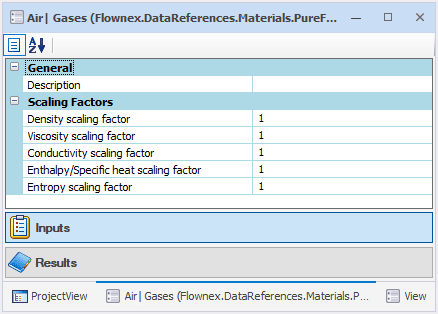
COOLING TOWER ENHANCEMENTS
- Elevate your cooling tower simulations with the introduction of additional terms to the Merkel function, adding a new layer of sophistication to your analyses.
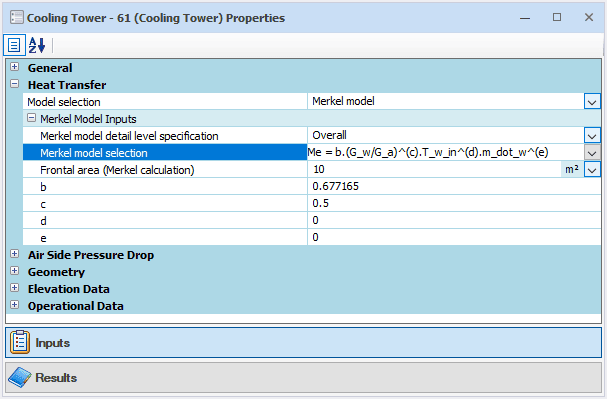
ROTOR-ROTOR AND ROTOR-STATOR ENHANCEMENTS
- Revamp your rotor dynamics analysis with the new option to use a linearly interpolated function for core swirl ratio when connecting subsequent radial increments. By allowing the core swirl ratio to be interpolated linearly between subsequent increments, radial changes in temperature and pressure can be accounted for more accurately.
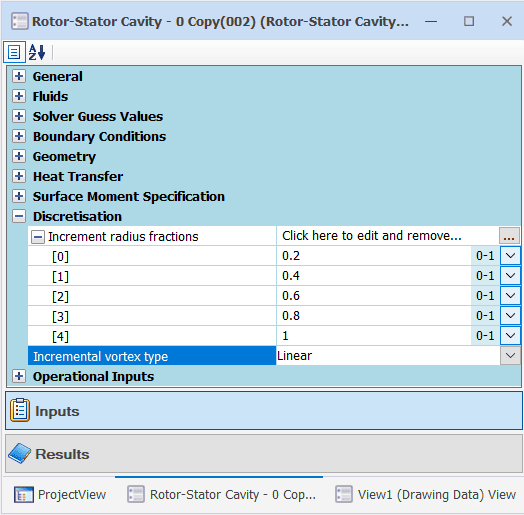
CUSTOM VORTEX ENHANCEMENTS
- In addition to the existing exponential relationship, users can now define a linear change in swirl ratio along the vortex path, from inlet to outlet. This option empowers you to model user-specified swirl variations, offering unparalleled realism for scenarios such as secondary flow reintegration into the main flow path.
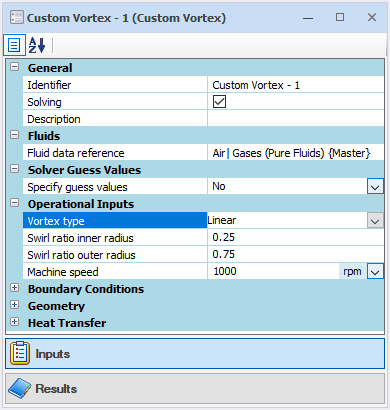
ROTATING NOZZLE ENHANCEMENTS
- In the latest update of Flownex® SE, the Rotating Nozzle feature gains a new level of adaptability. Now, users have the option to treat discontinuities between forward and reverse flow as warnings, rather than error messages.
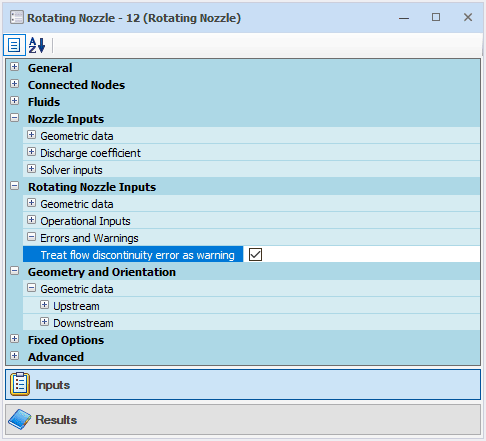
TWO-PHASE FLOW PROPERTY ENHANCEMENTS
- Flownex 2023 introduces enhanced Two-Phase Flow Properties for more accurate and stable simulations. The updates include consistent data distribution for files produced by the fluid importer. Refined interpolation routines for subcooled to superheated transitions and lower temperature limits in the superheated and subcooled region using REFPROP methods as well as improved consistency in forward and reverse interpolation. And improved property derivation for azeotropic fluids at low qualities.
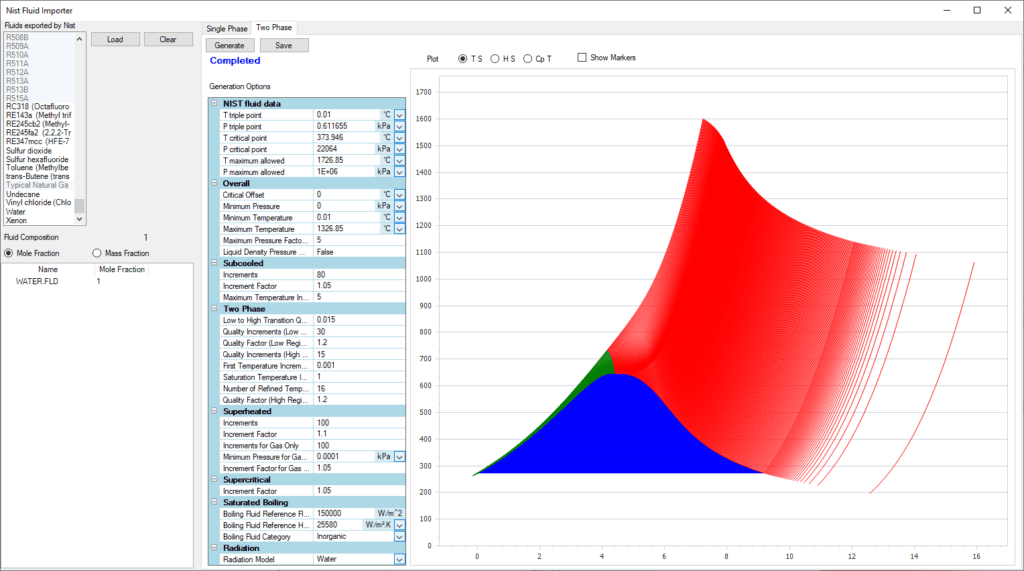
CONVECTION COMPONENT TEMPERATURE DIFFERENCING SCHEME
- A user-selectable option is now available to use the difference between the solid wall temperature and the average of the bulk fluid temperature that heat is transferred to via the convection transfer mechanism. This allows the use of the Convection element with a two-phase fluid undergoing phase change.
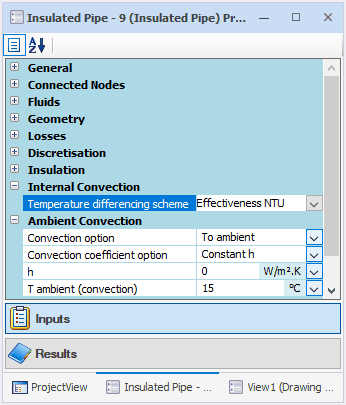
SCRIPTING IMPROVED INTELLISENSE
- The intellisense for Scripts have been improved to work with local variables and member variables that has not been compiled yet. It also now functions when operators like equals are used between variables without using spaces
ERROR AND WARNING MANAGEMENT
- Critical Warnings will now be separated into their own category to ensure the user can easily identify critical information. The capabilities to limit the warnings shown and log errors and warning to a file have been added for easy error management.
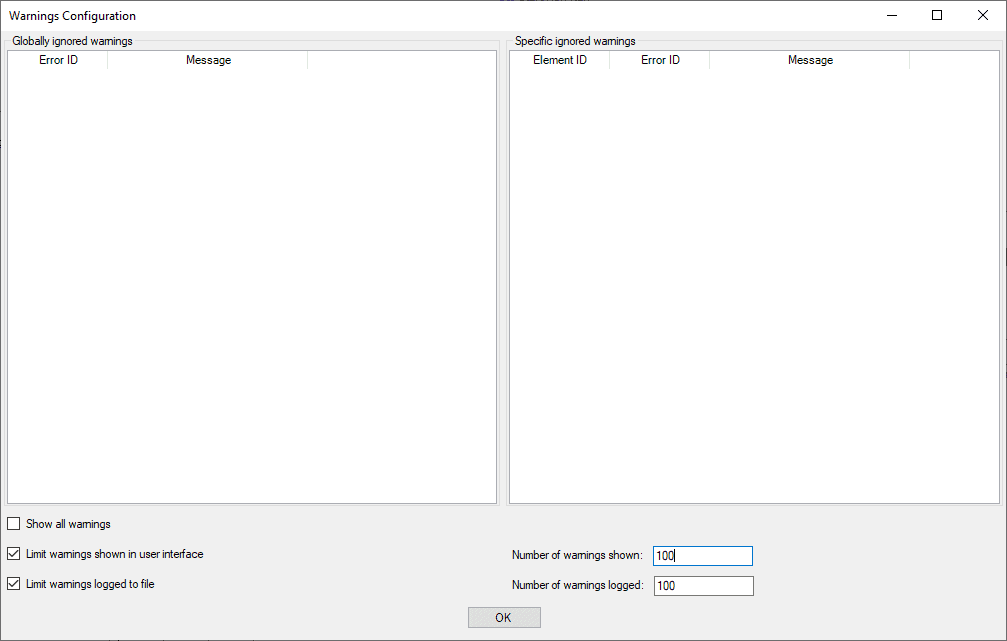
ZEHNER-SCHLÜNDER MODEL FOR EFFECTIVE CONDUCTIVITY
- The Zehner-Schlünder model for effective conductivity is now implemented in the conduction heat transfer component and can be used in the Reactor Builder Script. The model now uses the Poisson Ratio and Young’s Modulus specified for the Effective Conductivity Material instead of the previously hardcoded values in the Reactor component.
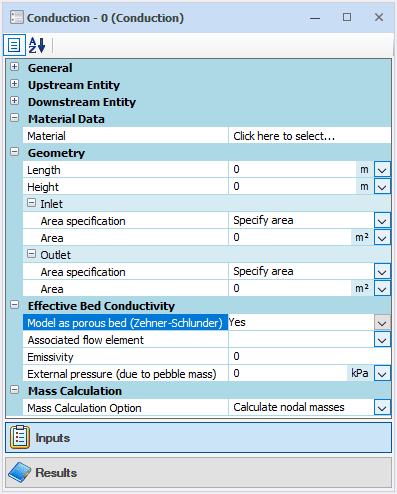
PYTHON INTEGRATION IN SCRIPTS
- Functions in Python can now be called directly in Flownex scripts.
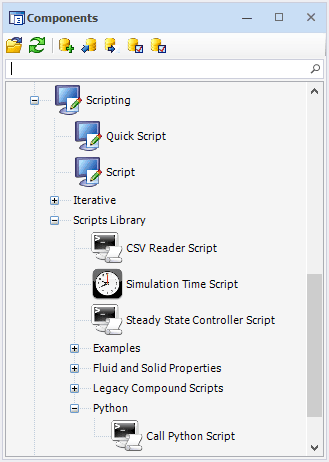
INSULATED PIPE
- The Temperature differencing scheme input option has been added as an input field for the Insulated Pipe.

ENHANCEMENTS
- For detailed descriptions of each update and how to use it, please refer to the complete Release Notes available on Flownex 8.15