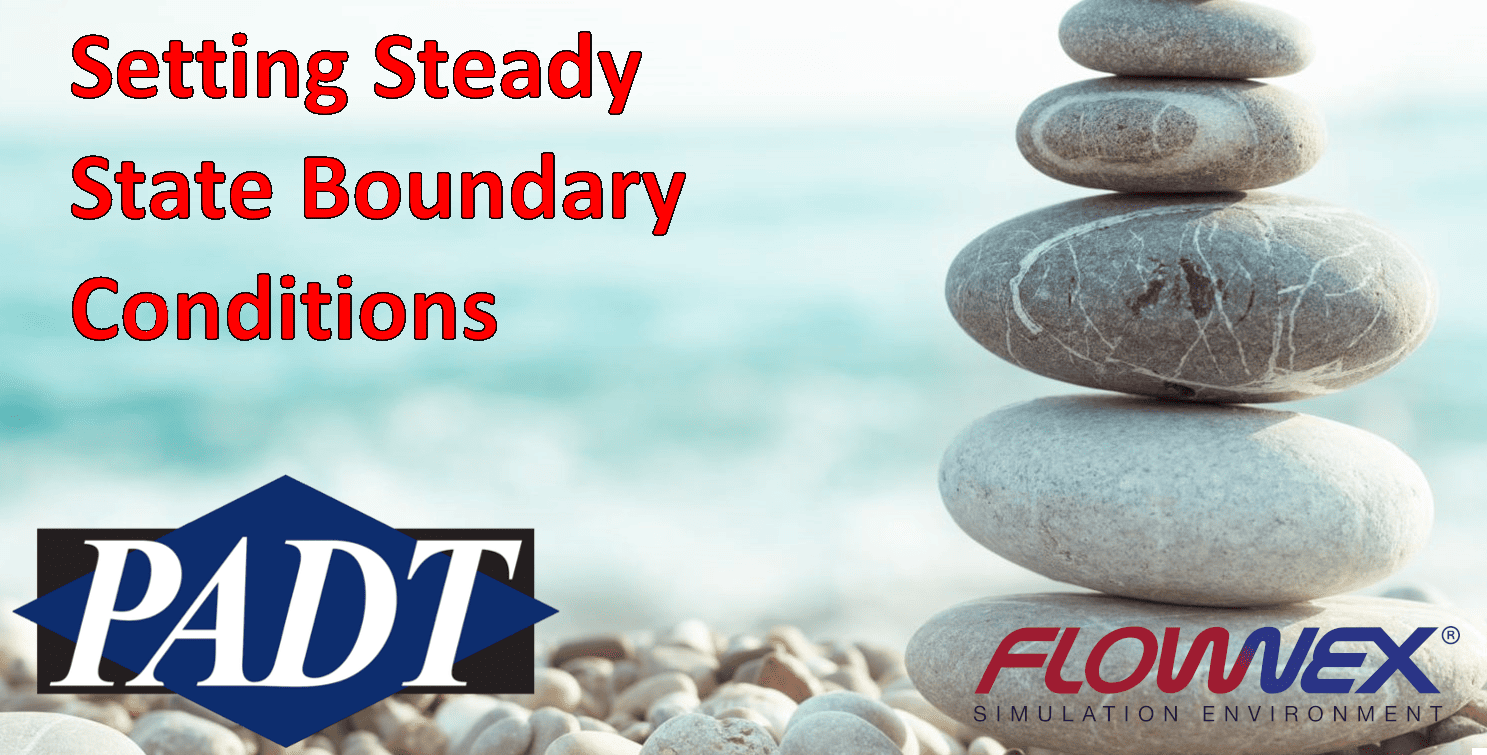The newest release of Flownex offers many intuitive features to expedite your workflow. One of my personal favorites is the steady state boundary condition. This is a powerful tool that can reduce clutter transient action setups or scripts. This feature allows users to specify an initial boundary condition, such as a property inside of a loop or a reservoir without enforcing the condition in transient. For this post, I will use version 8.15.0.

Network Setup
We will be looking at a simplified tank blowdown to demonstrate the steady state boundary condition. This network will use a reservoir and a resistor to represent a tank and valve, respectively. The boundary conditions can be set in the same manner as a steady state simulation. Once our boundary conditions are setup, we will need to check the “Steady state only” option.
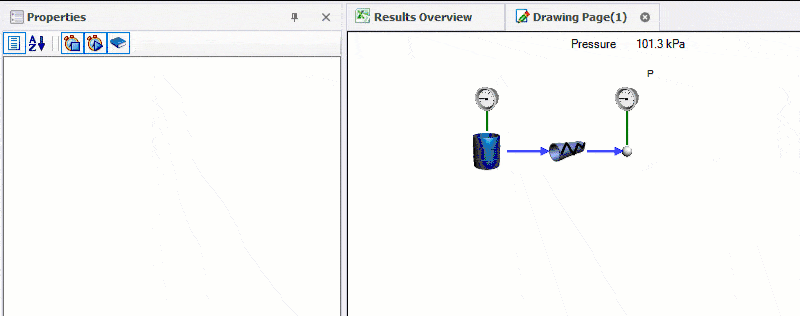
Note that the temperature and pressure indicators for the tank boundary condition -“P(S)” and “T(S)”- now have a steady state suffix “(S)” to indicate that the boundary condition is only valid for steady state.
Running The Simulation
After setting up the boundary conditions, we can solve our steady state solution, setup a graph of mass flow, and run our simulation.
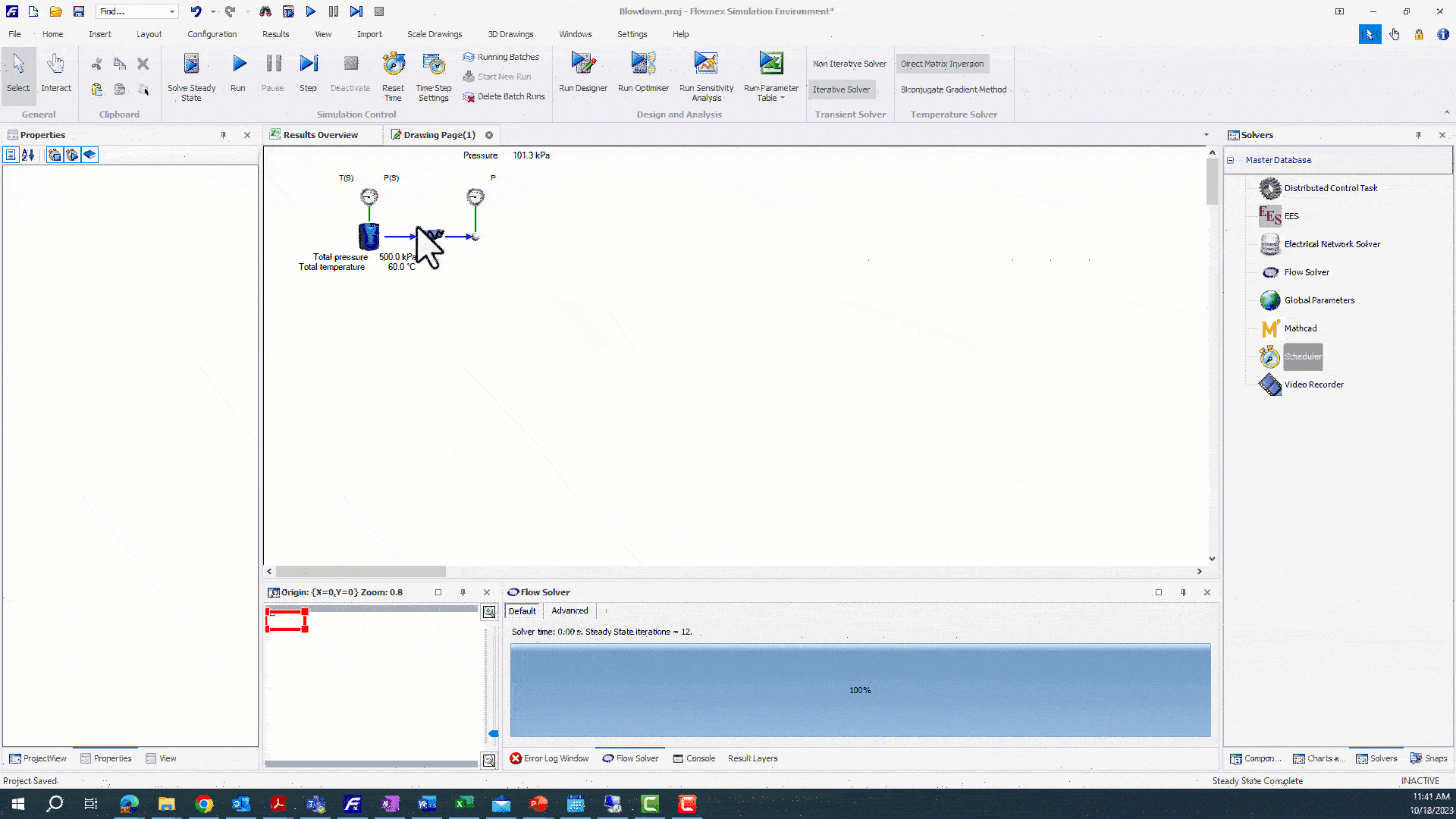
We can see that the “Steady state only” option enables the boundary condition in steady state but does not enforce any condition in transient. You can also quickly check the initial conditions during a transient run by looking at the boundary condition properties.
Closing Thoughts
We have learned how to implement a steady state boundary condition in our simplified tank blowdown. Setting steady state boundary conditions is an easy way to simplify transient setups and increase the visibility of initial conditions in a network. Thanks for reading and stay tuned for more posts.