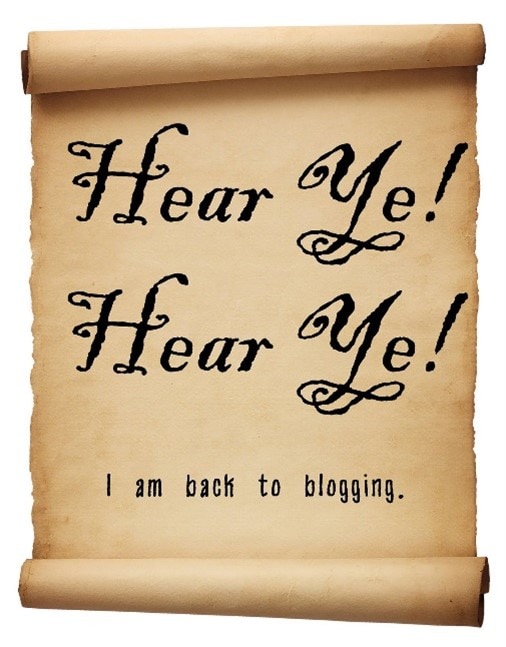
With a single installer, it takes up less space on your computer or file server to initiate installation. Now I know what you’re thinking, “there is no way it can save both time and space, Courtney you are crazy”. Well Dr Who did, and the Ansys Automated Installer can too. If you are looking for an easy, pain-free installation process and not wondering if you installed the correct packages, the Automated Installer is for you.

The Ansys Automated Installer is Worth a Long Look
Like all good things, there may be some reasons why the Automated Installer does not suit you. Since it is not a magician (Or a time traveler), it will install some packages that you don’t necessarily need. This may take up unnecessary storage space, which may be one reason why a user might not find this convenient for them. A user will also not have complete control over the installation, as it looks at the licenses available to you and downloads accordingly, you will not be able to pick and choose which packages are installed on your device. One thing you also must be aware of is that the actual installation files are not saved on your device, and internet access is required to reinstall or to do a network installation, which means that you are trusting the single installer to do everything for you. Users need to be aware that the Automated Installer is also currently in the Beta stage, meaning that it is currently being tested, and the kinks are being fixed as they are discovered.
How do you get the Ansys Automated Installer?
The best way for you to download the Automated Installer is to navigate to the Ansys Customer Portal (https://support.ansys.com) and click on “Downloads” > “Current Release”. You will then see “Automated Installer” at the top of the page. You can proceed to download the “Ansys Automated Installer”.
Give the Ansys Automated Installer a Try
To recap, the Ansys Automated Installer is a useful download for people who would like to save time during the download process and searching for the packages they need. With a single installer, less space is required on your device to initiate installation. I decree that it is a fascinating way to aid the frustrating download process and could prove quite useful to you as a user. If you have any questions regarding the Automated Installer, please reach out to professionals at swsupport@padtinc.com. Farewell travelers, I hope you enjoyed this super informative and most triumphant article!
For you time travelers who only read in old English, here is a translation for you.
Ye Ol Ansys
Auotmated Installer
– Old English Translation –
LET IT BE KNOW TO USERS
THROUGHOUT THE LAND
Hear ye, hear ye, greetings travelers, it is I, the majestic computing maiden, hither to talk thee about the Ansys Automated Installer that is only exclusive to the release of 2023 R2. The premise behind this single installer download is that it searches for packages that thou never hast installed based on thy available licenses and installs ’em directly onto thy contraption. Overall, this saves sand in thoust hourglass rather than having to search Downloads > Current Release to find the barrels thou want and download each zipped scroll one at a time. ‘Tis significantly less stricken than waiting for each download to mere.
With a single installer, it takes up less space on thy fantastic contraption or scroll cupboard to initiate installation. Now I knowst what ye be thinking, “there is no way it save both time and space, Courtney thou art deranged”. Well, Dr Whom did so, and the Ansys Automated Installer can too. Should thee are looking for an primrose, pain free installation process and not wanting to wonder if thou installed the correct packages, the Automated Installer is thoust salvation.
Like all good things, there may be some reasons why the Automated Installer doth not suit thou. Since it is not an alchemist (or a wizard of time), it shall install some barrels that thou don’t necessarily want. This may take up unnecessary cupboard space, which may be one reason why a user might not find this convenient for ’em. A user shall also not hast mere control over the installation, as it looks at the scrolls available thee and downloads accordingly, thou shall not be able to pick and choose which barells are installed on thy device. One thing thou also might not but be aknown of is that the actual installation scrolls are not saved on thy device, and a portal to the web of the inter is required to install, which means that thou are trusting the Automated Installer to try all’s for thou. Users want to be aknown that the Automated Installer is also currently ‘i the beta stage, meaning that it is currently being forged, and the evil spirits are being banished as they are discovered.
To recap, the Ansys automated installer is a useful download for people whom desire to save time during the download process and searching for the packages they want. Withal a single installer, less space is required on thy device to initiate installation. I decree that it is a fascinating way to aid the frustrating download process and could prove quite useful thee as a user. Should thee hast any questions regarding the automated installer, please reach out to professionals at swsupport@padtinc.com. Farewell travelers, I hope thou enjoyed this super informative and most triumphant article.




















