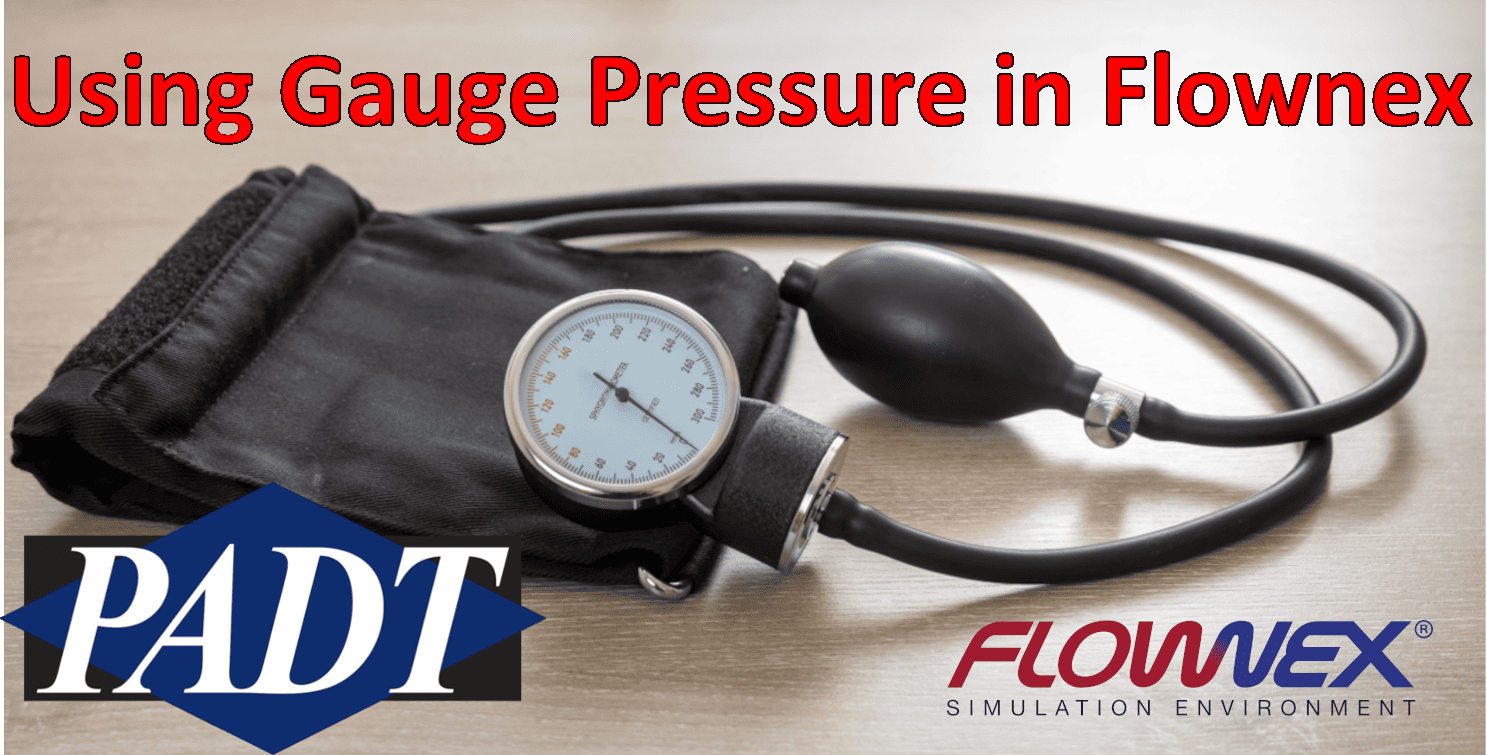Pressure formatting varies with the target industry. Many solvers, including Flownex use absolute pressure to resolve the mass, momentum and energy equations. However, it is often convenient to view and present pressure data in a way that aligns with standards or external specifications. Previous releases of Flownex have allowed users to vary the ambient pressure, but the 8.15.0 Flownex release allows users to specify and read gage pressures in (standard metric and imperial units) with respect to ambient. This blog will discuss how to modify the ambient pressure, and specify gauge pressure.
Gauge Pressure Boundary Condition
We can quickly create a gauge pressure boundary condition by changing the units on an existing pressure boundary condition.
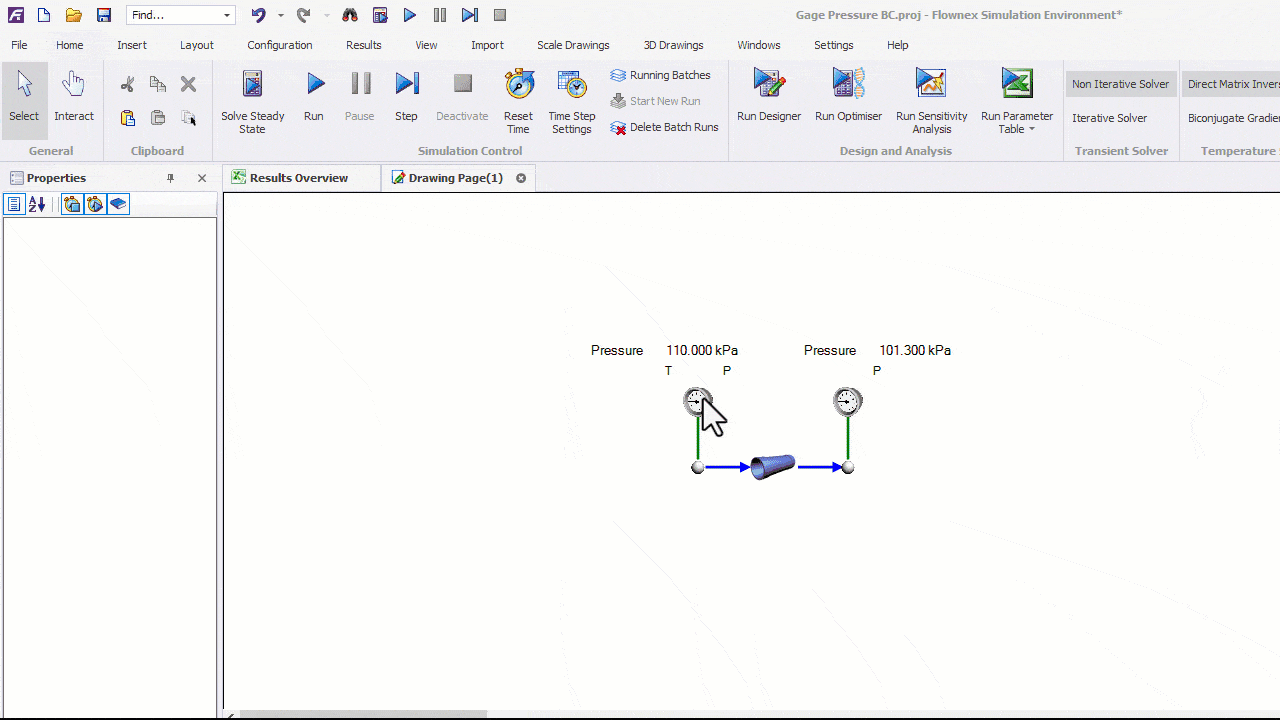
Varying Ambient Pressure
In environments where ambient pressure changes, such as deep-sea exploration, or spaceflight, you may wish to modify the ambient pressure. You can easily modify the ambient pressure from the Flow Solver.
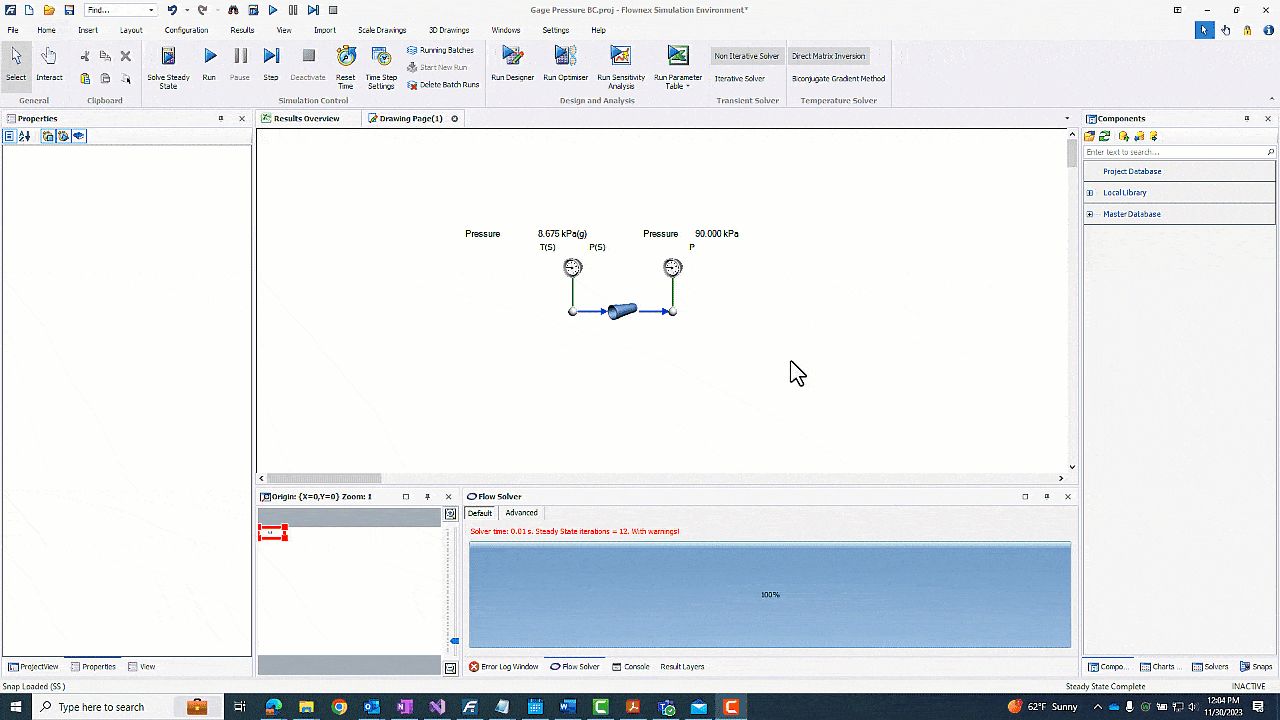
Flownex 8.15.0 will, by default, store a total pressure and report a gauge pressure for a boundary condition. In this case, the boundary condition will be specified as 110 kPa, and Flownex automatically reevaluates the gauge pressure input to maintain the same total pressure. If you would like to maintain a constant gauge pressure with respect to ambient, you can use a data transfer link with assigned.
Additionally, if you are interested in transiently varying the atmospheric pressure, this setting will not save in a snap because flow solver settings are not saved to snaps by default. You will need to set the atmospheric pressure as a global variable to capture it in a snap.
Closing Thoughts
Now we are familiar using gauge pressure boundary conditions in Flownex. Gauge boundary conditions can increase the readability of a network or define pressure based on ambient conditions. Thanks for reading and stay tuned for more Flownex tech tips!