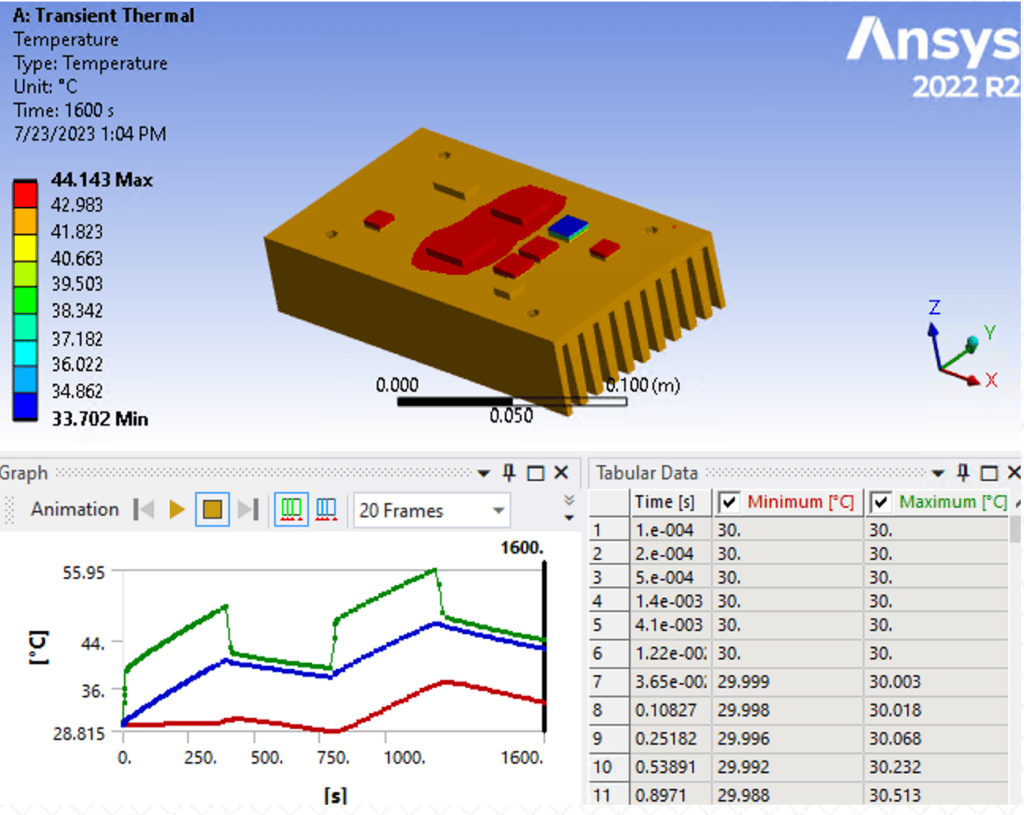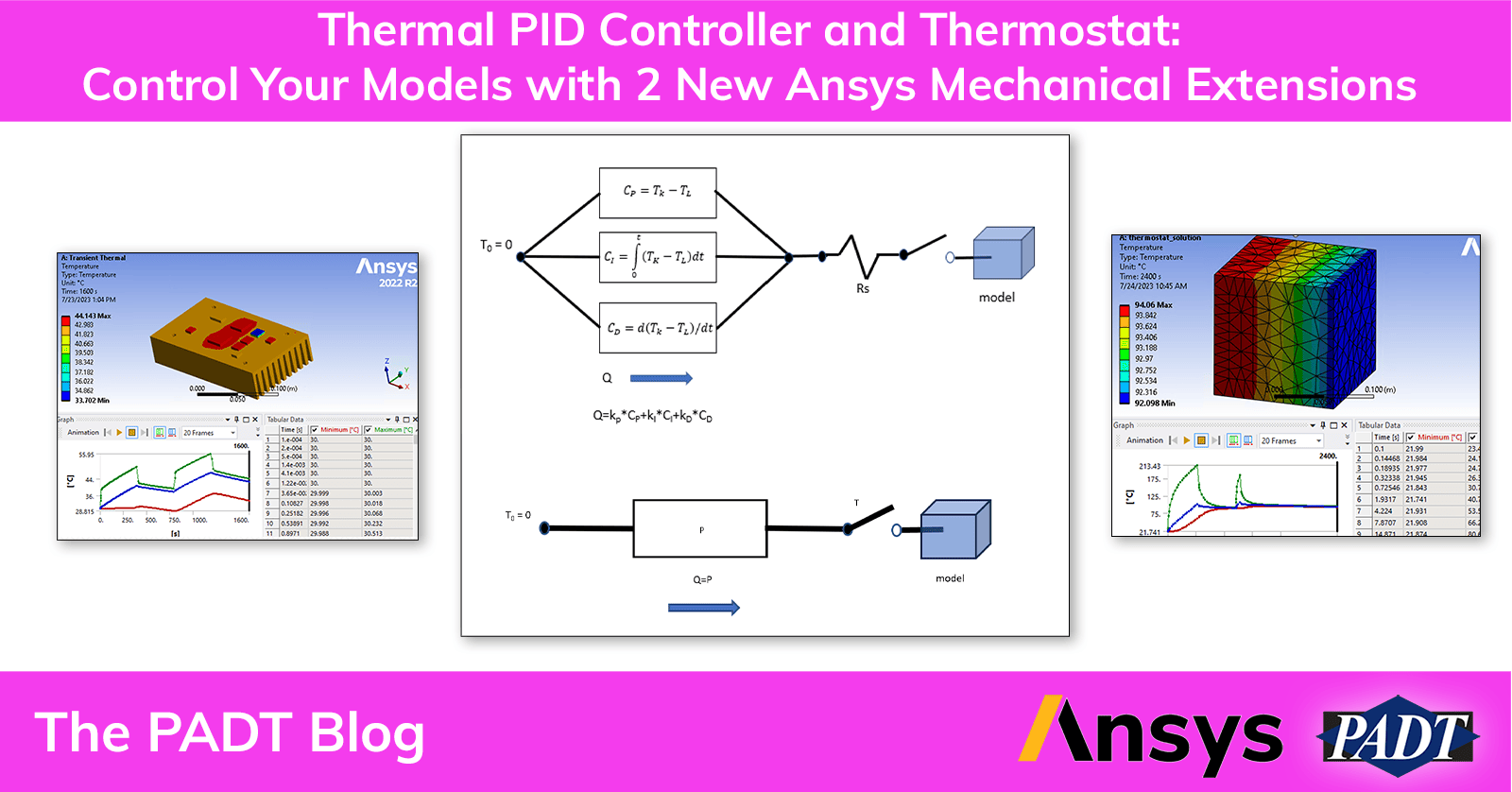THERMAL PID CONTROLLER ACT Extension (Rev 1)
Formerly “PID Thermostat Controller”
THERMOSTAT ACT Extension (Rev 0)
The user community has continued to use and provide feedback on various Ansys Mechanical ACT extensions that Matt Sutton created while at PADT, and that Alex Grishin continued to enhance. Based on some user feedback, Alex has created two new versions of the extension. One that includes additional features for the PID Controller, and the other that is just a thermostat.
This presentation goes over the background of both tools, how they work, and how to use them. Not only is it useful if you need a thermal PID Controller or a thermostat in your Ansys Mechanical Model, they should also help those who want to create their own Ansys Mechanical ACT Extensions.
And here are the zip files containing the WBEX files, release notes, and the Ansys Mechanical database used in the examples.
Note, this is provided for free with no warranty and no support
If you need help creating a custom extension or any other assistance with customizing your Ansys tools, contact our simulation consulting team at consult@padtinc.com or 480.813.4884 and we can take a look.
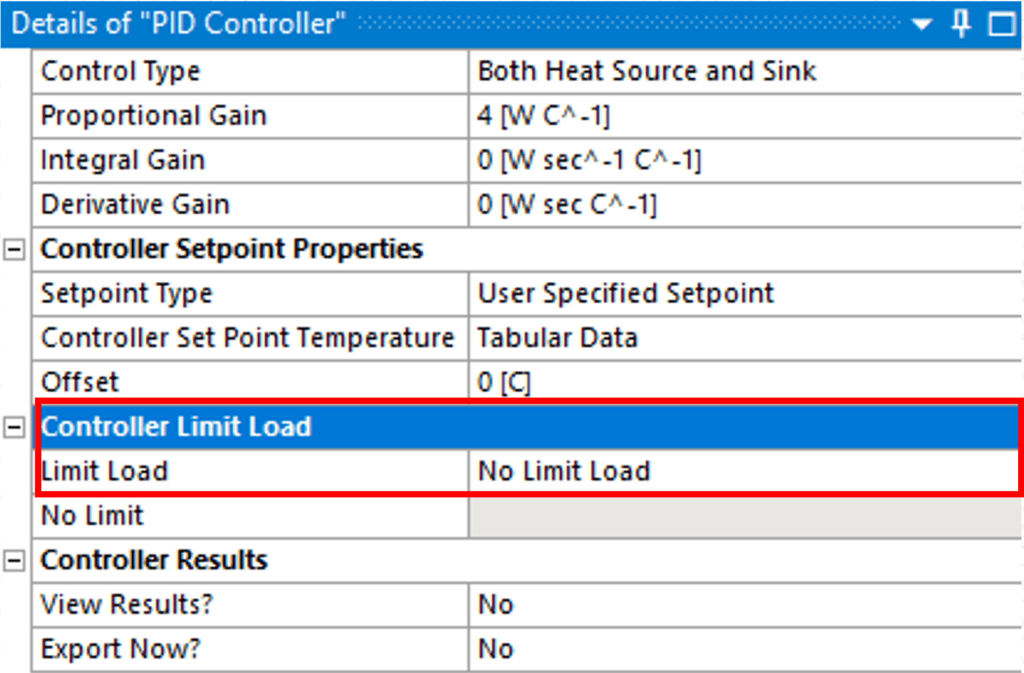
Background on the PADT Thermal PADT Controller Saga
Back in 2014, PADT’s Matt Sutton needed to add a PID controller based on temperature values to an Ansys Mechanical model he was creating for a customer. This is fairly easy to do in Ansys Mechanical APDL, but there was no way to do it directly in Ansys Mechanical. So, he wrote an Ansys Mechanical ACT Extension that exposed the APDL PID Thermostat Controller in the Ansys Mechanical interface. Once he had it working, he uploaded it to the Ansys store, and we never heard much and just assumed it wasn’t used much.
Please read Matt’s original articles to learn about that original tool including a detailed how-to on creating ACT extensions: Part 1 | Part 2
Then Matt moved on (he is now working at Ansys) and the version on the Ansys Store got old and out of date. So we took it down. Well, turns out people were using it because we started getting requests for updates to the tool. Alex Grishin, the other of the above PowerPoint, stepped up and updated it. That release is documented in his February 2023 update.
After that came out we go more requests, and he worked with some customers to come up with these two new versions. We hope to find the time to keep adding to these useful tools, so if you have any requests, please do reach out.