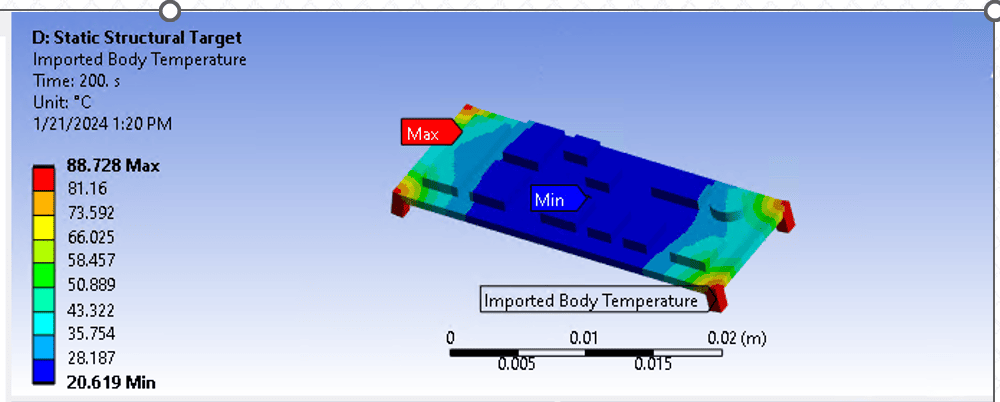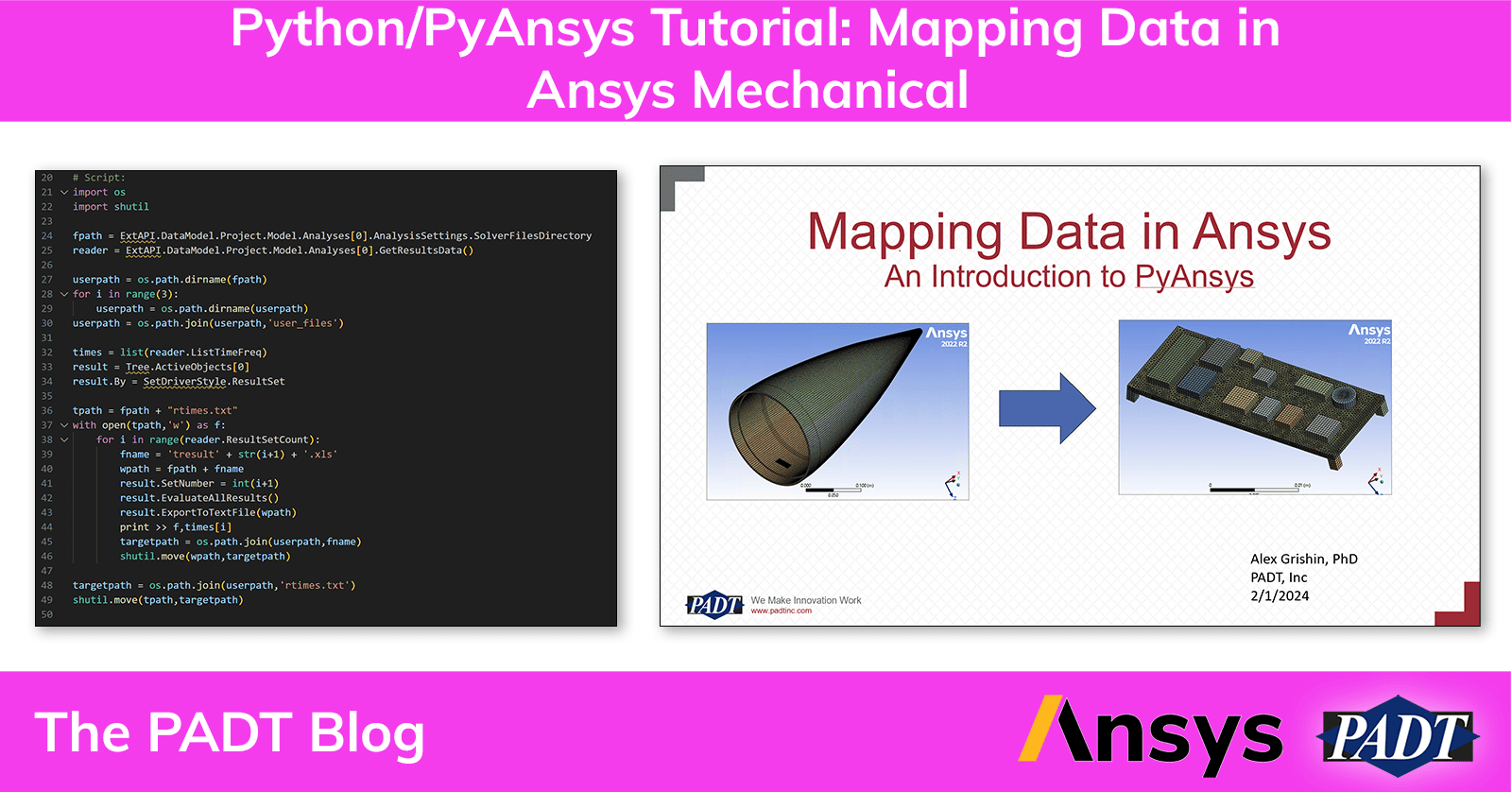One of the great things about Ansys Mechanical is that there are always several ways to do something. And, with the growth of PyAnsys there are even more. In a recent training class, we were asked to train a team on how to use Ansys ACT, APDL, and PyAnsys to transfer loads from one model of an assembly to a component that sits within that assembly. The built-in temperature mapping in Ansys Mechanical is great, but it is designed for very similar geometries and not this application.
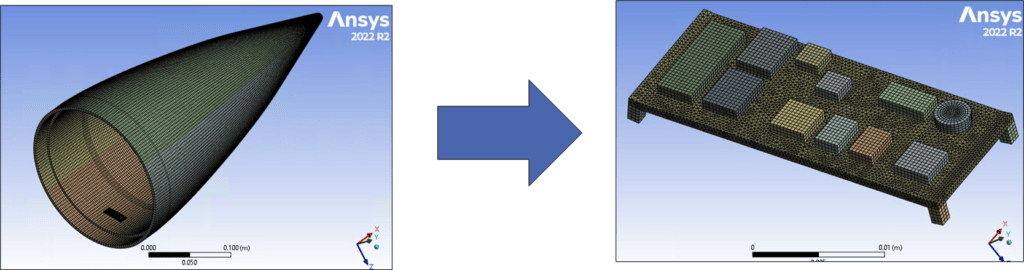
PADT, Alex Grishin added to his previous articles on using PyAnsys and created the tutorial below. It starts with an overview of the problem, then describes how mapping works using the Python capabilities inside Ansys Mechanical with Ansys ACT, how to use the always dependable Ansys Parametric Design Language (APDL) inside Ansys Mechanical, then how to use PyAnsys to pull a temperature field directly from a result file.
Even if you don’t need to know how to map temperatures between models, this tutorial is something you should check out. That is because, as an added bonus, Alex goes over installing Python, PyAnsys, and the Spyder development environment. Then also how to do the same if you prefer Anaconda.
You can find all the relevant files, including the PDF of the tutorial in this zip file:
padt-ansys-python-temperature-mapping.zip
You can also get all the files, except for the sample Ansys Mechanical model, on our GitHub:
https://github.com/padtinc/ansys_data_mapping
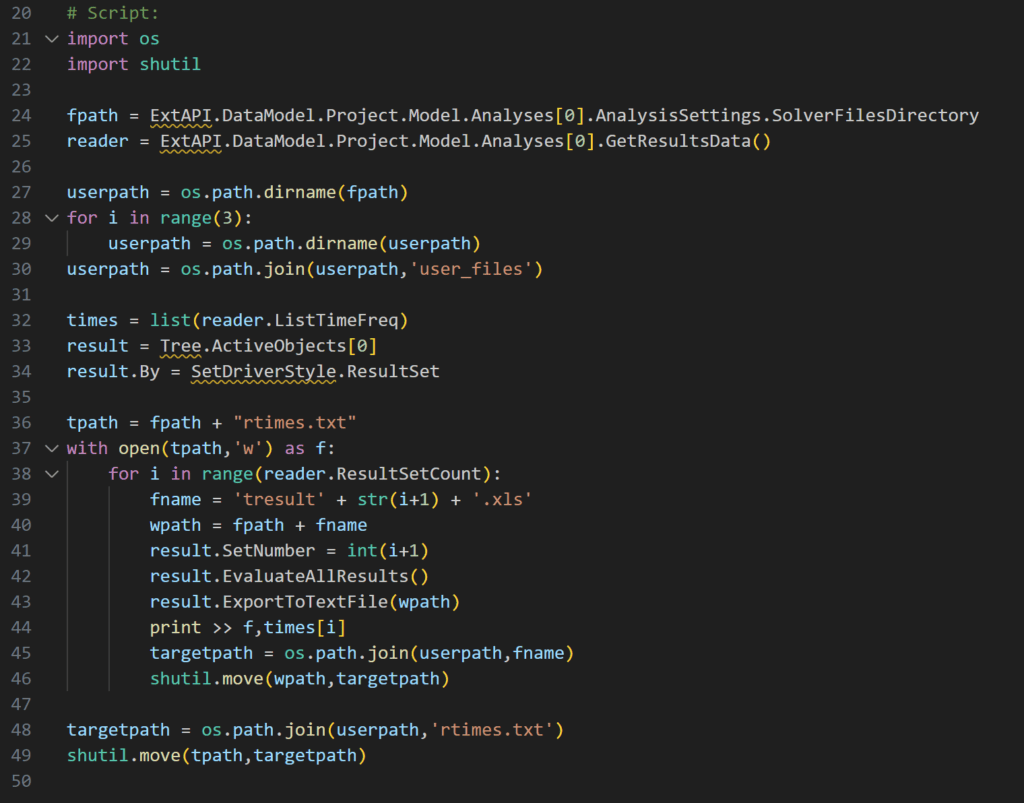
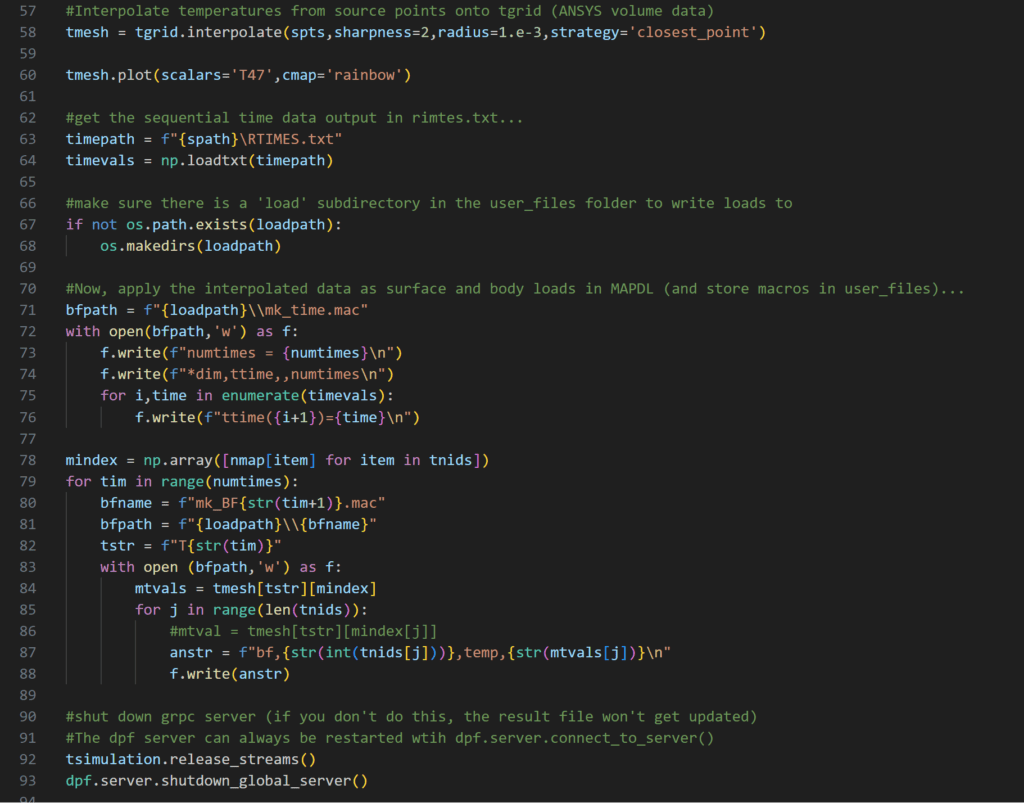
Not Just a Great Python and PyAnsys Example, A Great Example of How PADT Can Help with Training and Customization
The project this tutorial is based on is a great example of why companies hire PADT to help them with training and creating custom applications. If you are interested in either, please contact us.